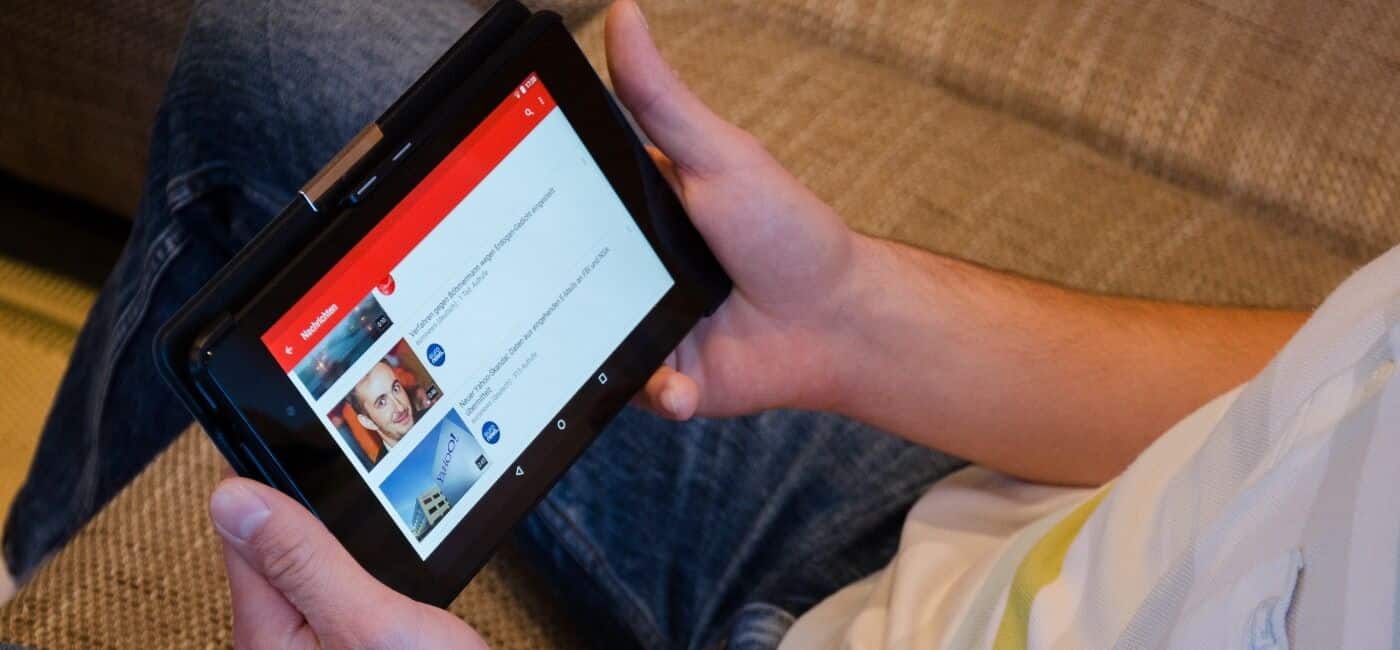Learn about who a YouTube Channel Manager is and how you can hire one to work for your YouTube channel.
Before knowing why you need a YouTube channel manager, you all should know first WHO is a YouTube channel manager.
In the easiest way, you can say that it is a manager just like those managers who work in offices and their main task is to manage the work and its flow.
By now, all of you have guessed it by the word ‘Manager’ itself, even those who never heard of the term YouTube channel manager before.
So, do not worry at all, if you felt less informed about new things coming your way while working on your YouTube channel.
Because we are going to make it easy for you and for all those new and confused YouTubers, to pick all the pieces and understand it.
Table of Contents:
YouTube Channel Manager:
Who Is A YouTube Channel Manager?

YouTube channel managers manage all the hard work for you, they work to manage your channel, your videos and they work for the good marketing strategies for your brand or channel, that is why you need them; they can do editing and make sure your video/brand gives an attractive vibe to its viewers and also help you to make your hard work look good by presenting it in the best way possible.
There are so many YouTubers who hire these managers to help them out.
And it is considered best if the channel manager is YouTube certified.
Because it will make you feel more validated if your manager is certified.
Basically, the YouTube channel manager is a member whom you can completely trust and add them as a member of your team.
You can trust them with the video production and they can be part of a thorough understanding of your organization’s or channel’s editorial voice.
They work for you as an eye for data and analytics.
And if you do not have a dedicated YouTube channel manager for your channel or brand in your team yet, then the employee, who is currently working on your videos, is your next best option.
So by now, all of you must have gathered that a YouTube Channel Manager is actually a simple combination of 3 main things and are also responsible for these things:
- Editing
- Social media
- Marketing
The reasons why you should add a manager to your YouTube channel are:
- You want to let some burden off of your shoulders for a while and let the professional and certified manager handle your account, while you relax.
- You want to distribute responsibilities to your employees.
- Your videos can be uploaded directly on your channel.
- You need to allow someone to outsource video marketing to the ability to access your account/channel/brand to view its analytics.
- You want to protect your account by granting a controlled level of access and to protect your own personal account and login details.
What Does A YouTube Channel Manager Do?

So, basically what entails the job description of a YouTube channel manager is:
- Channel/brand and show strategy
- YouTube video uploads and their optimization
- Development and production of YouTube-specific videos
- Day-to-day channel audience engagement
- Checking analytics reports
- Collaborations & partnership management
- Asset and copyright management
A manager can control your account to some extent, which means that he cannot have control over all things like an owner of the account.
A manager can edit and administer your videos, manage your channel, check its analytics, edit the account information but they cannot delete your account.
There can also be more than one manager of your channel/account.
Managers can also remove themselves from duty, they have the ability to keep their job or quit it.
They cannot add or manage the access of others to your account like owners.
Whereas, an owner, on the other hand, may delete the channel/account, add or delete others from the account, upload, edit & delete videos, view analytics as well as change the account details can surely remove themselves from the account.
How Does A YouTube Brand Account Differ From A Personal Account?

Basically, a brand account is an account that is distinctively for your brand and the brand account is different from your personal YouTube account because a brand account is specifically for the sale and advertisement purpose for your product, whereas your personal YouTube account is for your personal life, personal information, personal blogging or vlogging.
These two accounts differ in sort of their usage.
Though in your personal account you can mention your product or channel for letting your audience know about it but it is not used as a brand account.
Your brand account does not usually cover your personal life details, it is specifically for you and your partners to put emphasis on your brand.
The good news is that you do not need a separate username or password to manage YouTube channels relating to your brand account.
In simple words, when you own a brand account it classifies specifically for the advertisement or sale of your brand, whereas, a personal account belongs to your personal details only.
But, obviously, you can use your same username and password for your brand channel too.
There are several social media platforms that especially help brands to create their business accounts.
It helps brands to produce a unique online presence that further represents their identity and what they believe in.
Especially, it makes it easy for the audience to find details about brands.
A YouTube brand account also serves this esteemed interesting purpose.
It helps you create a distinct and separate channel for your business and helps you strengthen your branding strategies.
You can say that the best part about it is that YouTube makes it easier than other social media platforms for you to handle a brand account.
It lets you add multiple channel managers to each account for you to collaborate in an easier way.
How To Assign A YouTube Channel Manager For Your Brand Account?

First of all, you should be aware of creating a separate brand account for you and if you have it you can control it with your Google username and password.
As we have mentioned above as well that a brand account can easily be controlled by your personal YouTube account too, you must be aware of it now that your brand account can be linked with your personal YouTube account and all of your partners can link their personal accounts with this brand account too.
Everyone can control brand accounts through their personal accounts.
But only the owners can add people and grant access to others to their brand accounts.
We are also going to tell you step by step how you can add a manager to your brand account, so read below:
- On YouTube, sign in as the owner of the Brand Account.
- In the top right, click your account and then Settings.
- Under “Account,” select Add or remove manager(s).
- Click Manage permissions.
- Enter your password and re-authenticate.
- To invite new people, choose to Invite new users.
- Enter their email addresses.
- Below their names, choose their role:
- Owners can take the most actions, and they control who manages the account so, an account must have one primary owner.
- Managers can use Google services that support Brand Accounts, like share photos on Google Photos or post videos on YouTube.
- Note that communications managers don’t have access to YouTube channels.
- Select Invite and then Done.
Conclusion
So here is all that you needed to know about YouTube Channel Managers and how you can assign one for your brand account.
We hope you found this article helpful.
Let us know in the comments below!
You May Also Like
Top 30 Cheap Fundraising Ideas For Online Schools [Quick & Easy]
What Should You Make Your First YouTube Video About
Who Has The Least Subscribers On YouTube?
TOP 20+ Business Ideas For Creatives
YouTube Settings You Need To Know To Grow Your Channel
8 Youtubers Reveal How They Made $40,000+ By Becoming Influencers On YouTube
How To Fix YouTube Upload Time
Eisha Gul is a part of Weshare’s writing team. She has social media marketing experience for over 4 years and has been writing in-depth guides and articles about the industry ever since.
We Also Reviewed
- 45+ Advertising Statistics That Will Blow Your Mind
- 33 CRM Statistics You Should Know
- 41+ Public Speaking Statistics You Should Know
- 35 Machine Learning Statistics You Should Know
- 34 Employee Burnout Statistics You Should Know
- 39+ Communication Statistics You Need To Know
- 37+ Cold Calling Statistics You Need To Know
- 21+ Entrepreneur Statistics You Should Know
- 35+ Contract Management Statistics You Should Know
- 37+ Zoom Statistics You Should Know
- 35+ Sales Training Statistics You Should Know About
- 75+ WordPress Statistics You Need to Know
- 41+ Startup Statistics You Need to Know
- 37+ Presentation Statistics You Need To Know
- 41+ Recruiting Statistics You Need to Know
- 23+ Apple Podcast Statistics You Should Know About
- 31+ Spotify Podcast Statistics You Should Know About
- 35+ Spotify Statistics You Should Know