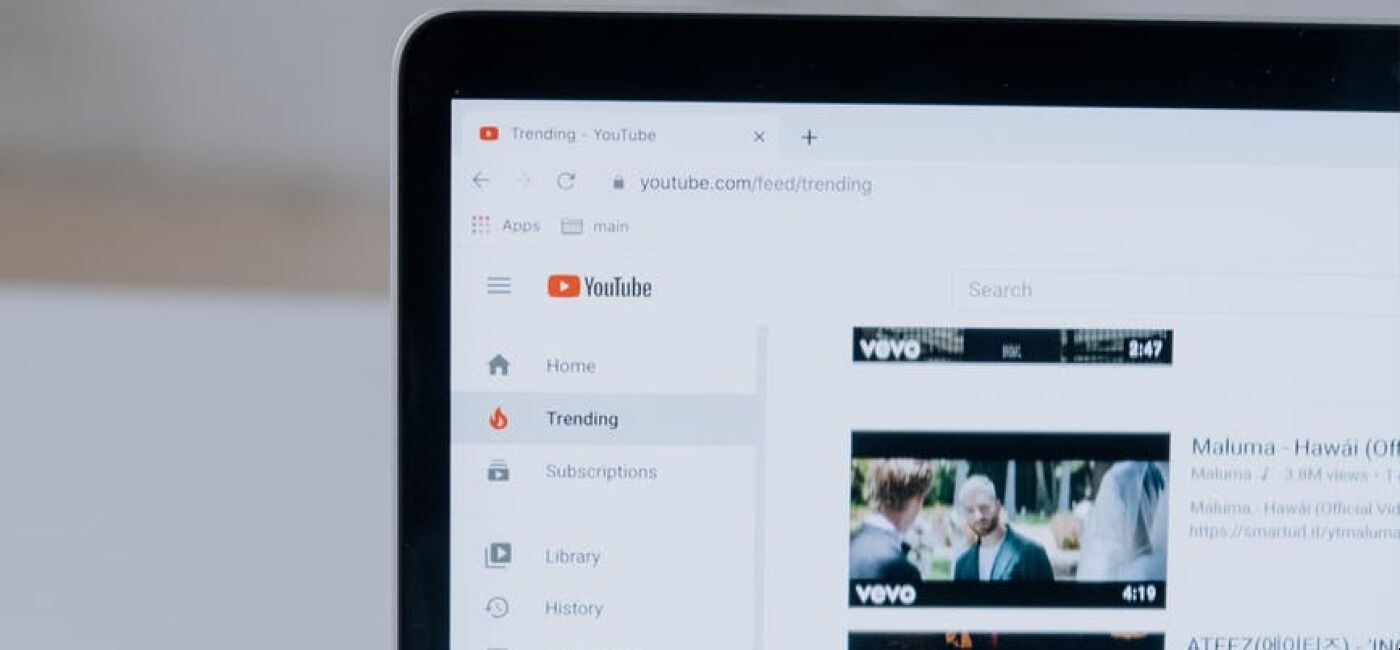Discover everything that you need to know about a YouTube Business Account and learn about the tips to make money from your YouTube Business Account.
YouTube, the most viewed video platform globally, continues to rake in the numbers.
YouTube, launched in 2005, boasts over 2.3 billion users in 2021 out of the total 4.33 billion social media users globally.
The numbers demonstrate YouTube’s significance in today’s world.
As a content creator, leveraging YouTube to build your brand is not only wise but necessary.
Every day millions of people post their content on YouTube.
Unfortunately, not all these content creators make it big on the platform.
If you want to be successful on YouTube, then treat it like a business.
One of the easiest and fastest ways of monetizing your YouTube account is creating a YouTube brand account.
So how to roll in the YouTube business?
This article is just for you!
Read on to find out everything that you need to know about the YouTube business.
Table of Contents:
Youtube Business: Everything you wanted to know:
What Is A YouTube Business Account?
A YouTube brand account is a YouTube account that bears your unique name, brand, content and is managed by multiple people linked to your private account and the people who you elect to manage your account are called brand managers.
What can a YouTube brand manager do?
YouTube brand managers are usually employees or partners of the channel owner.
Brand managers can do the following on a YouTube channel:
- Upload, edit and delete videos.
- Add or modify account details.
- View channel stats and analytics
- Managers can also remove themselves from the role.
Channel managers have some limitations in their power over the account.
A channel manager cannot:
- Delete the YouTube channel.
- Add or delete the owner or other managers from the channel
Why Do You Need A YouTube Brand Account?
If you have a growing audience, great content, and want to reap the most significant YouTube rewards, invest in a YouTube Brand account.
A YouTube brand account has many advantages over a personal YouTube account.
These advantages include various factors such as teamwork, improving efficiency, customization, and analytics.
First, let’s talk about Teamwork.
A YouTube brand account allows the delegation of duties amongst the different managers.
This means the creative potential of the channel improves as it is now easier to brainstorm ideas and come up with great concepts.
By delegating the administrative chores, you as the creator have a better opportunity to focus on the critical business of creating excellent content.
Next comes improving efficiency.
In a YouTube brand account, everyone has a responsibility.
By delegating different tasks amongst the managers, the brand efficiency improves.
A well-managed brand will be more organized and attract more viewers.
The brand will have more viewer interaction, properly optimized content, a great user forum, and an improved user experience.
Next comes customization.
A brand account allows you to customize and tweak features in your channel.
You can customize the following in your brand account.
- Channel Description: This is a great feature to sell your channel and you can start by optimizing your homepage using relevant keywords and give a brief but thorough description of your channel’s core values and mission statement, then you can attach relevant links, add your locations, social media handles, and an email address to make it easier for your viewers to reach you;
- Featured Channels: Build your connections by highlighting your other channels and influencers you collaborate with when customizing your brand account.
- Channel Art And Icon: A great way of displaying your brand is using channel art which is the large banner that appears across your YouTube channel; channel art communicates your brand’s personality and vibe so include your keyword in your channel art so that viewers can quickly and easily understand your channel, also use clear logos and icons.
- Analytics: Analytics gives you watch time reports, interaction reports, audience engagement, demographics, and revenue breakdown reports, and also gives a summary of your channel’s performance, which assists you in channel improvement.

How To Create A YouTube Business Channel
Anybody can access YouTube and watch videos and other content on the site.
But unless you have a YouTube channel, you can’t upload videos and other content.
The journey of activating a YouTube business channel starts with owning a YouTube personal channel.
Here are the steps of creating a YouTube business channel:
1. Creating A Google Account
Owning a Google account is mandatory if you have any dreams of creating a YouTube business account.
Following is the step-by-step guide of doing so:
- Visit the Google homepage.
- Fill in the required sections.
It’s that simple.
Create a custom email address different from your private email address.
Incorporate your channel name in your new email.
It’s more professional.
2. Create A YouTube Personal Channel
For creating a personal YouTube channel, just follow the steps below:
- Sign in to YouTube either on mobile or desktop.
- Click on your profile photo.
- Create a channel.
- Confirm that account info matches your Google account and press create.
3. Create A YouTube Business Channel
Now, let’s get to business.
For creating a YouTube business channel, follow the following steps:
- Log into YouTube on mobile or desktop.
- Click on your icon at the top right-hand corner of your page.
- Go to your channel list.
- Choose your brand account from the drop-down menu.
- Click on “create new channel.”
- Click on “use business or other name.”
- Fill in relevant details and press create

Is YouTube’s Business Account Free?
Yes, a YouTube business account is free.
YouTube does not charge any money for creating, uploading, and displaying your content on the platform.
YouTube has made the deal even sweeter by allowing you to upload content of any size and any type as long as it doesn’t violate its community policy.
This is an advantage compared to other paid video streaming services like Vimeo that limit the size of your uploads and have a smaller audience.

Can YouTube Be A Business?
Yes, and a very profitable one.
Have you ever heard of Mr. Beast, Dude Perfect, or PewDiePie?
Well, if you haven’t, then let me introduce them to you.
These are YouTube celebrities with millions of subscribers earning millions of dollars from their YouTube channels.
How do they do it?
The simple answer is that they have optimized and turned their channels into businesses.
The importance of video in today’s fast-paced world is evident.
Look at any search result on Google, and you’re likely to find a YouTube video prominently featuring among the top results.
The average human’s attention span is reducing, and video is the new currency in grabbing people’s attention.
You, too, can earn big from YouTube, but having a business idea and great content is just half of the problem.
To truly benefit from YouTube, you have to start treating it as a business and not a hobby.
All successful businesses maintain good financial books, meet their tax obligations, and offer solutions to clients.
If you do the same, then you’re on the fast lane to stardom.
Making YouTube Profitable
Follow these steps to turn your YouTube channel into a money-minting business.
1. Business Plan
A plan is an essential first step in business success.
A plan will help you map out your channel’s growth, provide definite targets and timelines for achieving them.
Key among your plans you should consider the following:
- Initial and ongoing costs of your channel.
- Your channel name.
- Your target audience.
- How much revenue you can get from your channel.
Let’s delve deeper into the four main points above.
2. Your Channel Costs
It takes money to create anything good, and YouTube is no exception.
To properly set up a channel that will have maximum returns, you’ll need to invest in your channel.
Investment means both software and hardware.
Software means you’ll have to brainstorm, research, test, and track different concepts and ideas.
Only then can you come up with the best idea/ project for your channel.
It would be useless to create a channel with no user appeal.
So investing in software like automated email campaigns, computer programs that track human behavior is critical in developing the best concept for your channel.
For hardware, you’ll need a high-quality camera, mics, studio lights, stable internet, and a high-speed computer for your video shooting and editing process.
You may also require the services of actors for your videos.
This is an extra expense that you must factor in when planning for your channel.
The competition on YouTube is cutthroat, and without producing high-quality content, your videos will not rank highly.
3. Target Audience
This is an aspect most YouTubers ignore.
Knowing your target audience is the difference between success and failure on YouTube.
Your audience entirely depends on the type of content you produce.
Conduct market research and map out the demographics of your target audience.
For example, if you have a kid toy review channel, it will be wise to use a kid host for your channel.
Customer demographics also assist you in knowing the kind of add-ons you can include to engage your viewers.
A kid’s show will do well with a homework section at the end of each show.
4. The Naming Of Your Channel
A name is everything; a good reputation is a big bonus for your channel.
Your channel name appears in search results, videos, and channel pages.
Ensuring you have a name that correctly defines your channel’s core values and mission is essential.
Aim to use a unique name that doesn’t exist anywhere else.
You can do this by checking online, on social media, and through the relevant government offices.
Name your channel using these broad guidelines:
- Category, i.e., Fitness world
- Brand, i.e., Reebok
- Name, i.e., Jon Smith
- Description, i.e., best cooking channel

How Does A YouTube Channel Make Money?
This is a question that many creators often ask.
And it’s a very valid question since understanding the dynamics of how YouTube makes money will help you optimize your channel.
YouTube primarily makes money from Adverts.
Every time a person watches an Ad, you earn a commission.
Having a big audience means more views which translates to more revenue.
To reach a bigger audience, create helpful, relevant, and high-quality videos that answer user’s questions and provide appropriate solutions.
Start earning returns from YouTube.
Monetize your channel by clicking on “monetize with Ads” on your settings.
Can You Make More Money From YouTube?
YouTube is a platform that values its creators.
Through selected programs, eligible YouTubers can earn extra income from their channels.
These additional programs and plans include:
1. The YouTube Partner Programmes
Apart from Ad revenues, YouTubers can earn extra income from:
- Channel Membership: Here channel members get special perks in exchange for a fixed monthly contribution.
- Merch Shelf: Channel members can purchase specially branded channel merchandise advertised on your pages.
- Super Chat and Super Stickers: Fans who pay for these services get preferential treatment in the chat room and get their conversations highlighted.
- YouTube Premium Revenue: Members who have subscribed to this service enjoy an Ad-free viewing experience while supporting Youtubers from their monthly premium subscriptions.
2. Affiliate Marketing
Affiliate marketing refers to promoting and selling a company’s products on your site.
Through a unique affiliate link, you will earn a commission for every sale made on your site.
To be successful as a YouTube affiliate marketer, apply these tips:
- Use a unique and appealing URL as your affiliate link by using software to shorten and modify your affiliate URL to make it unique and charming.
- Be original and maintain your brand name and voice even when promoting affiliate products and don’t change your regular channel style and routine.
- Promote relevant Products and always associate with brands and products that compliment your channel, and don’t solely consider the affiliate commission.
3. Sponsorship And Brand Deals
Sponsorship and brand deals are becoming increasingly popular on YouTube.
Getting sponsorship from big brands gives you a regular and stable income source.
Sponsorship deals come in an array of types, the most common being the following:
- Sponsored Videos: This is the most common way of sponsorship and at the beginning of your YouTube video, you introduce the video sponsor.
- Product Placement: In this case, you feature the product and weave it into your channel’s storyline.
Conclusion
Youtube is one of the fastest-growing online businesses embraced by millions.
The platform is easy to join, and monetizing your channel is even easier.
We hope you found this article helpful.
Leave us a comment!
You May Also Like
Passive Income: 6 Steps To Make Money With Online Classes
YouTube Settings You Need To Know To Grow Your Channel
Should I Have Multiple YouTube Channels?
Is Starting a Business Worth It? 8 Reason That Proves It’s Worth Your Time
How To Post Polls, Images & Gifs On YouTube – Community Posts
Solomon is a professional creative writer of articles, stories, essays, speeches, and all kinds of literary analyses. He’s been successfully working for magazines, newspapers and published international English research articles for publications worldwide.
We Also Reviewed
- 45+ Advertising Statistics That Will Blow Your Mind
- 33 CRM Statistics You Should Know
- 41+ Public Speaking Statistics You Should Know
- 35 Machine Learning Statistics You Should Know
- 34 Employee Burnout Statistics You Should Know
- 39+ Communication Statistics You Need To Know
- 37+ Cold Calling Statistics You Need To Know
- 21+ Entrepreneur Statistics You Should Know
- 35+ Contract Management Statistics You Should Know
- 37+ Zoom Statistics You Should Know
- 35+ Sales Training Statistics You Should Know About
- 75+ WordPress Statistics You Need to Know
- 41+ Startup Statistics You Need to Know
- 37+ Presentation Statistics You Need To Know
- 41+ Recruiting Statistics You Need to Know
- 23+ Apple Podcast Statistics You Should Know About
- 31+ Spotify Podcast Statistics You Should Know About
- 35+ Spotify Statistics You Should Know