Discover how you can get 50,000 video views on YouTube with these 3 easy hacks and 2 bonus tricks to set yourself up for virality on YouTube.
YouTube is quite an amazing social network with video content.
On YouTube, in a matter of minutes, you can learn how to do something even without stepping out of your home.

You just type a keyword, search for your interest, and you are good to go.
It took me 20 minutes to learn the basics of graphic design.
You can do even better.
Thousands or even millions of viewers have learned how to do what they never thought they could do using YouTube.
Uploading videos on YouTube is, therefore, a good niche to get into.
Many YouTubers are very creative people with great beneficial content to give out.
All you have to do is search and click.
As a Youtuber, you must know how to develop your channel accurately.
So that you can get the most video views on YouTube.
Know your channel’s goals, and content.
Consistency and proper development matters in attracting a chunk of video views on YouTube.
You should map out your channel, make your page as welcoming as possible.
Don’t leave your channel looking and feeling boring, make it lively.
Minding your SEO is a great deal too, do not forget that.
Be consistent, don’t go off points if you want your viewers to return to your channel.
Again, don’t be a jack of all trade and owner of none, stick to a niche.
Invite people to your channel and know how to get your analytics together, review and prepare for the next video.
The following guide will teach you how you can set your channel for success in YouTube space.
Here’s how to set yourself up for high video views on YouTube.
Table of contents:
How to set yourself up for virality on YouTube?
- Design eye-catching thumbnails for free (with Canva)
- Invest in learning how to write catchy video titles
Get 50,000 video views on YouTube with these 3 easy hacks:
- Record a video on a trendy topic without a lot of competition
- Deliver on a big promise
- Optimize your metadata, description, and tags
- Bonus tips: Longer videos tend to get more views
How To Set Yourself Up For Virality On Youtube
A. Create Your Thumbnail Graphic in Canva:

You need to take thumbnails extremely seriously because it’s the first thing that is going to catch a viewer’s eye after the title.
While YouTube can generate a thumbnail for you, I’ll still advise that you create your own in Canva.
Technically, there is no need to create a design from scratch because new generation designers have done the greater part of the work for you.
Already, designs have been created as samples on Canva.
All you need to do to make a great YouTube design is to customize and make it yours.
But if you must and want to create yours, using this dimension would really help:
Technically, the best technical practice is to use and upload an image, that is:
- 1280×720 pixels
- 16:9 ratio
- < 2 MB
- turning out either as a .jpg or .png.
Using these parameters will make your thumbnail look good across multiple viewing platforms, both in large and small sizes, on phones or laptops.
Follow these simple steps to make your design better:
1: Select a preset template
2: Personalize and brand your templates.
i. Add your image
ii. Add your texts
iii. Add your branding components
B. Invest In Learning How To Write Catchy Video Titles:
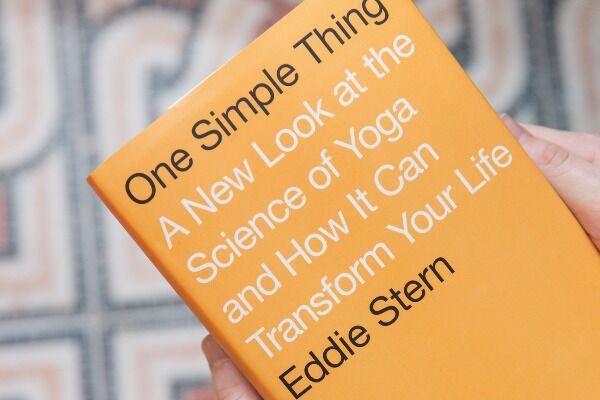
Studies have shown that CTR (Click-through-rate) is an important ranking factor for YouTube.
When lots of users click on your upload, it reports to YouTube: “This is a video that people want to watch.”
Below are some steps to help you boost your title CTR:
- Adding Numbers to your title can increase your Click-Through-rate significantly. For instance, you are going to talk about 15 tips on how to make soup in your video, you should include the number ’15’ in your title. This would help to boost your video views on YouTube significantly.
- Also, make use of proper mind appealing and exclamatory Words and Phrases in your title to catch your audience’s attention. This seems like a no-brainer, though, but it’s kind of the most common fallout that I’ve seen on YouTube. You’ve probably seen some videos with the title, AWESOME!! or AMAZING!! It is quite understandable that the users who uploaded these videos were, of course, happy about them. Still, it is also essential that you calm your emotions down, and remember that many who will see the video will have no idea what it is about.
What’s more, they probably will not click it without further description. A brief description would do, and if you’re lucky, a thumbnail image. Use the title to summarize what the video is about. Instead of AWESOME! Or WOAH, what a brilliant stunt Try Awesome graphic design tips.
- It is okay to get emotional. Nothing is wrong with a YouTuber being emotional in his title. That been said, If you’re confident that your video is the greatest, you should spend at least 10-15 minutes searching on YouTube for similar videos as yours. Try searching for videos that aren’t exactly viral but have views above several thousand. Can you notice any similarities among them or those videos you find with lower numbers of views? Viewers’ behavior could be difficult to predict, but it never hurts to take a cue from past failures and successes.
- Another point is this, the whole concept about learning how to write catchy titles is simple. Many viewers search for videos using the word ‘video.’ It increases your viewers count relevancy when a searcher’s query contains the word ‘video.‘ For example, if your video is ‘how to drift,’ make the title ‘how to drift video.’ Keep in mind that this action works best when you are targeting searches on non-video-specific search engines (like Google’s web search engine). People who search on YouTube use the word ‘video’ less-frequently because it is implied.
Get 50,000 video views on YouTube with these 3 easy hacks:
1- Record a Video on a Trendy Topic Without a lot of Competition:
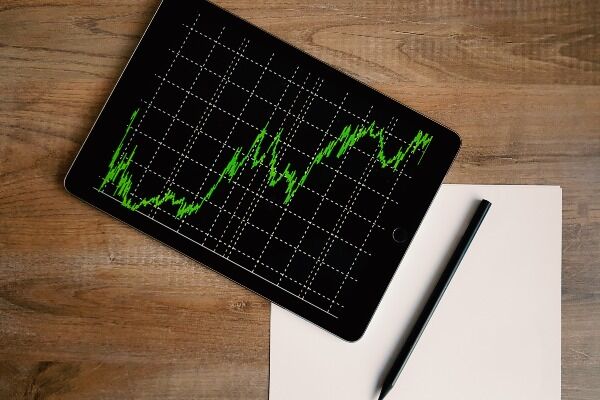
Meanwhile, thousands of YouTubers have recorded and uploaded on YouTube with different content, the same or different titles.
Put in your preferred keyword phrase in the YouTube search box to know how many results it has.
You then decide whether or not to make content on that same trendy topic.
Apparently, your search shows results with a bunch of different approaches.
Check the top 10 ranked videos with that specific phrase.
If you notice that very few, then you can proceed.
Because there is little or no competition at all for that keyword phrase.
It may not get many searches every day/week/month for the exact keyword phrase.
Still, it is only going to be easy to be ranked for than a very competitive phrase.
You can search for and use VidIQ to find how competitive a keyword is on YouTube.
VidIQ is a free Chrome extension.
It helps in giving additional data to the YouTube UI (User Interphase).
There is quite a similarity between VidIQ and TubeBuddy in terms of functionality.
In the search results on YouTube with VidIQ, it allows you to see:
- The search volume
- Competition
- Keyword stats
- Related queries
- Overall keyword score
- Tags from the top-ranking videos of your imputed keyword.
This tool does not say the exact formula it uses for the ‘competition’ record.
But they do say they check the ‘total amount of engagements on YouTube, Reddit, Twitter, Facebook. Also, view the velocity of that video and views.’
Although there is a little but the significant difference between ‘vidIQ’ and ‘TubeBuddy.’ Below are some of these differences:
- VidIQ has the ability to export video tags to CSV in a single click.
- VidIQ can show you the channel tags alongside video tags, whereas TubeBuddy doesn’t.
- VidIQ also provides tag suggestions when you upload a video, likewise TubeBuddy.
- The most distinctive characteristic worth mentioning is the trending videos feature between them both. This allows you to see any competing channel’s top videos by view velocity.
2. Deliver on A Big Promise
Include your keyword in your title.
The most crucial piece of your post’s Metadata is the video’s title.
Meanwhile, Metadata is data that provides information about other data.
It can also be referred to as ‘data about data.’
In most cases, when it is based on video SEO (Search Engine Optimization), you should always include the keyword in your video title.
This is an absolute must for reference and search purposes.
As a rule in SEO, when we say metadata in the context of a video, we are talking about the text and information that supports it.
Amazingly, the times of metadata being the primary factor that determines a video’s relevance to a particular search query are gradually fading away.
Internet is getting smarter, and now Google and YouTube are turning their heads to machine learning for object recognition.
So basically, it means YouTube can now recognize objects in the videos and understand how relatable their content is.
To this, it brings us to the conclusion that Metadata might no longer be as significant as it was.
Remember this, the 48 hours of your video’s life are the most crucial.
Therefore, for the sake of YouTube SEO (Search Engine Optimization), do not publish a video thinking that you’ll optimize metadata later.
It is incredibly difficult to recover it once the algorithm has marked your video as unworthy.
- Title
As said above, the title of your video should be among the best part of the video because that’s what searchers would see first.
If your title doesn’t get their attention, there is at most 1% that they’d even view your video.
For real, though, it should be clear that a title should reflect the topic of your video and also include the keywords that you want to rank it for.
A research conducted by Backlinko stated that videos with an exact keyword match in the title, do rank better.
Somethings to know about this;
Make sure you do not change the keyword phrase of your title or video. It is best to use the exact term (word-for-word term). For example, the target keyword for the video is: “Graphic design tips.” As seen, the exact phrase is in your video title.
Also, YouTube places more weight and importance on earlier terms in the title than just others.
To this, make your keyword the beginning of your title.
For example, if you are targeting the keyword phrase “Billy’s Ankara,” make sure it comes first in your video title. Instead of your title to be ’10 things to know about Billy’s Ankara’, make it ‘Billy’s Ankara: 10 things to know’.
3. Optimize Your Metadata, Description, and Tags

As previously said, Metadata is a set of data that provides information about other data.
Also, it can be referred to as ‘data about data.’
Something to note about Youtube writing space – you are entitled to about 5,000 characters for the video description.
In order to get higher video views on YouTube, you should make use of that space for your good.
It is essential to know that the first three lines of your description are those that will appear in the search engine results.
It’s also the first three lines to be on your post description without someone clicking on the ‘show more’ button.
Meanwhile, within the first three lines, you should be able to thoroughly describe and market your video content.
The best strategy.
Another thing you need to note is how you use your primary keyword.
The primary keyword you are aiming at should be included as the word you want to rank when people search for your video.
You might have just created a landing page for your video, serving as the homepage of your website.
You use ‘Http//‘ when writing the URL, and not ‘www,’ or else it becomes not possible to click.
Also, add your primary keyword 2 – 3 times throughout the description.
In the tale end of your description, you can include some supplementary information about your video and the content.
Bonus Tip: Longer Videos Tend to Get More Views
Research has shown us that on Youtube, the longer the video, the more views it gets.
As a matter of fact, YouTubers are finding that if their videos are between fifteen minutes and two hours long, they might just do better than shorter videos.
Typically, a long video with eye-catchy title and well-made thumbnails get this benefit because viewers would want to know how it played out eventually, what the content entails, and so on.
For example, if your video title is ‘OMG! A terrible accident video’, the viewers would want to see what happened at the end or if anyone survived or if everyone died.
The biggest problem is your content and title.
If it is not well fixed, whether short or long video, the video views on YouTube won’t increase.
Related Articles:
How To Start A Successful YouTube Channel – The Definitive Guide
Youtube Vlogger: 4 Steps To Start Vlogging Immediately
Top 15 Almost Free Video Equipment For Home Video Studio – DIY Gear Checklist
Top 15 Video Equipment For Your Home Video Studio – Budget Gear Checklist
Top 10 Free Screen Recorders With Audio For Windows And Mac
How To Record Your Screen On Windows, Mac, Android, And IPhone
Become A Paid Influencer: 6 Step Guide To Earn $1000s
Teach Online Classes From Home: 7 Step Guide To Online Teaching
55 Best Home Business Ideas For Stay At Home Parents
Eisha Gul is a part of Weshare’s writing team. She has social media marketing experience for over 4 years and has been writing in-depth guides and articles about the industry ever since.
We Also Reviewed
- 45+ Advertising Statistics That Will Blow Your Mind
- 33 CRM Statistics You Should Know
- 41+ Public Speaking Statistics You Should Know
- 35 Machine Learning Statistics You Should Know
- 34 Employee Burnout Statistics You Should Know
- 39+ Communication Statistics You Need To Know
- 37+ Cold Calling Statistics You Need To Know
- 21+ Entrepreneur Statistics You Should Know
- 35+ Contract Management Statistics You Should Know
- 37+ Zoom Statistics You Should Know
- 35+ Sales Training Statistics You Should Know About
- 75+ WordPress Statistics You Need to Know
- 41+ Startup Statistics You Need to Know
- 37+ Presentation Statistics You Need To Know
- 41+ Recruiting Statistics You Need to Know
- 23+ Apple Podcast Statistics You Should Know About
- 31+ Spotify Podcast Statistics You Should Know About
- 35+ Spotify Statistics You Should Know
