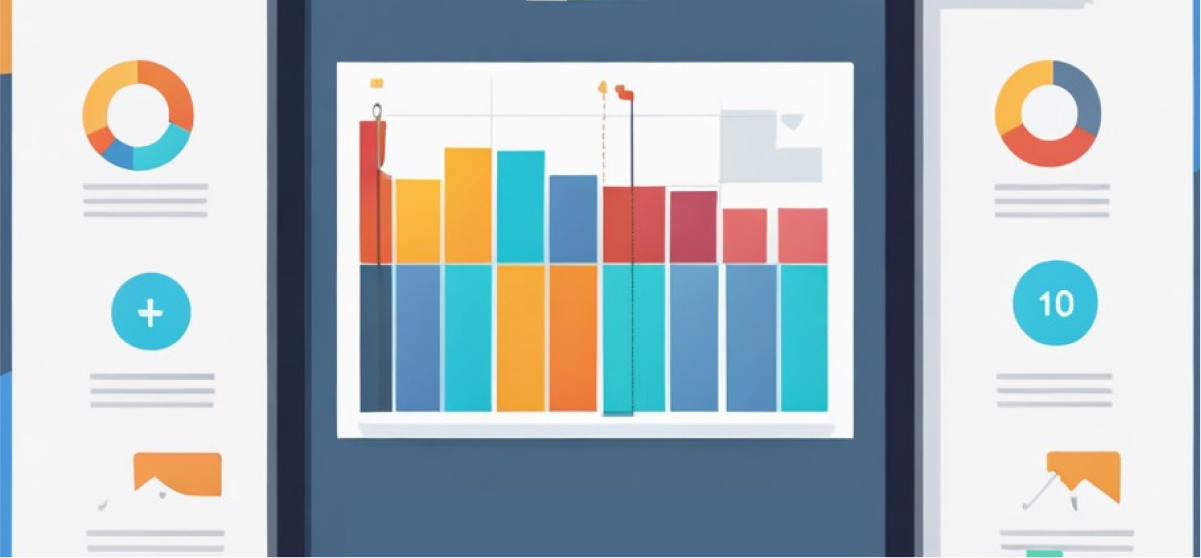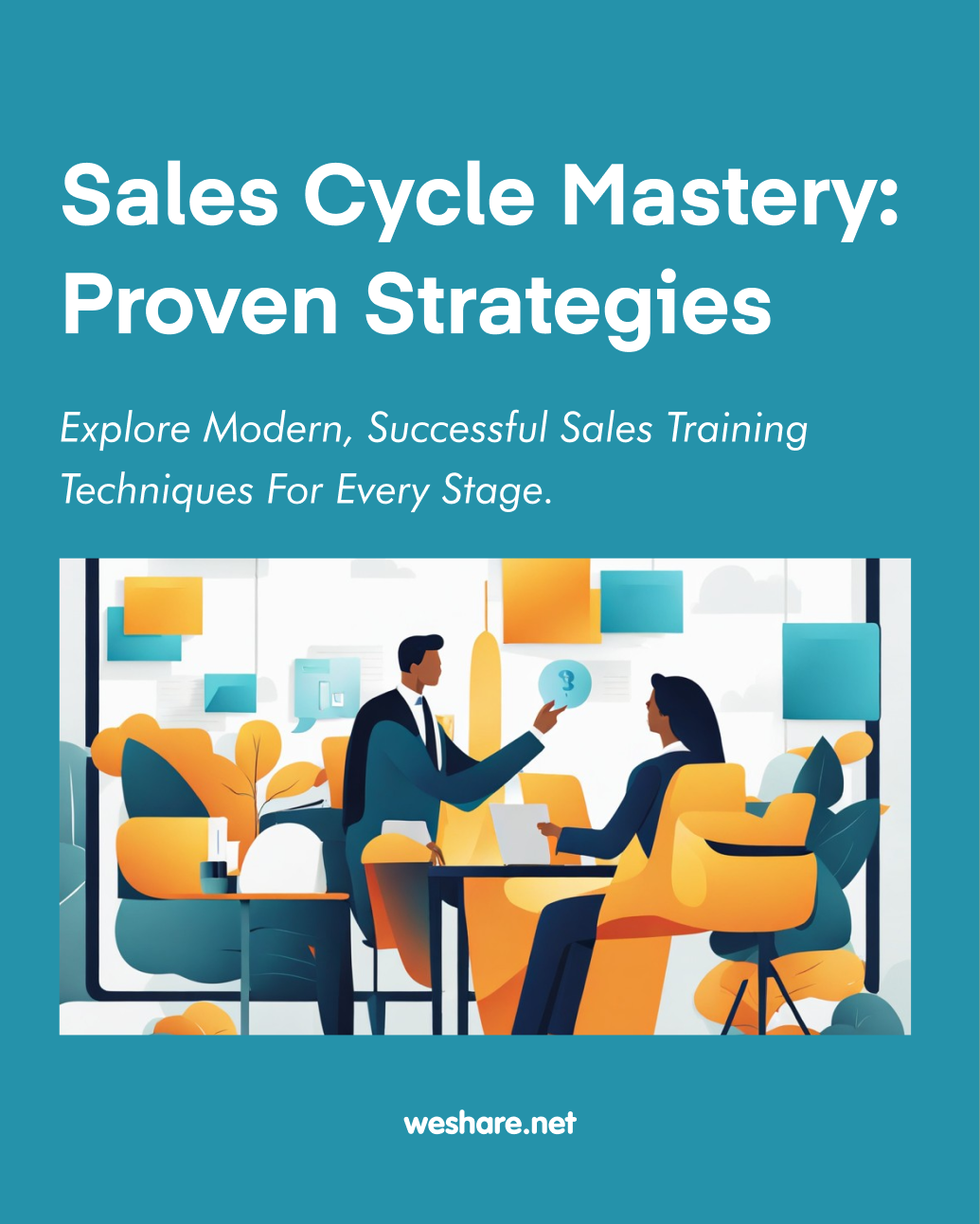Provided by Weshare.net, your go-to resource for the best tips and information about sales.
Sales pipeline management is crucial for any business seeking to optimize sales processes and boost revenue. By effectively tracking and managing the sales pipeline, organizations can identify potential bottlenecks, streamline the sales process, and ensure timely follow-ups. Below is a detailed guide to creating a Sales Pipeline Management Chart, a valuable tool for achieving these objectives.
Understanding the Sales Pipeline
Before diving into the chart creation, it’s essential to understand what a sales pipeline is. It’s a visual representation of where prospects are in the sales process. Generally, it includes several stages, such as:
- Lead Generation: Identifying potential customers.
- Initial Contact: Making first contact with leads.
- Qualification: Assessing the lead’s potential and fit.
- Proposal/Quote: Presenting an offer to the lead.
- Negotiation: Discussing terms and conditions.
- Closing: Finalizing the sale.
- Post-Sale Follow-Up: Maintaining customer relationships.
Download The Sales Pipeline Management Chart
To ensure you have a personal, editable version of the Sales Pipeline Management Chart, you can either copy it to your Google Sheets or download it as an Excel file. Here’s how you can do it:
Copy to Google Sheets:
- Click on the provided link: Sales Pipeline Management Chart.
- A prompt will appear to make a copy of the document. Click on “Make a copy.”
- This will create a new document in your Google Drive which is a copy of the Sales Pipeline Management Chart that you can edit and customize.
Download as Excel File:
- After clicking the link and creating a copy in your Google Sheets, go to the File menu in the upper left corner of the screen.
- Hover over “Download,” and a submenu will appear.
- From the submenu, select “Microsoft Excel (.xlsx).”
- The file will be downloaded to your computer’s default download folder.
Remember to sign in to your Google account before attempting to make a copy. If you prefer other file formats, Google Sheets also allows you to download the document as an OpenDocument format (.ods), a PDF document (.pdf), and other available formats in the same “Download” submenu.
Creating your customized Sales Pipeline Management Chart
Step 1: Identify the Stages
Your first step is to define the stages of your sales process. These should be tailored to your business’s unique sales cycle.
Step 2: Design the Chart Layout
Use a tool like Google Sheets or a specialized CRM software to create the layout. The chart should be visually clear and easy to understand at a glance.
Step 3: Populate the Chart
Add current deals and prospects to your chart, placing each one in the appropriate stage of the sales process.
Step 4: Monitor and Update Regularly
Regularly update the chart as deals progress through the pipeline. This will help in identifying any bottlenecks or stages that require more attention.
Conclusion
A well-managed sales pipeline is a key to successful sales strategy. By using a Sales Pipeline Management Chart, you can gain a clear overview of your sales process, identify areas needing improvement, and ultimately drive more sales. Remember, the most effective chart is one that is regularly updated and reflects the unique aspects of your business’s sales process.
Weshare’s Team – We’re in love with words, videos and everything in between. Our passion for helping people manage a business is evident in every article. We’re happy to be there in every part of the way – from starting to growing a successful business.
We Also Reviewed
- 45+ Advertising Statistics That Will Blow Your Mind
- 33 CRM Statistics You Should Know
- 41+ Public Speaking Statistics You Should Know
- 35 Machine Learning Statistics You Should Know
- 34 Employee Burnout Statistics You Should Know
- 39+ Communication Statistics You Need To Know
- 37+ Cold Calling Statistics You Need To Know
- 21+ Entrepreneur Statistics You Should Know
- 35+ Contract Management Statistics You Should Know
- 37+ Zoom Statistics You Should Know
- 35+ Sales Training Statistics You Should Know About
- 75+ WordPress Statistics You Need to Know
- 41+ Startup Statistics You Need to Know
- 37+ Presentation Statistics You Need To Know
- 41+ Recruiting Statistics You Need to Know
- 23+ Apple Podcast Statistics You Should Know About
- 31+ Spotify Podcast Statistics You Should Know About
- 35+ Spotify Statistics You Should Know