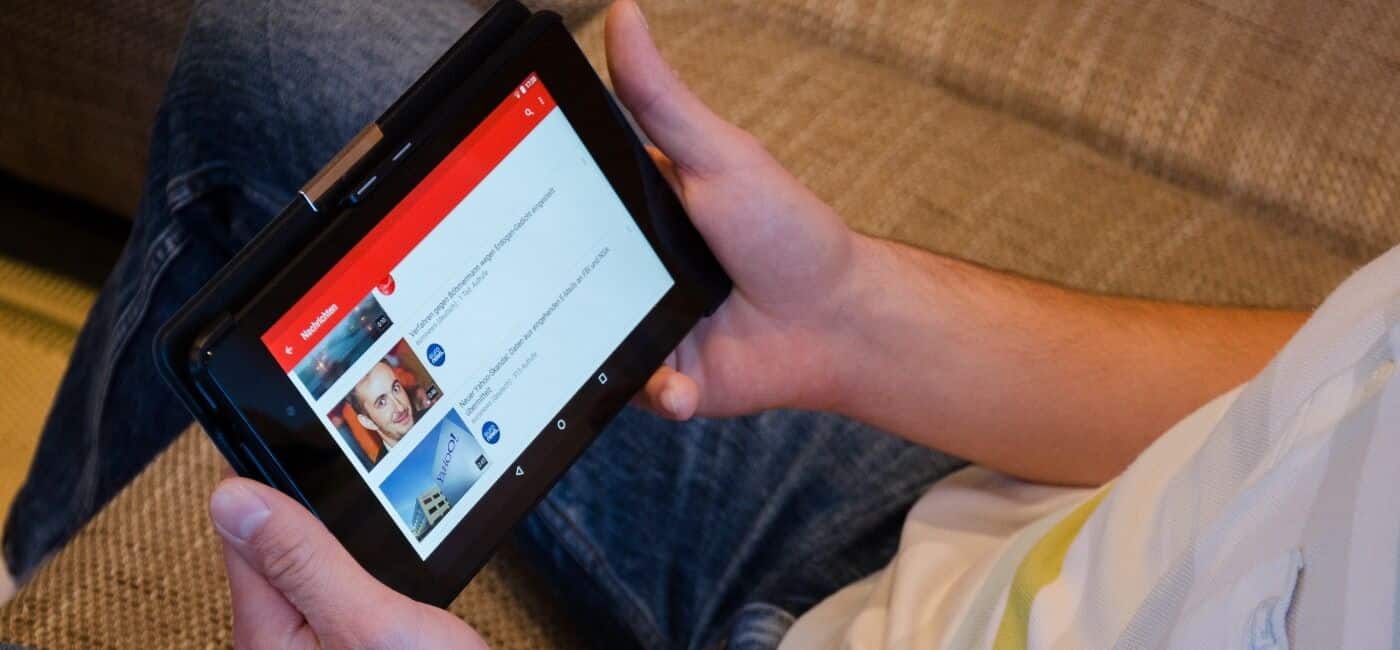Learn about YouTube channel branding and discover 13 easy steps to brand your YouTube channel successfully in this Youtube channel branding guide.
Are you looking to brand your YouTube Channel?
Then this article is for you!
Every YouTube video content creator who takes their career as a YouTuber seriously should consider what they do about their channel branding.
This article will show you what to do concerning your YouTube channel Branding and how to go about it.
You need to learn this if you want to run a profitable YouTube channel.
Branding is a core component of your online success as a YouTuber and we are here to show you how to do that.
Let’s get started!
Table of Contents:
YouTube Channel Branding: 13 Easy Steps To Perfect Your Channel Branding
-
- Why should you brand your Youtube channel?
- 13 Easy Steps To Perfect Your Channel Branding
- Choose a Relevant Name
- Verify Your Youtube Channel
- Write a Compelling Channel Description
- Create Relevant and Consistent Content
- Use an Appealing Icon
- Use Custom Video Thumbnails
- Use Consistent Images
- Make It Discoverable
- Include a branding watermark
- Create a Personalized Channel Banner
- Make a Channel Trailer
- Create a Channel Playlist
- Add Channel Sections
What Is Branding On YouTube
Branding is a bit different on YouTube from other platforms because you have to be a little more succinct with your title and everything; this is because there is so much to see, and you have to grab attention right away.

You have to polish your brand identity to stand out on YouTube.
So everything you say should let the viewer know what to expect, so it helps them decide if to click already or not.
You must also keep your brand consistent, by making sure your content stays true to the brand.
Also, make sure that your content stays true to the brand.
Your channel artwork and thumbnails must also communicate your brand message to your audience.
You must make sure that your artwork has an element of the message in it.
Just ensure that everything that has to do with your channel stays true to your brand.
Why Should You Brand Your YouTube Channel?
You might have a niche by this time, that’s why you’re reading this probably.
The next thing you need to do is to brand your YouTube channel.
This means you have to incorporate your niche in the process too.
As you probably know already, branding is really important as it helps you stand out from everybody else and what everyone else is doing.
This is a good place to check your brand again.
How does it look and feel so far?
People pay attention to consistency and the more consistent you are with your channel and all your graphics as well as content, the more people will want to stay with your brand and be part of your YouTube world.
Branding is simply you telling your story and “why” via your copy, your artwork, and images on your channel.
It might take you a while, but whether it takes you minutes, hours, or even days to brand your channel, it’s never a waste of time because no matter what point you are, branding helps to realign your focus, your niche, and your purpose.
Another thing we have to let you know is that this (branding) does not have to happen before you start your channel or before you move into the other steps.
Branding has a way of developing over time.
We’re just saying that it is important to start thinking about these things from the start even if you might not get to do them immediately.
Here are 13 easy steps you could follow to brand your channel!
Choosing relevant names, images, channel descriptions, icons, trailers, playlists, and many other YouTube channel related features can help you to brand your channel.
1. Choose A Relevant Name

When you are choosing a brand name for your channel, do well to choose an appropriate channel name; go for a short, unique, and memorable name to give your YouTube channel identity of its own.
Your channel name should be able to convey what your viewers can expect from your videos.
You may have a food channel and call it “the food tube” for instance.
Immediately viewers see that they can know what to expect and where to go when they need a recipe.
Your goal in simple terms is to come up with a catchy name for your channel that viewers can easily remember.
There are no exact formulas to use when naming your channel or branding it.
However, you have to do a few things.
The first thing you want to do is know what kind of videos you want to make and what you want your channel to be known for.
Choose a channel name that’s easy to remember.
Make it as memorable as possible.
Pick a name that resonates with your unique audience.
Also, go for something relevant to your brand.
Your channel name is also case-sensitive.
This means you will need to use capital letters to make it more readable for your viewers.
Also, take your time to brainstorm and decide on what you want.
You can also change your name later on if you find that it does not resonate with your brand, but keep in mind that consistency is a must-have when it comes to branding on YouTube.
2. Verify Your YouTube Channel

You must verify your account and name, in fact, this is the first thing you should do.
When you verify your account, you will be able to upload videos longer than 15 minutes and you will also be able to upload custom thumbnails which are an important aspect of branding.
Verifying your account is quite simple.
All you need to do is to choose the country you are in and submit your number and they will message you a verification code.
The next thing you need to do is to apply for a verification badge.
This is simply the tick mark that appears next to your channel’s name on YouTube.
This is what makes your channel and brand look more credible.
Note however that Google’s rule states that you need to have at least a minimum of 100,000 subscribers before you can apply for a verification badge.
However, they are few exceptions to this rule, so some channels get a badge before they reach that benchmark.
So, you can always try even if you have fewer subscribers.
3. Write A Compelling Channel Description

The channel description is often underused by many YouTubers.
This is simply a short overview of what viewers can expect in your content.
It describes the content of what you will upload, your content schedule if you have one, and you can also include links to your website and other social media handles.
4. Create Relevant And Consistent Content

Another thing you should keep in mind is focusing on your content.
Your brand ought to correspond to the type of content you produce and you should pay attention to this.
You will want to make sure that you convey the essence of what viewers can expect to see both now and in the future.
5. Use An Appealing Icon

The channel icon is the image that represents your channel.
It appears in multiple places like at the top of your channel homepage, on the video section, and when you comment.
Your channel icon is one of the most important branding elements.
It visually represents your YouTube channel across all online platforms.
A channel icon appears beside your comments, underneath your video on the watch page, and the main channel page.
Also, note that YouTube recommends you to use a square or rounded image that renders at 98×98 px for your channel icon.
6. Use Custom Video Thumbnails

Video thumbnails let people see a quick shot of your video.
After your video is finished uploading, you will be able to choose a thumbnail from the default three options that YouTube automatically generates.
To choose the one you like, simply click the thumbnail and click “save” to changes.
If your account is verified and in good standing with YouTube, you may have the ability to upload custom thumbnails for your video uploads.
To upload a custom thumbnail when you upload a video, follow these steps:
- Record or upload your video.
- At the end of the video processing stage in the upload interface, you will see an option to choose a custom thumbnail under the “video thumbnails” section.
If you need to upload a custom thumbnail for an existing video:
- Go to your channel video manager
- Locate a video and click the Edit button
- Click the Custom thumbnail button and upload a thumbnail
- Once the thumbnail is uploaded, click the “save changes” button
Your custom thumbnail image should be as large as possible because the image will also be used as the preview image in the embedded player.
7. Use Consistent Images

Try to stay consistent with all your images.
YouTube goes beyond creating videos, the images you use on your channel play an important role too.
You need to get your profile image right as well as your banner, thumbnail, and end card.
If you are a company, your profile picture should just be your logo or an image with your business name on it.
If you are a vlogger, you can use a headshot.
Also, make sure you use the same picture across all your websites and social media handles.
8. Make It Discoverable

By now, you know that branding makes it easier for viewers to find your videos and channel.
You should tag your videos using consistent metadata (i.e., text-based information such as titles or themes) and post your videos or channel across social media platforms.
This will help your viewers discover your channel easily when they search for it.
9. Include A Branding Watermark

What does this do?
Well, the branding watermark enables you to embed your YouTube channel logo across all your videos.
The watermark is displayed on the bottom right corner of the video.
Try to use an image with a transparent background as your watermark to make it less distracting.
Also, desktop users can subscribe directly to your channel without leaving the video when they hover over your watermark.
We bet you didn’t know that!
10. Create A Personalized Channel Banner

Your banner is simply a large space that shows what your channel is about, as well as why viewers should subscribe to you.
Many subscribers put their schedule up here and other information about their channel.
You can do the same while making sure you review it and keep it fresh from time to time.
Your channel art says a lot about you.
You can let your personality show off in our channel art.
The image dimension recommended for your channel art is 2560×1440 px.
It’s recommendable to optimize your banner image to look good on all digital devices.
Your channel art should reflect the look and personality of your channel.
11. Make A Channel Trailer

Another important addition that can help you make your brand better is a trailer.
What is a trailer?
A trailer is a video that usually appears when someone visits your channel.
Before they subscribe, people usually only visit your channel page once.
Creating a short video shows your first-time visitors that you have them in mind.
The trailer tells people what your channel is about as well as why they should subscribe.
Make sure to write a good description for the video as it will be displayed alongside the video on the channel page.
12. Create A Channel Playlist

Playlists are vital to your branding, but incidentally, not many people take advantage of this feature.
For branding, a playlist helps to give the potential subscriber a look into the types of videos that you create without having to watch anything.
You can create four or more playlists then categorize them according to type or quality.
13. Add Channel Sections
This is the part where videos are grouped in sections.
Sections are just a way to organize your content while at the same time branding your channel.
They help you showcase what type of format, series, and topic you show on your channel.
Conclusion
These are the steps to take to brand your YouTube channel and stand out.
We hope you found this article useful.
Let us know in the comments below!
You May Also Like
YouTube Paycheck: How To Get Your First YouTube Paycheck
How To Make A Video: The Definitive Guide For Beginners
How To Make Your First Youtube Video Popular
How To Start A Successful YouTube Channel – The Definitive Guide
Top 17 Future Business Ideas For 2021 In India
Anita is a part of Weshare’s writing team. She has social media marketing experience for over 4 years and has been writing in-depth guides and articles about marketing, social media, and online education for the past 7 years.
We Also Reviewed
- 45+ Advertising Statistics That Will Blow Your Mind
- 33 CRM Statistics You Should Know
- 41+ Public Speaking Statistics You Should Know
- 35 Machine Learning Statistics You Should Know
- 34 Employee Burnout Statistics You Should Know
- 39+ Communication Statistics You Need To Know
- 37+ Cold Calling Statistics You Need To Know
- 21+ Entrepreneur Statistics You Should Know
- 35+ Contract Management Statistics You Should Know
- 37+ Zoom Statistics You Should Know
- 35+ Sales Training Statistics You Should Know About
- 75+ WordPress Statistics You Need to Know
- 41+ Startup Statistics You Need to Know
- 37+ Presentation Statistics You Need To Know
- 41+ Recruiting Statistics You Need to Know
- 23+ Apple Podcast Statistics You Should Know About
- 31+ Spotify Podcast Statistics You Should Know About
- 35+ Spotify Statistics You Should Know