Find out How to Conduct Classes For Online Teaching, the necessary equipment, and tools as well as the platform you need to start an online class.
Have you been seeing adverts of courses everywhere on social media?
Join this class, take this course, limited time, only free for 24 hours, learn something new today!
Luckily, you are not alone.
The educational sector has been buzzing lately.
It’s no surprise that online classes have been on the rage ever since the Coronavirus pandemic began.
Many sectors are experiencing the effects of movement restrictions, and the education sector is not excluded.
Online teaching has now become one of the most effective ways to pass information to people.
This form of teaching has now been adopted by people all over the world.
People and schools leverage platforms like Skype, Zoom, Meet, and even going live on social media to conduct their classes.
As long as you have a desktop or a mobile device and a stable internet connection, you are good to learn anything from the internet.

Now, if you are looking at ways to join the set of “wise educators”, this guide is all you need.
We have included all you need to conduct classes for online teaching, effectively.
Read and digest.
Table of Contents:
How to Conduct Classes For Online Teaching:
But first, here is a term you have to be acquainted with
What Is An Online Class
Basically, an online class is a tutoring course designed to take place over the internet.
A tutor has already mapped out a syllabus and will teach each topic within a scheduled timeframe.
These topics are contained in a syllabus.
The students have access to view the course syllabus, the progress they’ve made, and even take tests and exams online.
These online classes are flexible enough to let you take the course at your own desired time.
There is absolutely no rush to learn.
Some of the popular online learning platforms like Edx, Coursera, Skillshare, and Udemy offer free to paid courses on several topics to students.
Anyone can take free courses if they are curious to learn something new.
Paid courses, on the other hand, requires payment of a fee to have access to the course.
The courses can sometimes range from beginner to advanced levels, and there are varieties of topics to choose from.
EdX and Udemy offer courses like WordPress Basics: Learn WordPress in one hour, Introduction to Python Programming and How to Learn Math: For Students.
Where Can I Start An Online Class?

Now, you have a good problem.
This is because there are so many platforms.
So, you probably have questions like “where can I conduct classes online” “where will I begin” or “will it be free”.
Guess what?
You are in luck because we have exactly what you need.
The answer is Weshare.
Weshare is an online platform created to allow you to structure and teach classes for free.
Did I mention that you earn money for those classes?
Well, now you know, and you are welcome.
Don’t freak out just yet, that’s not all we have for you.
Still to come are the practical steps you need to follow for you to start up an online class from home today on Weshare.
We are very positive that with these step by step tips, you will be fully equipped for teaching success!
But hold up, there is this big disclaimer you have to keep in mind.
Weshare is only available in some countries.
If you don’t reside in any of those countries, you will not be able to use the service.
And also, the guides are appropriately laid down to enable you to achieve teaching success, but it’s a two-way process.
You have to put in the work for you to see the results.
It will take you investing time, effort, and consistency to succeed.
We hope you do put in enough work and of course, we will be here to aid your growth as always.
Now to the good stuff on how you can conduct classes online using Weshare.
#1 How to Sign up on Weshare
Getting started is extremely easy, you want to go over to www.weshare.net/create-a-class-for-free on your browser.
Next, select the orange button that says “Get started for free” located at the center of the web page.
I’m pretty sure you know what to do next.
However, if you don’t, sign up using an email account you’d like to associate your Weshare account with.
You also have to include your first name, last name, password, and choose a profile display name (this is pretty important).
No, you are not done yet.
You have to proceed with the account set up process.
Pick out the country where you’ll teaching from, type in your PayPal email to send Payouts for the classes you earn from.
Once you’re done with that, click on continue and set up your account.
And then finally proceed to create your first online class.
Isn’t that so simple?
#2 How to create your first class
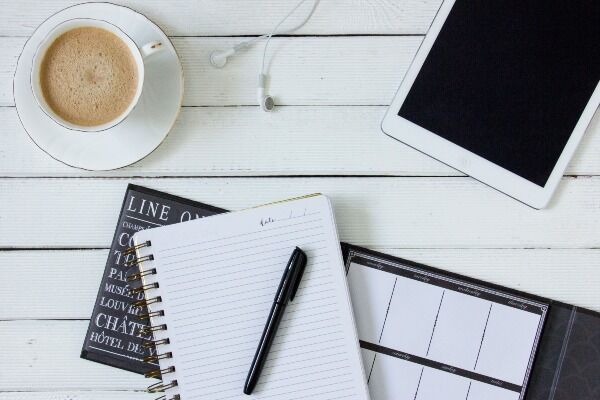
You need to have an account with Weshare to create your first class.
Now, after creating the account, you’ll be directed immediately to start your first class.
You might see something like video events, those are referred to as an online class.
Are you there already?
Awesome!
Now, in the “Class Video Settings” section, you will see various options on how you can host the class.
You can either use a live video or a prerecorded video you have saved.
Not everyone knows the way around making their first video.
Luckily, we have two sections for beginners and advanced creators to find their way around and make the class video.
If you are just starting out, we’ll advise that you create your first class with Loom, and here’s how you do it.
For Beginners: How to Create a class with Loom
Beginners, if you are looking to create a prerecorded class with screen recording, Loom is the way to go.
Loom is highly recommended, plus it is a free online tool that can help you create screen sharing and explainer videos.
All-in-one tool to help you create the perfect class.
First things first, to effectively use Loom, you have to download the app on your desktop computer or iPhone.
Then, install the app on your desktop computer or iPhone.
Once the app is installed, you will see the Loom icon.
Make sure that you have a stable internet connection, to quicken the process.
Open the app and sign up to Loom.
You can sign up with your slack, Email, or Gmail account.
Whatever account you choose to link your account with.
Proceed with the registration process to begin to record your first video on Loom.
Once the registration process is complete, use Loom to record screen share, web camera, or both if you please.
When that is completed, and you are done recording the video, your default browser will open up a link to your recorded video.
You have the option to sign-in on the website.
In addition to that, you can also include other settings, edit and trim the video.
When you are done with that whole process, copy the link and paste it in the main video of the class video settings in Loom.
In the same line, you can make a trailer video where you show a preview of what is to come in your tutorial.
Once you have submitted your class, press the preview button to see how your class will turn out for your viewers and subscribers.
Is that all? Yes, it is.

You have made your first video through Loom, posted on Weshare, and began your journey to conduct online classes from home.
For advanced creators: How to create a class with Youtube (OBS)
What better way is there to create a recorded class that involves screen sharing?
Well, that is the top-notch free software called OBS for you to record all our classes.
You can then upload the class to Youtube and then post the link to Weshare.
But backtrack to OBS.
To use OBS, you have to download the software and follow the stated instructions to create your own live or recorded classes.
If you are in the dark about what graphic designs to use, there are free Canva templates to enable you to create nice looking professional graphics.
The moment you are done making the video on OBS, upload it on your Youtube channel and copy the link.
Take the extra step to paste it in your Main Video of the Class Video Settings on Weshare.
Submit the tutorial and give it one last preview to see what your class will look like to your subscribers and viewers.
And there you have it.
Congratulations, you are all set to conduct classes online from anywhere!
What Is The Equipment & Tools For Teaching Online

Now you are fully registered with a platform, you think it’s time to go all-in?
Not quite.
At least not without considering the right equipment to aid your tutoring.
We have included a checklist of the top equipment you need to teach online.
#1 A working desktop computer
I’m sure you expected this to be among the top 3 on the list.
It is a criterion that just has to be met for you to conduct classes online.
This has to be the first thing to cross off your checklist.
One of the reasons why people love working with a computer is the wider screen to view what you are working on.
You can always use a tablet as an alternative.
You want a screen that is one size fits all.
Windows is often preferred to IOS because you have a larger choice to download software for video conferences.
#2 A good internet connection
What’s more frustrating than no reception? Bad internet connection.
When hosting a video or audio conference, having a strong internet connection is vital.
No one likes it when their conversation is impaired, it is distracting and a complete waste of time.
If you wish to find out how good your connection is, check your debit speed to see the data rate.
If the connection is still low and unbearable, consider other options like a coffee shop or an individual room in libraries where the internet works faster
#3 A video conference software
Not all online platforms have their own video conference software.
Nevertheless, you can register for free ones like Skype, Zoom, Google handouts, and the likes.
These are more basic and suitable for all kinds of audiences.
However, the downside of using those free platforms is that they may not adapt well to all kinds of classes.
#4 A microphone
This is a mandatory one on the list for both teachers and students.
Both parties need to communicate effectively when classes are ongoing.
There will be sessions for teaching, asking questioning, and answering.
You want to invest in buying a quality microphone to pass the message across well enough.
#5 A webcam
Last but definitely not least is a webcam.
A webcam is one of the necessary equipment for taking an online course.
Most of the recent computers already have webcams installed, but if yours fails to have one, you can always opt in to buy one and add it to your device.
As a pro tip, ensure you check if your camera and microphone are configured the right way and remember you need quality equipment for effective learning.
How Do Students Interact In An Online Class
Tutors, have you been wondering what the experience will be like for the students?
Will they just be staring at their screen?
Will they be interactive or boring? Will they love the class?
Well, you shouldn’t worry much about that.
There are already platforms like social media, email, and, video conferencing for students to communicate.
Besides, you are the professor so the students will have to interact with you professionally but it doesn’t always have to be all work and no play.
If you can try getting to know your students personally, schedule a no business call with your students and build a relationship.
It is assured that your communication will be effective.
Although it won’t be as proactive as a physical meeting when you conduct online classes, you can always develop new ways to make your class interactive.
Try questions and answers, fun assignments, quizzes for them engage with.
Conclusion
And there you have it, all you need to conduct classes for online teaching.
We hope you take the necessary steps to improve your teaching.
We wish you a blissful journey ahead.
You May Also Like:
Create an Online Class For Free
Top 15 Almost Free Video Equipment For Home Video Studio – DIY Gear Checklist
What Is Vlogging And How Does Vlogging Work?
15 Proven Ways To Be An Effective Online Teacher
Passive Income: 6 Steps To Make Money With Online Classes
Top 14 Online Tutoring Best Practices And Methods
Maureen Kasyoka is the editor of Weshare’s blog. She has gained excellent research and writing skills through the years, writing on ranging of topics from social media to marketing in more than 5 years.
We Also Reviewed
- 45+ Advertising Statistics That Will Blow Your Mind
- 33 CRM Statistics You Should Know
- 41+ Public Speaking Statistics You Should Know
- 35 Machine Learning Statistics You Should Know
- 34 Employee Burnout Statistics You Should Know
- 39+ Communication Statistics You Need To Know
- 37+ Cold Calling Statistics You Need To Know
- 21+ Entrepreneur Statistics You Should Know
- 35+ Contract Management Statistics You Should Know
- 37+ Zoom Statistics You Should Know
- 35+ Sales Training Statistics You Should Know About
- 75+ WordPress Statistics You Need to Know
- 41+ Startup Statistics You Need to Know
- 37+ Presentation Statistics You Need To Know
- 41+ Recruiting Statistics You Need to Know
- 23+ Apple Podcast Statistics You Should Know About
- 31+ Spotify Podcast Statistics You Should Know About
- 35+ Spotify Statistics You Should Know
