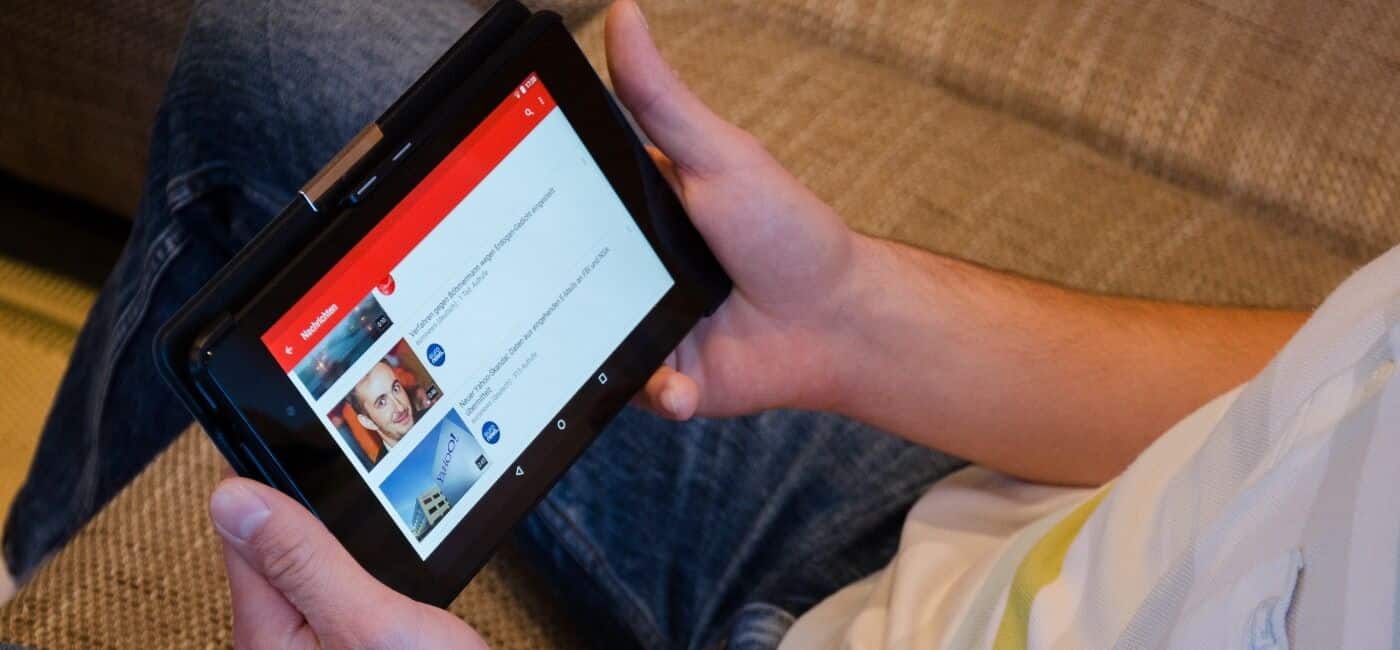Learn about YouTube Keyword Research and the important tools that can help you in keyword research for your YouTube channel.
Welcome to another guide on how to navigate your way through YouTube and make the most of your journey as a coach.
As you know by now, keywords can be a make or breaker when it comes to your career as a content creator on the YouTube platform and every other platform that thrives on content.
SEO is a survival skill needed to survive and compete in the online space.
There are 6 ways through which you can conduct your keyword research and these include using keyword generating tools, comparing the search volume of keywords, using YouTube autosuggest, checking competitors, analyzing Google’s top word search, and checking relevance.
As a content creator, you need to be intentional about your keywords.
Your goal should be to rank high, to be found immediately a user conducts a search, and to always stand out.
In this article, we will lead you through the process of keyword research on YouTube, and with this, you can take your adventure higher and make the process better for you.
This will bring you a rewarding experience and better results in your career.
Make sure to read this to the end.
Ready to explore some keywords? Let’s get started!
Table of Contents:
YouTube keyword research tutorial:
1. Use Keyword Research Tools To Generate Ideas

This can be very helpful in helping you generate keywords.
You can make use of Keyword research tools to find the keywords your ideal audience is looking for in relation to your area or topics directly related to what you do.
When it comes to Keyword Research Tools, you will find that there are a lot of them, but most of them will only show Google search volumes and not the ones for YouTube.
For instance, with a tool like Google Trends, you may find that searches for a particular topic or product may be on the increase on Google, but the same topic or product may face a decline on YouTube.
Knowing this will help you decide which tool works best for you.
Here are three tools that can work effectively for your YouTube keyword Research:
a. Ahrefs Keyword Explorer
This tool is quite easy to use.
You simply go over to Ahrefs Keyword Explorer and type in YouTube as the search engine, then you enter a seed keyword.
If you search and the results are too broad, you can then narrow it down.
To do this, head over to the “phrase match” report.
This will show you ideas that match or contain your seed keyword.
You can also narrow it further down by filtering it to what works best for you.
b. YouTube Ads
With this tool, you can pay to have your content show up whenever there is a search for the keyword you used.
This tool can help you to know how many impressions a keyword has and will be useful in your YouTube Keyword Research.
c. YouTube Auto-suggest Or Google Trends
With this tool, you can type your seed keyword into the YouTube search bar and several related queries will pop up.
These are usually autosuggest results and they make a great source of keywords.
You can use them to generate as many keywords as you need.
It helps you have a wide range of options to choose from.
When you find suggestions that are of interest to you, input them into Google Trends, and then change the dropdown option to “YouTube Search,” to see the popularity of the keyword search.
You can also leverage YouTube keyword research tools as well.
There are tools that are specifically designed for the purpose of keyword research on YouTube.
You can find some of them cheap and some are even free!
Tools like Kparser, Hypersuggest, and Word Tracker are created solely to make your YouTube Keyword research easier and much more effective.
2. Compare Keyword Search Volume

You can also compare keyword search volume.
First, you need to understand what keyword search volume is.
Keyword Search Volume refers to the volume or the number of searches for a keyword during or within a timeframe.
Keyword search volume is usually averaged or estimated over a specific timeframe to give marketers an overall sense of a term’s competitiveness and overall volume in search.
This data is used in the context of specific timeframes to enable SEOs and marketers to know how certain keywords drive traffic per time.
Now that you know the search volume, you need to understand why keyword search volume is so vital.
Search volume is important because you use search engines as a site to attract new visitors and traffic.
Word search is an incredible way to drive traffic!
When it comes to keyword search, it is important that you target keywords in your content that have real search volume.
This way, you will get the most effective results.
Remember, if no one is searching for the keywords you are targeting, then no one will find your content.
It’s that simple.
Here are some tools you can use to find and examine your keyword search volume data.
a. SEM Rush
This tool is a competitive one when it comes to keyword research.
You can use it to find a wealth of useful data, as well as keyword search volume.
b. Moz Keyword Explorer
This is one of the best tools for SEO, the Moz Keyword Explorer.
Just like SEM Rush, the Moz Keyword Explorer can be used for free, but it is packed with the Moz Pro suite with tools for premium users.
In all, one of the best ways to examine keyword search volume is by using the Moz Keyword Explorer.
c. Google Trends
Google Trends is used to evaluate keyword search volume data.
Google Trends gives some great perspectives on keyword search volume data, especially areas of geographic popularity, growth and decline data for specific terms, as well as related topics which can be very useful for identifying brand-related terms that are closer to the generic keywords.
d. Google Keyword Planner
Google keyword planner is a great tool that offers a range of useful data, especially if you are conducting keyword research as part of a PPC campaign.
These are tools you can use to compare keyword research volumes.
3. Consider YouTube Autosuggest

You can use Autocomplete to find long-tail keywords.
Long-tail keywords are cheaper to rank for, with less competition, and they also target more qualified leads than head terms.
YouTube keywords work just the same way.
If you’re looking for brand awareness, short-head terms in form of one or two-word tags are a great idea.
But maybe you are trying to reach more customers, not just subscribers, you should use longer keywords.
Longer keywords will help you narrow down the field.
This is important because a large majority of searchers use at least three or more words.
Also, long-tail keywords help to capture and keep users in the final stages of your sales funnel.
4. Check Your Competitors

This is very simple, but also powerful.
Simply search for a popular competitor in your niche and check out the keywords they make use of in their title, tags, and descriptions.
You can even sort them using ‘most popular.’
This is a great way to learn what has been effective for others in your area, as well as knowing if it would work for you as well.
Using competitor keyword results can optimize your presence on Google.
Remember, when you take a look at their keywords and tags, you are certain to draw some insight into what they are doing and how it is working for them.
When you do this, it becomes easier for you to get effective results.
Another way you can check out what your competitors are doing is by using VidIQ and Tube Buddy.
They both give you all the information you need about your competitor’s videos on YouTube.
A great feature is the tags they show.
When you use TubeBuddy, you can even get to see the most used tags from your competitors, as well as the channels they use when setting up the SEO for their YouTube channel.
That’s not all.
You can also use the tool to know other valuable information about your competitors; from the number of likes they have on Facebook, their SEO score, number of words in their description, the average view time duration they have, number of views, and more.
TubeBuddy is not left out and also has a Tag Explorer feature.
This is like a traditional SEO keyword finder.
Just input the keyword you want your content to be ranked for, and you are sure to get some keyword suggestions.
TubeBuddy has a summary section that shows you the search volume, their competition, as well as their all-around competitiveness on a keyword scale from 0 to 100 with 100 and 100 being the easiest to rank for.
5. Analyze Google Top Search Results
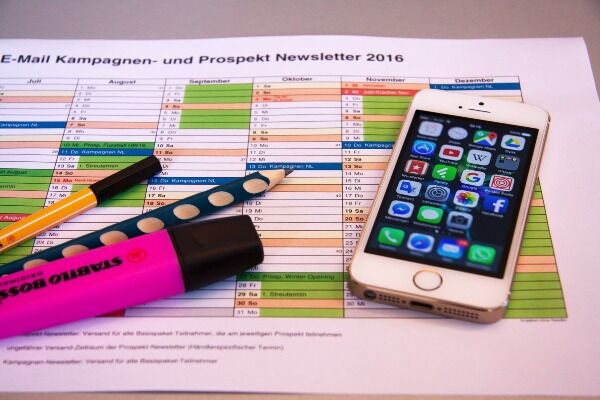
This is a very importer in your keyword research.
The top 10 pages on Google are going to show or teach you content format and this will let you know how hard or easy it is to rank on Google for your target keyword.
Always try to analyze the title of the ranking pages first.
This should be the first thing you do.
You do not necessarily have to go reinventing the wheel.
You can simply stick to the already-established content format and use it even for your product description.
6. Check Keyword Relevance

This is the part you have to pay attention to topical relevance.
Remember, we have talked about this before, but for the purpose of emphasis, it is needful to repeat that your topics must be relevant.
You can consider getting a spreadsheet for the keywords you have researched so far.
This can also help you develop or come up with a strategic keyword targeting plan.
Keep an eye out for cookie keywords and try to stay on track with what your audience is searching for per season or time.
Pay attention to trends as well, and make sure to compile as many typically relevant keywords as you can find.
Conclusion
So these are some great and effective ways to carry out your YouTube keyword research.
We hope you found this article helpful.
Let us know in the comments!
You May Also Like
How To Start A Successful YouTube Channel – The Definitive Guide
Get A Linkedin Influencer Badge In 4 Simple Steps
YouTube Channel Branding – 13 Easy Steps To Perfect Your Channel Branding
8 Youtubers Reveal How They Made $40,000+ By Becoming Influencers On YouTube
YouTube Settings You Need To Know To Grow Your Channel
Anita is a part of Weshare’s writing team. She has social media marketing experience for over 4 years and has been writing in-depth guides and articles about marketing, social media, and online education for the past 7 years.
We Also Reviewed
- 45+ Advertising Statistics That Will Blow Your Mind
- 33 CRM Statistics You Should Know
- 41+ Public Speaking Statistics You Should Know
- 35 Machine Learning Statistics You Should Know
- 34 Employee Burnout Statistics You Should Know
- 39+ Communication Statistics You Need To Know
- 37+ Cold Calling Statistics You Need To Know
- 21+ Entrepreneur Statistics You Should Know
- 35+ Contract Management Statistics You Should Know
- 37+ Zoom Statistics You Should Know
- 35+ Sales Training Statistics You Should Know About
- 75+ WordPress Statistics You Need to Know
- 41+ Startup Statistics You Need to Know
- 37+ Presentation Statistics You Need To Know
- 41+ Recruiting Statistics You Need to Know
- 23+ Apple Podcast Statistics You Should Know About
- 31+ Spotify Podcast Statistics You Should Know About
- 35+ Spotify Statistics You Should Know