Learn about what makes a good tutorial video and tips that will help you in creating tutorial videos that will stand out.
Making a good video is not rocket science and we all know a thing or two about making videos, but when it comes to tutorial videos we should be careful about a few points.
There are a few specific things about which we should be mindful while giving others tutorials.
For instance, think of interesting content related to your topic and then while making the video try sticking to the topic, the less you digress the better it is.
Well, there are a few more things, we have in mind to tell you about such details, so let’s go through them together!
Table of Contents:
How to make a good tutorial video:
What Makes A Good Tutorial
The theme of your video content, the script, the auditory and visual factors, the tools you use for creating the video, the target audience, and the hours you invest in practice all collectively make a good tutorial video.
The competition on the internet is tough when it comes to creating tutorial videos.
What should you do to make your video stand out?
Here are a few handy techniques that you can follow for creating a good tutorial video!
1. A Topic That Suits Video Content

What is the most important element of making a video?
Run your horses and think!
The most important and difficult element of making a video is to elaborate things by providing visual aid rather than merely by your words.
Because it is what makes your video compelling, interesting and it makes the topic easy to understand.
Remember that not all interesting topics can have all the interesting content because it is not that simple.
This is the main reason why we have to think clearly about the perfect content which suits making a video on it.
For instance, let us compare two topics, which one looks more good to you?
‘Lesson 101 on How to Hire an Accountant’ or ’10 Best Characteristics to look for in a perfect employee’.
Now obviously content can be written and created on both of these topics, but only the second one can have a good visual aid along with motivating content in it.
2. Clear And Focused Content

After deciding about the topic and content of your video, the next essential step is being clear and focused on the objectives of your video.
Having clarity in your mind about the objectives and clarity in the content of your video is crucially important.
Clarity is something that enables your learners to easily grab the ideas of your content.
If you are clear about your objectives, there is a hundred percent chance that your content will be very good.
So, the better your content is the better your learners will understand it.
Hence, in the end, you will also love the results and comments you are going to have from the audience.
Note: Do not add more than 3 objectives to your list.
While there is no universal limit to having objectives, the less comprehensive your objectives are the clearer your mind and video will be.
3. Narration That Uses Simple Words

All the script and language of your video should be simple and easy.
Remember that the easier script you write, the easier it will be for you to deliver it.
In other words, we can say that writing a script that can be understandable to everyone.
It should have short sentences and simple wordings.
We recommend you not to write a complicated sentence structure because complicated sentence structure often entails complex wordings and far-fetching ideas, which will not result well.
Why?
Because not everyone looks forward to listening or reading such complicated sentences, they want easy ways-out.
They want short sentences because psychologically short sentences make any work sound easy and simple.
Hence, easy wordings and brief sentences give a good vibe, the more precise you sound, the more confident you sound.
And the more confident you sound, the more your learners are going to put their trust in you.
It is just that simple!
4. A Friendly Inviting Tone

Suppose, if a teacher is having a conversation with a bunch of students and some snobbish or rude comments have been passed, would they listen to the teacher?
The very first of having someone listen to you is to stay polite and then friendly.
We all know that by staying sarcastic or even with negative thoughts no one can listen to us.
Your voice and tone should be inviting and friendly to attract attention.
Your learners should always feel comfortable with you.
The tone is understandable by the script you are going to read to them, that is why, we advise you to write your script in an easy, simple, and friendly way.
Remember that script determines your tone strongly.
And a pro tip is to smile most of the time and add a hint of emotion in your script.
This way your audience can feel a connection with you in no time and will happily listen to you.
5. Ideas that Flow Smoothly
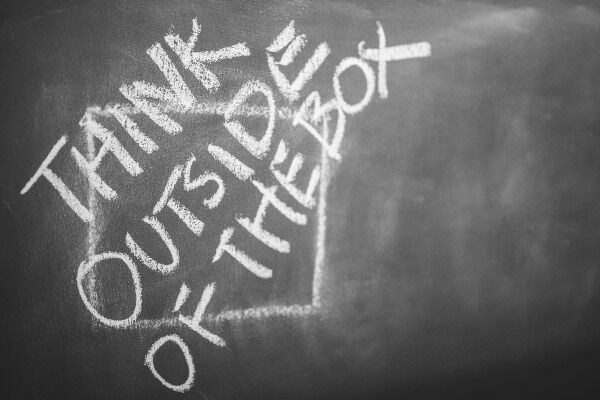
There should be coherence between your ideas and between different parts of your video.
No part of your video should feel discontinued or disconnected from others.
Understand it like a good story which has no loops in its plot, the whole chain of events is linked together with one another somehow.
Your script should have the same effect otherwise you will have a very confused bunch of people on the other side of the screens.
Even if your ideas sustain complexity, add a few examples of such words in your script which will make your learners understand them easily.
Simple words can get you the required flow because the more complex words you will use the more complex you and your students will feel.
It means that all tricks lie under simplicity.
6. Simply Explained Information

Just as we talked earlier about simplicity and non-complexed sentence structure, remember this that we should always share such information that can be easily encoded by our learners.
For instance, if we know our audience, either there are some newbies or pros which are here to learn, we will discuss information according to their mental level and capacity.
No excessive information should be put forth unless it is needed, that is why, in the beginning, we recommended you have less and brief objectives, so your mind can stay clear about these things.
We know that everybody has their cognitive capacity and that is why knowing your audience is essential so you talk only according to their capacity.
Do not overflow the glass with water.
7. Good Audio And Picture Quality

Suppose if your students are trying to listen to you while looking at you on screen and pictures get blurry from every second or sound gets noisy, what do you think:
Would they still listen to you?
Won’t they leave their session in the middle?
We all know the answer:
Yes! They will leave immediately.
That is why having a good picture quality is important.
And trust us, no one wants to listen to the traffic noises, flying planes, barking dogs, or any chit chat happening anywhere near you.
They will get annoyed and leave the session.
Having a professional microphone for your videos is not important, there are many inexpensive microphones which work well.
We always recommend listening to your video recordings in advance, it helps a lot.
Tips For Making A Good Tutorial Video
Below are a handful of some additional tips and tricks that might help you in creating the perfect tutorial video.
So without further ado, let’s get to them!
1. Choose Appropriate Tools

Choosing appropriate tools for your videos is required essentially and it is important to focus on.
For instance, if you want to record screencasts regularly, it will be a good idea to purchase a USB microphone rather than using your computer’s built-in microphone.
Because using the built-in microphone often results in a muffled sound and you do not want that to happen to your videos after all of your hard work.
In this whole article we would keep asking you to remember a few important things, so here is another:
Audio Quality matters for creating a good tutorial video.
A Pro tip is that if you want to reduce the hissing sound and vocal popping, you can use a pop filter on your external microphone.
Using screencast is a very good option for your tutorial videos.
Using this kind of software will enable your students to follow your procedures step by step while hearing your explanations about it.
RecTrace is a great screencasting software option, which you can use on both Windows and Mac.
It is an excellent and free screencasting software with all the latest features.
2. Practice Before Recording
Now your mic, your screen, and sitting position are all set, so it is time to rehearse and see the magic happen.
Let’s start practicing now!
In tutorial videos it matters how you speak so, stay alert about it.
Take pauses while you speak so everyone can keep up with you.
Do not speak dully, impatiently, or too quickly.
Most users prefer to hear a human voice as opposed to an unnatural computer-generated version for tutorials.
So, you need to articulate slowly and carefully because not all viewers will be familiar with your accent, which is the main reason for you to speak with proper pauses in your speech.
There should be highs and lows included in the pitch of your sound, this proves to be a way to keep your listeners attracted.
3. Synch Action And Voice

This can sound like a minor thing to advise about but practically, this will help you with your success.
So you should always sync your actions and voice of the video.
There should be a complete coherence between both.
The video should not skip sound and sound should be on top of every action.
It sounds just that simple but so much important too so jot it down in your pro tips.
While recording your video, make sure that you explain exactly what is seen in the video.
Even if you are using a voice-over artist, tell him to do that also.
4. Consider Your Viewers

Always smiling for your audience is a heart-warming gesture but you do not have to push yourself to be humorous or something which you are not.
Viewers appreciate and will remember your tutorials if you add some personality so, be your true self.
You do not have to be extra humorous or go hard on yourself it would be enough if you add that extra information your learners require.
If you are giving them the information they desire by just being your true self, talking casually and naturally, will also help you find your loyal and happy audience.
Just as you like to have control over your videos by playing, pausing, resuming; your learners should also have a sense of control in them.
Adding visual aids, like circles around objects on the screen, can make it easier for your students to connect images and spoken words.
5. Choose A Pace That Fits The Audience

Pacing here simply means a speed at which you can deliver the instructions to your learners.
It has three main elements:
- Make sure that the complex part of your script includes some extra details for them to easily understand it and those points which are easily comprehensible should not be in detail, stay brief.
- The second most important thing is voice-over, it again comes about syncing the pace of your video and the audio recording you do for your video.
- The last one is editing for instance, if you are going to add video recording in your tutorial, move the cursor slowly so everyone can follow your instructions easily.
6. Make It Discoverable With A Meaningful Description

Adding a meaningful title to your video, which befits the description of your video is also very important.
Add such words in your title which are commonly used, which reflects your ideas and which portrays your work in simple terms.
Do not get too complicated or tricky on words.
Be aware of the source where you want to upload your tutorials, use that channel wisely, and act accordingly.
Conclusion
We hope you found all these tips and tricks extremely helpful and we can bet that by following them, you will have a perfect tutorial video ready in no time!
Leave a comment if this helped you.
All the best!
You May Also Like
What Is Vlogging And How Does Vlogging Work?
What Is Online Teaching: 9 Steps To Become An Online Teacher
Top 20 FREE Screen Recorders With Audio For Windows and Mac
How Many Youtubers Have 10 Million Subscribers
Top 15 Almost Free YouTube Setup Equipment For Your Home Video Studio – DIY Gear Checklist
Top 15 Video Equipment For Your Home Video Studio – Budget Gear Checklist
Amber is a professional creative writer of articles, stories, essays, speeches, and all kinds of literary analyses. She’s been successfully working for magazines, newspapers and published an international English research article for David Publishing of NYC and China.
We Also Reviewed
- 45+ Advertising Statistics That Will Blow Your Mind
- 33 CRM Statistics You Should Know
- 41+ Public Speaking Statistics You Should Know
- 35 Machine Learning Statistics You Should Know
- 34 Employee Burnout Statistics You Should Know
- 39+ Communication Statistics You Need To Know
- 37+ Cold Calling Statistics You Need To Know
- 21+ Entrepreneur Statistics You Should Know
- 35+ Contract Management Statistics You Should Know
- 37+ Zoom Statistics You Should Know
- 35+ Sales Training Statistics You Should Know About
- 75+ WordPress Statistics You Need to Know
- 41+ Startup Statistics You Need to Know
- 37+ Presentation Statistics You Need To Know
- 41+ Recruiting Statistics You Need to Know
- 23+ Apple Podcast Statistics You Should Know About
- 31+ Spotify Podcast Statistics You Should Know About
- 35+ Spotify Statistics You Should Know
