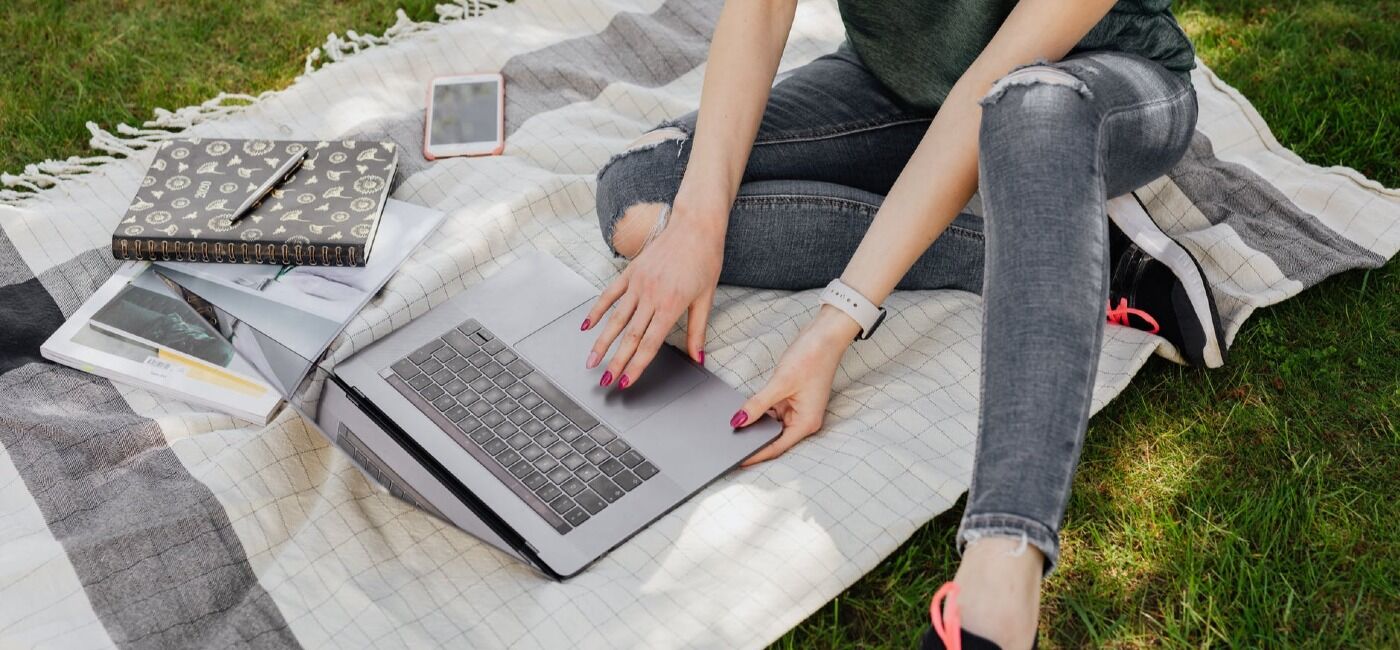Learn about the 35+ absolutely free teaching tools to create and sell your online course and ways you can use these online tools as an online teacher.
By now, you should know that online courses are the new goldmine.
Sure, it might seem like everyone is doing it, but if you know your onions, you will always stand out and make a fortune while at it.
At the same time, a lot more people want to go into selling their own online courses, but guess what’s holding them back?
The creation process, and sometimes, even selling.
This article is for everyone looking for simple ways to create and sell their online courses.
What’s a carpenter without his tools?
Every profession has its unique tools, and so does online teaching.
And amazingly, good tools don’t equal expensive tools.
You don’t need expensive tools to create and sell your online course.
There are so many free teaching tools to help you do that.
So, here are 35+ free teaching tools we recommend for creating and selling your online courses.
Let’s get started.
Table of Contents:
35+ FREE Teaching Tools To Create & Sell An Online Course:
- Grammarly
- ProWritingAid
- Hemmingway Editor
- Pexels
- Canva
- VistaCreate
- Resize Images
- Canva Photo Editor
- Draw.io
Free Teaching Tools for Course Recording/Screencasting
- FlixTime
- Screencast-O-Matic
- Jing
- Renderforest
- Apowersoft
Free Teaching Tools for Video Editing
- Camtasia
- FilmoraGo
- Lightworks
- Davinci Resolve
Free Teaching Tools for Creating Quizzes
- Kahoot
- Interact
- Typeform
- Fyrebox
Free Course Management Platforms
- Weshare
- TalentLMS
- iTunes U
- Coggno
Free Teaching Tools for Online Course Marketing
- Keyword Tool
- Google Keyword Planner
- Moz
- Onalytica
- Email Hunter
- Sumo
- Ahrefs
- Mailchimp
Free Teaching Tools for Communication
-
- Skype
- Slack
- Zoom
- Google Hangouts
Free Teaching Tools For Content Creation

Below are the description and details of each tool that can be used for the process of content creation.
Text editing, imager, communication, or much more, tools covering every essential domain are listed.
So let’s review them!
Text Editing

1. Grammarly
When it comes to textual editing, Grammarly is the go-to place for that.
Grammarly ensures that everything you type is mistake-free and effective enough to communicate your message to your audience.
It helps you write mistake-free on Facebook, Twitter, LinkedIn, Gmail, and every other app you use.
This text editing tool scans your text for common grammatical blunders that could be easily overlooked (like misused punctuations), and complex ones too (like misplaced modifiers).
Another great catch about this tool is that it doesn’t just correct your mistakes, it explains in detail what you wrote wrong to help you avoid them in your future writing.
You can head here to start editing your text with Grammarly.
2. ProWritingAid
This tool is a grammar checker, style editor, and writing mentor, all in one.
It offers you world-class grammar, and style checking, alongside in-depth reports to help you strengthen your writing.
ProWritingAid has a unique combination of suggestions, articles, videos, and quizzes that make writing fun, and interactive.
You can check out ProWritingAid here.
3. Hemmingway Editor
Another great tool you can use for your text editing is Hemmingway Editor.
This app highlights complex, and lengthy sentences, as well as common errors.
It makes uses of unique colors to point out and correct dense and complicated texts, shorten lengthy sentences, show weakening phrases, as well as pointing out the passive voice.
You can also format your text further with Hemmingway Editor’s toolbar.
Tools For Images And Visuals
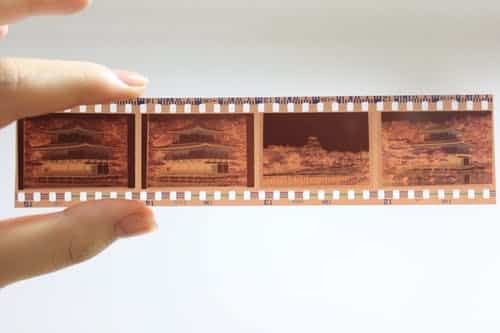
1. Pexels
When it comes to free stock photos, you can never go wrong with Pexels.
The beautiful thing about this tool is every day, talented creators produce more and more creative photos and videos, about virtually everything.
The pictures and videos are sharp, clear, and very professional.
You can visit here anytime you need a picture or video content for your online course.
2. Canva
Here’s another great app for your images.
With Canva, you can design anything, and publish your beautiful design anywhere.
The great thing about this app is its infinite templates.
From invitation cards, to book covers, to Facebook post templates, blog post templates, Instagram photos, and so much more, there’s almost nothing you can’t create with Canva.
And most of the photos you need are already done, so you can just use them without changing anything.
3. VistaCreate
VistaCreate is a great tool to create eye-catching visual content for social media in minutes, easily, and quickly.
It can help you create visuals for your course materials, blog posts, or even for social media posts to promote your course.
You can use its templates to customize an existing design or create your own designs from scratch.
4. Resize Images
With Resize Images, you can resize, crop, and compress your images for free.
Whatever the resolution, JPEG, PNG, or any other resolution, you can resize your images for free and serve your audience the high-quality images they deserve to see.
This tool is quite easy to use as it comes with simple-to-follow instructions.
5. Canva Photo Editor
Here’s another useful and valuable tool for your images.
The Canva Photo Editor is an online photo editor.
With the Canva Photo Editor, you can quickly edit, resize, or filter your photos for free!
For those who hate to be bothered with watermarks, there are no watermarks here, no plugins as well.
And guess what?
It has unlimited use! All free.
6. Draw.io
Draw.io is a free, open-source diagramming application that lets you store your diagrams on your preferred cloud storage solution.
To get started, just click here.
Free Teaching Tools For Course Recording/Screencasting
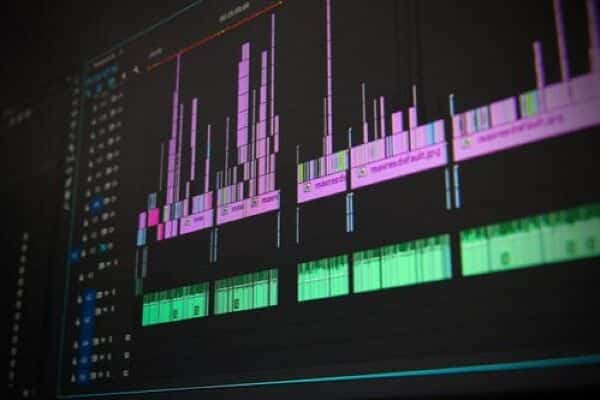
1. FlixTime
FlixTime is a cool tool that allows and helps you to create amazing videos using your images, video clips, and music.
It’s really easy to use.
You can try it out!
2. Screencast-O-Matic
The simple and easy-to-handle tools on Screencast-O-Matic help you get the job done easily and quickly.
You can create screencast videos with the screen recorder, capture your screen, add a webcam, and use narration to customize your video.
They also have a video editor that helps to edit your video.
Also, you can upgrade to cloud hosting and get unlimited ad-free uploads and much more.
All for free on Screencast-O-Matic.
3. Jing
Jing provides you the opportunity to share ideas instantly.
It doesn’t matter whether you’re at home, at work, or play, Jing provides a simple, free way to create basic screenshots and screen recordings and share them with others.
You can begin here.
4. Renderforest
Renderforest offers you the best online branding tools to create high-quality videos, logos, mockups, and even websites with minimal time and effort.
It offers hundreds of video templates for all purposes, mockup templates with a variety of layouts, customizable website templates, personalized logo for your brand, professional graphic design templates, and so much more.
5. Apowersoft
This is a free online screen recorder.
All you need is just one click to begin your unlimited recordings.
And it’s free!
You will need to install a launcher if it’s your first time using it though.
You can then proceed to record online without limits here.
Free Teaching Tools For Video Editing

1. Camtasia
Camtasia makes it super easy to record and create professional-looking videos on Windows and Mac.
Over 24 million people use Camtasia to create videos.
With Camtasia, you can create tutorials, demos, training videos, and so much more, all by yourself!
2. FilmoraGo
This is a video editor with music, popular movie editing in it.
Workable on android devices, FilmoraGo is a powerful editor application that doesn’t watermark or places a time limit on your clip.
Many people love this app because of the music effects.
You can use it to edit your tutorials as well.
3. Lightworks
Lightworks has over 25 years of credibility in video editing and has been used on many great films like The Wolf of Wall Street, Hugo, The King’s Speech, and others.
Whether you need to make a video for social media, YouTube, or a demo, Lightworks has you covered.
4. Davinci Resolve
The Davinci Resolve studio is designed for multi-user collaborations, so this makes it possible for editors, assistants, and others to work live on the same project at the same time.
Is that cool or what?
Check it out here.
Free Teaching Tools For Creating Quizzes
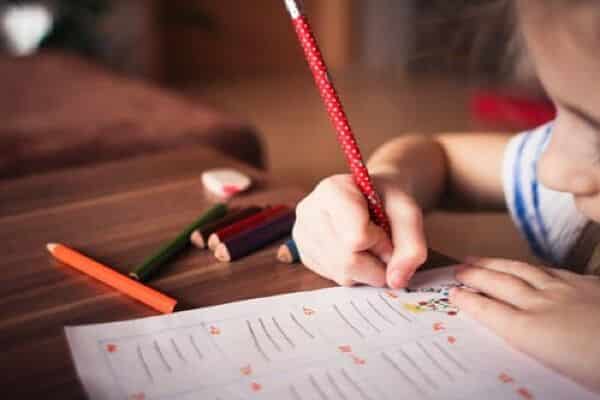
1. Kahoot
Kahoot is a game-based learning platform used as educational technology in schools and other educational institutions including online learning
As an online teacher, Kahoot helps you to generate multiple-choice questions that can be accessed via a web browser or the Kahoot app itself.
2. Interact
Interact is a tool for creating online quizzes that generate leads, segments your audience, and drives traffic to your website.
This tool is built for business and has all the features you need to create your lead generation quiz to grow your business.
3. Typeform
Typeform is a quiz maker that is quite easy to use, fun, and customizable.
With it, you can create quizzes that engages students, generates leads, or promote your brand.
4. Fyrebox
Creating a quiz is good for your inline tutorial business, and Fyrebox can help you make your quiz for your website or blog.
This can go a long way to generate leads, educate, or simply engage your audience.
Free Course Management Platforms
1. Weshare
Weshare helps you create your online classes for free.
It is an all-in-one solution that offers you the opportunity to teach online with live videos, Q&As, interviews, and tutorials that will help to grow your community immensely.
2. TalentLMS
With TalentLMS, you can go live faster, your students can access your training anytime, anywhere, you can host virtual training sessions right on the platform, and so much more, all for free.
3. iTunes U
This is for Apple users.
iTunes U provides all you need as an instructor to bring your classroom together on iPad.
With it, you can build lessons with apps, as well as your materials, collect, and grade assignments, start class discussions, and so much more.
4. Coggno
Coggno is an ideal training platform for anyone who is looking to organize their training efforts in one place.
It provides you with an affordable Training Platform and it is an easy way to distribute the latest coursework tailored to meet the needs of your students.
Free Teaching Tools For Online Course Marketing
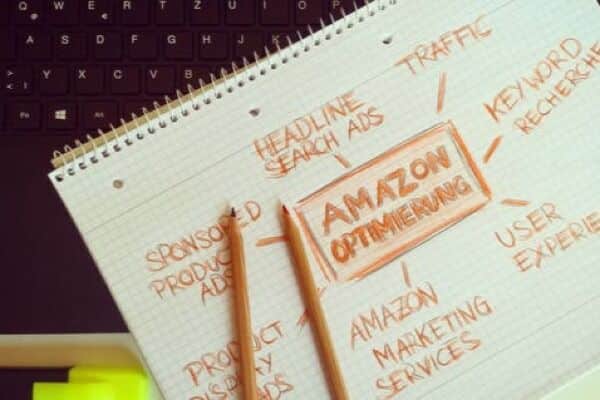
1. Keyword Tool
The Keyword tool helps you to discover thousands of new keywords related to any topic by automatically generating Google’s search suggestions.
This helps you in your marketing and enables you to use keywords that make your product relevant in Google search.
2. Google Keyword Planner
Google Keyword Planner is a free tool that helps you research keywords for your search campaigns.
With this tool, you can discover the new keywords related to your business and see the estimates of the search they receive, as well as the cost to target them.
3. Moz
Moz is a free SEO tool for link building and analysis, keyword research, webpage performance, local listing, audits, and so much more.
4. Onalytica
Onalytica is an influencer marketing platform that helps you discover, activate, and manage your engagements.
With this tool, you can drive up to 30 times more of awareness, 50 times your usual engagement, and 5 times more demand generation with your target audience.
Check it out here.
5. Email Hunter
Email Hunter lets you find email addresses in seconds and connect with the people that matter for your business.
It is used by over 2 million professionals and leading companies.
You can check out the tool here.
6. Sumo
Sumo is a free email capture tool that enables you to grow your subscribers at no cost and no stress.
It’s super easy to set up, in fact, in less than a minute, and there is no coding required to do so.
7. Ahrefs
Ahrefs is an all-in-one SEO toolset with free Learning materials and a passionate community and support for every online tutor.
It shows you weekly tutorials on SEO, “How To” SEO guides, and so much more.
8. Mailchimp
Mailchimp is a marketing tool that helps you bring your audience, data, marketing channels, and insights together, all on a single platform.
Free Teaching Tools For Communication

1. Skype
This is a popular tool that enables you to set up meetings, host videos, and online meetings at no cost.
Skype is a great marketing tool that can help you scale your business in a short time if leveraged upon.
2. Slack
Slack is a great tool for effective teamwork, – ideal for you and your students.
It’s an online platform that enables people to work together.
On Slack, you can make calls, share files, and even connect with other apps.
Over 750,000 use Slack to get their work done, you can do so too.
3. Zoom
You should know this guy.
Zoom is a great platform for meetings and chats, video webinars, conference rooms, a marketplace, and so much more.
It is also a very effective platform for teacher-student relationships.
4. Google Hangouts
Google hangouts include free messaging, video, and voice calls.
It can be quite useful in organizing and hosting your online classes.
Conclusion
So those are 35+ Free teaching tools you can use to create and sell your online course.
We hope you found this article helpful.
All the best for your online teaching career!
You May Also Like
Passive Income: 6 Steps To Make Money With Online Classes
Create an Online Class For Free
7 Reasons Why YouTubers Should Teach Online Classes
TOP 15 Free Professional Development Courses For Teachers
How To Get Free Stock Photos? 30+ Awesome Sites For Free Photos
Passive Income: 6 Steps To Make Money With Online Classes
Anita is a part of Weshare’s writing team. She has social media marketing experience for over 4 years and has been writing in-depth guides and articles about marketing, social media, and online education for the past 7 years.
We Also Reviewed
- 45+ Advertising Statistics That Will Blow Your Mind
- 33 CRM Statistics You Should Know
- 41+ Public Speaking Statistics You Should Know
- 35 Machine Learning Statistics You Should Know
- 34 Employee Burnout Statistics You Should Know
- 39+ Communication Statistics You Need To Know
- 37+ Cold Calling Statistics You Need To Know
- 21+ Entrepreneur Statistics You Should Know
- 35+ Contract Management Statistics You Should Know
- 37+ Zoom Statistics You Should Know
- 35+ Sales Training Statistics You Should Know About
- 75+ WordPress Statistics You Need to Know
- 41+ Startup Statistics You Need to Know
- 37+ Presentation Statistics You Need To Know
- 41+ Recruiting Statistics You Need to Know
- 23+ Apple Podcast Statistics You Should Know About
- 31+ Spotify Podcast Statistics You Should Know About
- 35+ Spotify Statistics You Should Know