Learn how to change your Reddit Username and discover some cool tips that you can apply on your Reddit account!
If you’re looking to change your Reddit username, look no further! In this blog post, we will walk you through the process of changing your username on Reddit. It’s a pretty simple process, but there are a few things you need to know before you get started. Keep reading for more information!
So you want to change your Reddit name? Great! We’ve got all the info on how and what kinds of things can be altered. Let’s get started with changing our user ID, or usernames for short (you may have seen them called ” identities ” before).
The first thing most people do when setting up their account is pick out an awesomely creative username instead of Virtual-Image561 or Traditional_Rate7196 but if this isn’t really YOU then read below because there are plenty more options than just these.
The process for a username change is very easy and can be done in minutes, without losing any of your posts or comments. You will also keep your karma and gold membership if you have either.
When you want to make your Reddit account stand out from the crowd, there’s no better way than changing up that username. All it takes is a few simple steps!
How To Change Your Reddit Username On iPhone
Are you an iPhone user? Don’t worry we have got you covered. Here are a few simple steps to set up your new Reddit username easily:
Step # 1: Download The Reddit App
When you open the Reddit app on your iPhone, register or log in to your new account and click on “avatar” it will look like this.
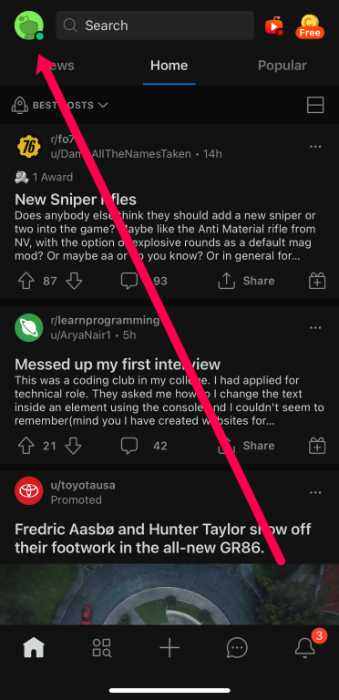
Step # 2: Tap On My Profile
If you want to get started, just tap on the “My Profile” option from above. The account must be fairly new with an existing Reddit-assigned name for this process work!
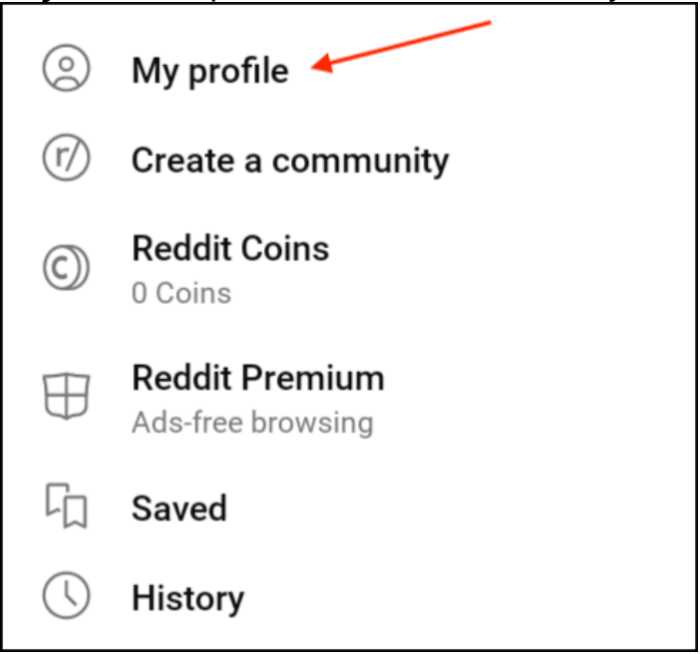
Step # 3: Tap On Change Username
When you first log in to Reddit, the site will ask if you want a new username. Tap “Change Username” and enter whatever is desired!

Step # 4: Change Your Username
Type in the username you want to use and tap “next” when finished. This option is a one-time action, so it can’t be changed later on!
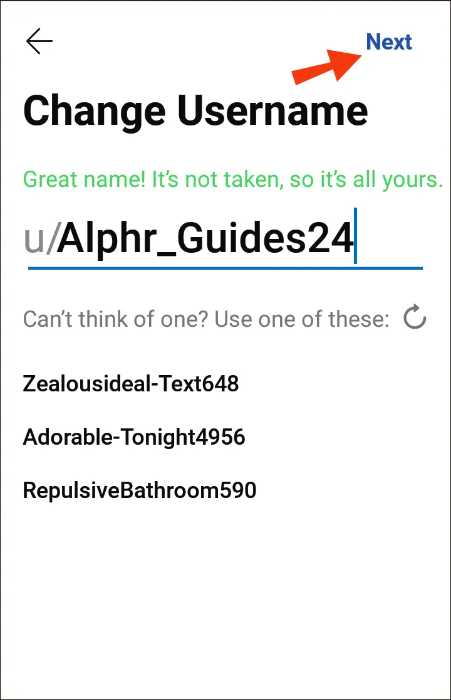
Step # 5: Save Your Username
Reddit will ask you to confirm that this is the username you want for always. Tap “Save Account” and your new Reddit name will be saved!
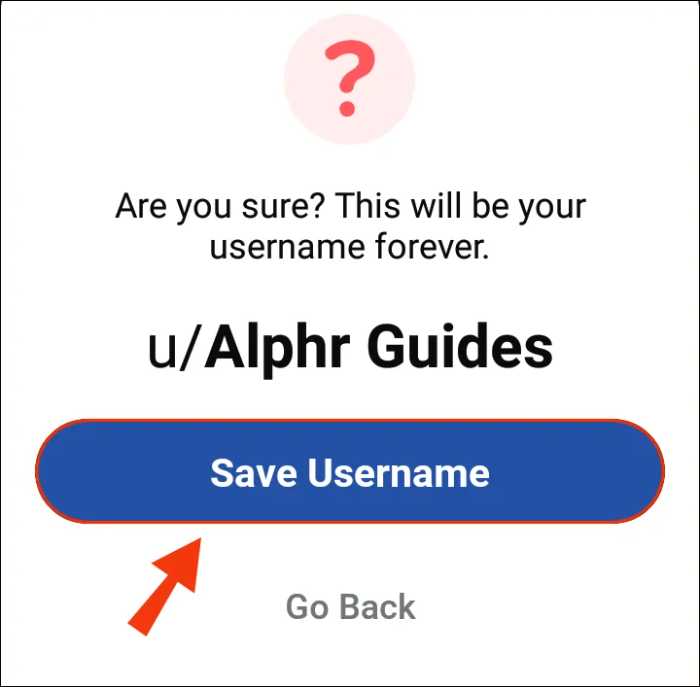
Step # 6: You are done!
You have finally edited your username according to your desire.
There are some instructions for you. Keep them in your mind while setting up your Reddit Username.
When you create a new account on Reddit, the username is set in stone. There’s no changing it after that!
- A lot of people make last minute changes when they sign up for an internet forum like this one but if your current email address or existing usernames have been associated with another profile somewhere else then there isn’t much we can do about getting them moved.
- If you find yourself stuck with an unwanted username, don’t worry! You can always register for a new account and choose another. Remember that this action does not import all your history or followers – just text-based social media information like posts on Facebook.
Now let’s discuss about changing username on android.
How To Change Your Reddit Username On Android?
There are some easy and simple steps for changing your Reddit Username on Android. Just follow these instructions:
Step # 1: Download The Reddit App
Open the Google Play Store on your Android device and search for “Reddit” in the top bar. Tap “Install” and wait for the app to finish downloading.
Step # 2: Log In To Your Reddit Account
Launch the “Reddit” app on your Android device and log in with an account that you already have or register for one.
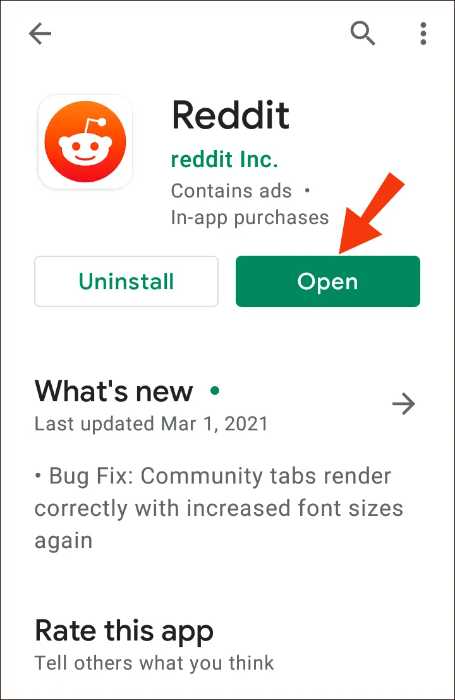
Step # 3: Tap On My Profile Option
Click on the adorable little picture of yourself in the upper left-hand corner, then tap your name.
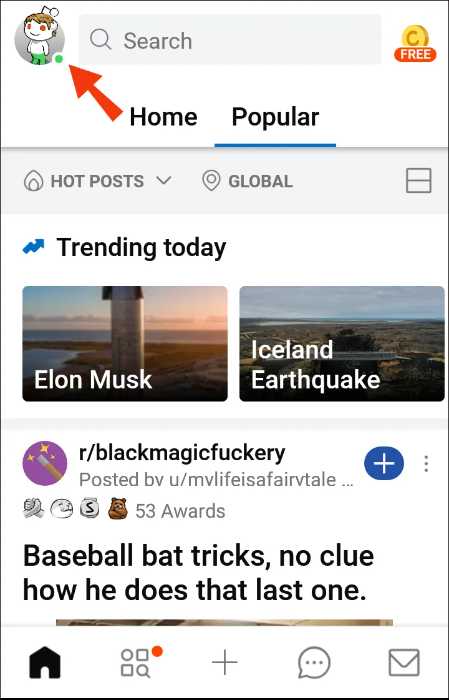
Step # 4: Change Your Username
Luckily, Reddit offers an easy way to change your username. All you have to do is visit the site and enter in new username info!

Step # 5: Tap On Change Username
In order to change your Username, tap username tab and set your new username that you like.

Step # 6: Tap Next Button
Next!
Tap on “Next” in the upper right-hand corner, and you’ll find yourself at your next screen.
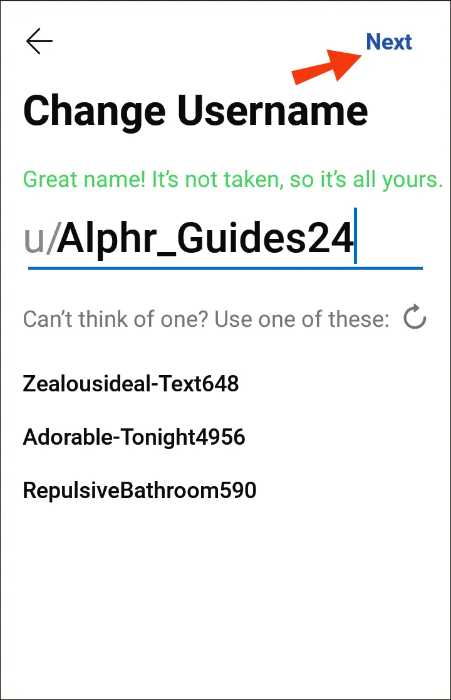
Step # 7: Confirm Your Username.
Confirm your username and save it forever. Be careful while selecting your username as Reddit will not allow you to change it or edit it.
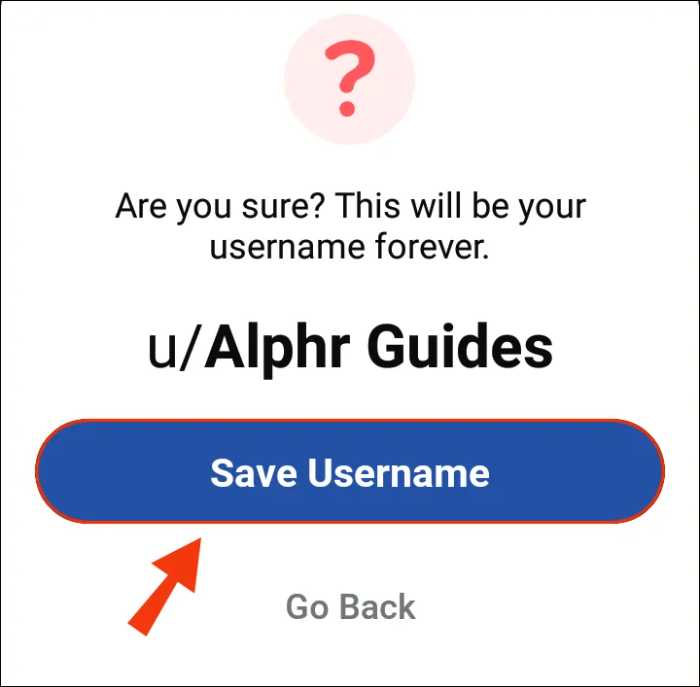
As a community, Reddit is about so much more than just the internet. The site strives to be an open platform for anyone and everyone with discussions on any topic imaginable–from breaking news updates or funny pictures of your cat sleeping through its morning routine all day long! And if you’re looking into joining this digital realm where users get together over their love affair (or obsession)? Don’t worry; they won’t ask for personal information like birthdays/mail addresses until after registration time has passed because what matters here is not who we are purportedly “called” by in life but rather how kind hearts can become revealed through technology-driven interactions.
How To Change Your Reddit Username On Web Browser?
The best way to change your Reddit name on the front page of all internet is with a simple web browser. If you want something more creative, read our guide about how you can make changes in other areas like preferences and settings!
Following are some simple steps to change your username on a web browser:
Step # 1: Login To Your Reddit Account
Open the web browser and login with your Reddit username and password.
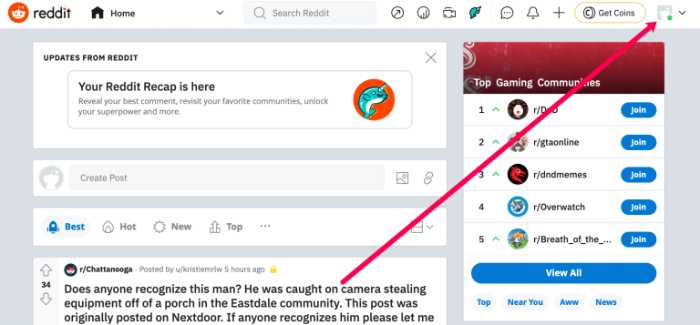
Step # 2: Go To Profile Page Of Reddit User
Click on the drop-down arrow next to your name in the top right corner of the screen and select “Profile”. This will take you to your profile page.
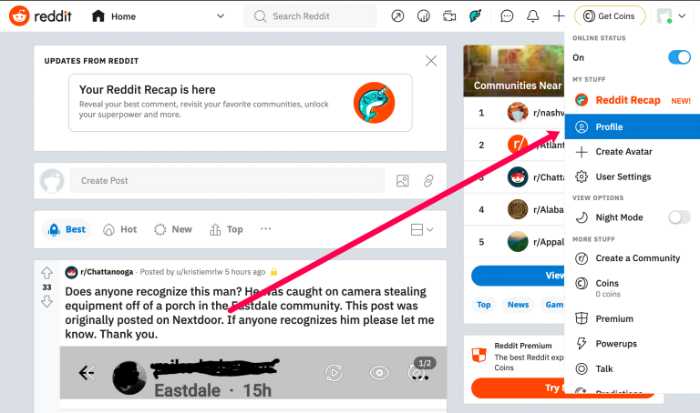
Step # 3: Tap On Edit Profile Button
On the right side of your profile page, you will see an “Edit Profile” button. Tap on it.
Step # 4: Change The Username Field
In the “Username” field, enter your new username. Be careful while selecting your username as Reddit will not allow you to change it or edit it.
Step # 5: Save Changes
Once you’re done, click on the “Save Changes” button at the bottom of the page. And that’s it! You have successfully changed your Reddit username. Remember that this action does not import all your old data to your new account; it only changes your username. So, be sure to update any bookmarks or links that you have saved with your old username.
Now that you know how easy it is to change your Reddit username, go ahead and try it out! And don’t forget to share this guide with anyone who might need a little help changing theirs. Happy Redditing!
How To Switch Account On Reddit?
Want to keep up with the latest trends in social media? Then it’s time for you to take advantage of Reddit! You can create an account on one platform and switch between different accounts easily by downloading their mobile app. Just search “Reddit” from your phone’s store listing, find what type of community suits best how adventurous or informative want be today – there are loads out there waiting just itching fingertips–then get ready because this site will give them all new life (and maybe even make some friends along the way).
Follow the steps given below to switch between your various Reddit accounts:
Step # 1: Log in to your Reddit Account
Open the Reddit app and log in with your login username and password of the account you want to switch to. For that tap on settings in the upper left corner after clicking your profile image.
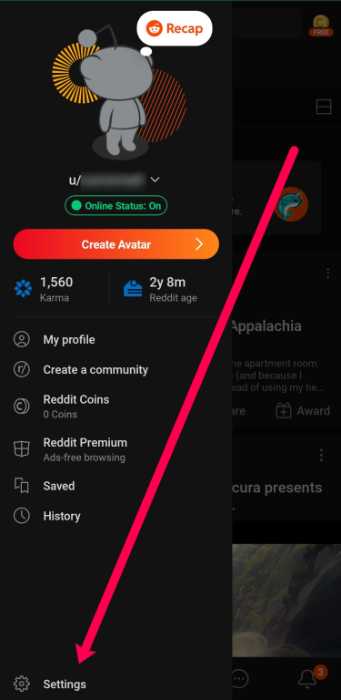
Step # 2: Tap on Account Settings
Under your account settings, you will see “Switch Accounts”. Tap on it.
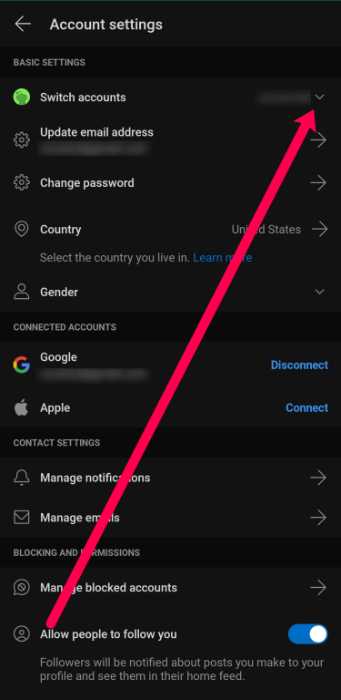
Step # 3: Enter the Login Credentials
Now, enter the login username and password of the account you want to switch to.
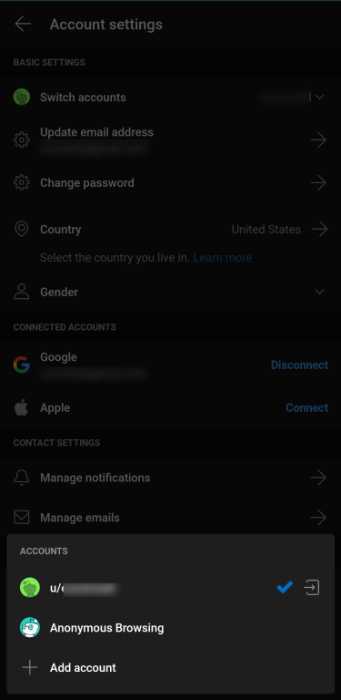
Step # 4: Tap on Log In Button
Tap on the “Log In” button and you will be logged in to your other Reddit account.
Step # 5: Tap on Done Button
Once you’re done, tap on the “Done” button in the top right corner of the screen.
And that’s it! You have successfully switched between your various Reddit accounts.
The easiest way to switch between accounts on a web browser without logging out is with an extension. Some of those include RES and Recovery saint, which both have helpful features that will let you do just what’s mentioned in the input!
Well, if you’re looking to change your username on Reddit then I have some bad news. You cannot just do it because of the security measures implemented by this site; unless and until someone sets up their account with a different email address (which they will never be able use again), there is no way for them update or modify any aspect about themselves other than what’s visible in profile pictures – including usernames!
That’s all about changing your username.
Now let’s discuss changing the password of your Reddit account.
How To Change Password Of Your Reddit Account?
If you want to update your password then follow the steps given below:
Step # 1: Log in to Your Reddit Account
Open the Reddit app and log in with your login username and password of the account you want to update the password for. For that, tap on settings in the upper left corner after clicking your profile image.
Step # 2: Tap on Password Settings
Under your password settings, you will see “Change Password”. Tap on it.
Step # 3: Enter Your Old Password and New Password
Now, enter your old password and new password in the respective fields.
Step # 4: Tap on Change Password button
Tap on the “Change Password” button and your new password will be updated for your Reddit account.
That’s it! You have successfully updated the password of your Reddit account.
Conclusion
So, these were some easy steps that you can follow to change both your username and password on Reddit. If you face any problems while following these steps, then don’t hesitate to ask for help from the Reddit community.
That’s all about the information. Hope you have found it interesting and informative. For more information keep reading our blog post.
That’s a wrap! You can now go back to reading our blog post. We hope that you found this information both interesting and informative, as we continue posting new posts.
Happy Redditing!
Eisha Gul is a part of Weshare’s writing team. She has social media marketing experience for over 4 years and has been writing in-depth guides and articles about the industry ever since.
We Also Reviewed
- 23+ Apple Podcast Statistics You Should Know About
- 31+ Spotify Podcast Statistics You Should Know About
- 35+ Spotify Statistics You Should Know
- 45+ Advertising Statistics That Will Blow Your Mind
- 33 CRM Statistics You Should Know
- 41+ Public Speaking Statistics You Should Know
- 35 Machine Learning Statistics You Should Know
- 34 Employee Burnout Statistics You Should Know
- 39+ Communication Statistics You Need To Know
- 37+ Cold Calling Statistics You Need To Know
- 21+ Entrepreneur Statistics You Should Know
- 35+ Contract Management Statistics You Should Know
- 37+ Zoom Statistics You Should Know
- 35+ Sales Training Statistics You Should Know About
- 75+ WordPress Statistics You Need to Know
- 41+ Startup Statistics You Need to Know
- 37+ Presentation Statistics You Need To Know
- 41+ Recruiting Statistics You Need to Know
