Want a better presentation? Master these 12 effective presentation skills today and make your next presentation a huge success.
A presentation can be challenging.
Whether for pros or newbies.
Going through a presentation can, at some point, become a real pain.
Presenters – experience regardless – may face common concerns without adequate planning.
Handling audience questions, relating complex knowledge, lack of confidence, uninterested audience, are common among other challenges presenters encounter.
No worries, here are some pro tips for your next presentation.
Mastering these ideas will help you put your best foot forward at any presentation
In this piece, you’ll discover 12 effective presentation skills, including:
Table of contents:
12 Effective Presentation Skills You Must Master:
Let’s dive in…
#1 Be A Storyteller
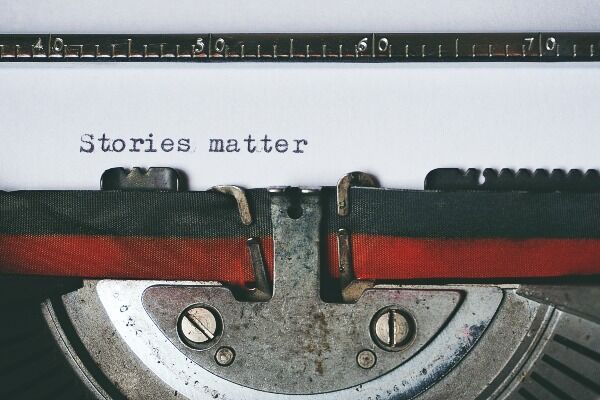
Stories play a key role in compelling presentations.
Kate Harrison’s Forbes post “Good Presentation is About Data and Story,” says it all.
A good story attracts and sustains attention.
You would easily hold the audience’s attention longer with compelling stories.
Than some boring bulleted list or unattractive slides.
Get ideas and facts and tactfully blend them to create interesting stories.
For best results, a story may come at the beginning, middle and end of your presentation.
Stories should identify with the problems and the solution your brand or idea offers.
Your story should seek to place your audience in an imaginative narrative that they would crave to be a part of.
While a story does the magic better than quotations and even statistics, your audience may soon lose interest if it seems unending.
So, the idea is to keep it brief and to the point.
#2 Less Is More

If you haven’t mastered effective presentation skills, you may get it all wrong with slides.
You may be tempted to overload the slides.
Forgetting that slides are primarily to support the presentations — and not the presentation itself.
Merely reciting pre-planned bulleted points shifts the audience’s focus to the slides, rather than the presenter.
Again, fewer slides are more effective.
Michael Hyatt, former Chairman and CEO of Thomas Nelson Publishers and Bestselling Author, says, “the more words you use, the less readable they become.”
Apple’s Guy Kawasaki suggests the 10-20-30 Rule of PowerPoint which, in summary, says:
- Maximum of 10 slides
- Must not exceed 20 minutes
- With nothing below 30 points.
If there is more than this slide rule permits, you may throw that in a handout and distribute it after the presentation.
Sharing such material before a presentation distracts your audience and makes them outpace you.
#3 Use The Right Body Language
The use of body language is a critical component of effective presentation skills.
And, yet, complex concern in presenting.
Body language is one tool that helps you express comfort and confidence.
However, body language seems over-overemphasized and its importance widely overestimated.
Excessive body movement is one of the biggest mistakes people make all in the bid to tick the body language box.
They make unnecessary movements, switching weights side by side, hindering a supposed natural flow of the presentation.
Except slow and coordinated body movement comes naturally.
Stay still and use hand gestures instead.
Effective presentation skills involve a presenter who appears relaxed and comfortable.
Instead of placing excessively awkward emphasis on body movements, eye contacts may do as much – or even more.
Experts recommend looking around for friendly faces in the audience and maintain smiling contacts with them.
Generally, try to avoid crossing arms, pacing the stage, hands-in-pocket or holding hands at your back.
These gestures give off too much fright and cold feet.
#4 Speak Clearly And Slowly
A slow-paced speech may have a better calming effect and easily attract an audience’s respect.
According to Psychology Today, a slow speech rate increases your audience’s ability to comprehend your presentation.
Speaking slowly comes with other benefits as well.
It eliminates the errors that come with speaking too fast.
Slow and precise speeches put you forward as more in-charge and confident.
With this, your speech comes with more selective words and less babble.
In the end, ensure your talk is kept at a conversational level.
And make your voice enjoyable, emphasizing changes in tone and pitch.
#5 Practice On Friends First
As often said, practice makes perfect.
Top businesses use hundreds of hours to fix, say, a 20-minute demo — including testing, storyline, and rehearsals.
This time chunk is needed to adequately prepare the presenter for a compelling presentation.
For small companies, a 10-hour rehearsal may do.
There’s no written in stone approach to practicing in order to master effective presentation skills.
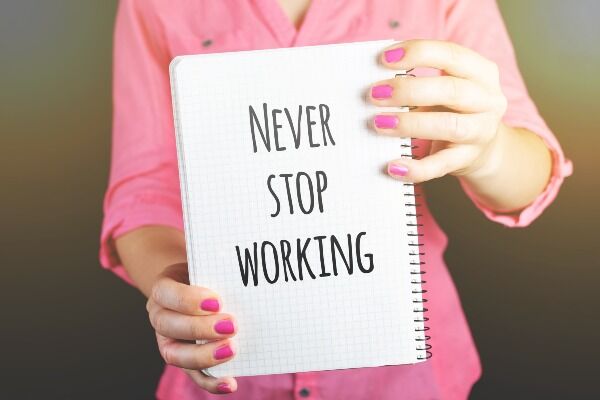
The point is rehearsing for as long as you think will help reduce anxiety and make you feel more comfortable.
Ask your friends and/or family members to act as your audience and rehearse your presentation with them.
Ask them for genuine reviews.
Expect some harsh to funny criticisms from your pals.
But don’t let them discourage you.
Of course, friends will almost always be funny about stuff.
That said, don’t beat yourself for feeling nervous.
Being nervous is purely natural.
Your audience should anticipate some stroke of nervousness.
It’s hard to shake off the thought of the audience silently waiting to laugh at your mistakes and missteps.
Interestingly, this is hardly ever the case.
In most cases, they want to watch you give a brilliant performance and, in fact, applaud you for it.
Whenever you get all that nervous feelings on stage, turn it to energy.
Remind yourself that the audience understands and quietly waits to have you nail it.
In Anderson’s words, nervousness offers a presenter “energy to perform and keeps your mind sharp.”
#6 Be Passionate
Be passionate about your content and hold a connection with the audience.
Nervousness is a normal feeling – even for those who have already mastered effective presentation skills.
But, if not well handled, it could take off your calm and leave you with something else but yourself.
Experts in effective presentation skills put emphasis on connecting with the audience.
The best way around this is to allow your passion for the topic to shine through.
You will easily get your audience along if they can perceive your enthusiasm.
#7 Keep an Eye Contact with Your Audience
Not as easy as it sounds.
Many fail to hold good eye contact during presentations.
Eye contacts – garnished with smiles – play an important part in effective presentation skills.
They help the speaker build rapport with the audience.
And, in turn, create a connection between you and your listeners.
This may also help reduce nervousness.
The idea is: Don’t be tempted to stand out there and talk all through like a robot.
Your audience benefits and feel more interested in your speech if you make the interactions more personal.
Make it feel like you are having individual conversations with the audience.
And don’t forget – smile when your eye meets members of the audience.
#8 Relax

Of course, you’re set for the presentation.
You probably know your material inside out.
And, your visuals are all set.
Even after all these, it’s entirely normal to suddenly get anxious at the thought of facing an audience.
Here’s a way to get your cold feet warm – concentrate on your breathing pattern.
Breathe slowly and deeply.
You may occasionally pause your breath during the presentation.
The goal is to be calm and, in turn, improve your performance.
Soon, you’ll feel how well you engage your audience.
Your orientation will not only improve; your confidence follows suit.
Try this during your practice with friends and family.
#9 Sell Your Ideas
While prepping, remember to draft a presentation plan that captures the audience’s interest – no better way to get them to buy your product or idea.
Center your idea around a solution to the audience’s need.
Also, during the presentation prepper, do not get lost in the presentation.
This might lead you into forgetting to monitor your audience’s non-verbal response.
Watch out for gestural feedback and respond to them soon enough.
Make your presentation simple enough for your audience to understand and flow naturally.
#10 Use The Right Tools
Excellent sound and visuals are most likely at conference halls.
You may need to send in your planned-out presentation beforehand.
The platform is usually set in advance.
Contemporary conference centers often use wireless slide control systems and cordless mics.
However, older conference halls may still use wired systems.
These old-fashioned systems restrict the presenter’s movement within a limited range.
For large venues, you may have a camera projecting the presentation on a screen placed high enough for everyone in the auditorium to see.
These setups offer you a wider audience reach and better engagement.
Everyone sees and hears you easily.
#11 Reach for Engagement
There’s usually a distant space between you and your audience.
This physical separation calls for much work to help you engage your audience – particularly at large events.
In most cases, although you may not have a full view of the audience, they can all see you.
Besides capturing attention through eye contacts and smiles, ensure your content has what it takes to hold your audience’s emotions.
Not as easy as it sounds, however.
Employing jokes or some bold and uncommon statements, particularly at the beginning, may come handy.
A short video piece may also be sufficient to hold your audience’s attention.
Again, remember people love to express their opinions.
Sadly, most presentations are one-sided.
It’s ok and helpful to ask for your audience’s opinions.

Allow questions and whatever seems engaging enough to encourage participation.
This approach also makes you appear friendly and relatable.
#12 Have A Great Design for Your Presentation
Great designs are a crucial aspect of effective presentation skills.
If you are on a budget, you can check out free quality tools, such as Canva, to help with fantastic slides.
For compelling royalty-free photos, Unsplash and Pexels are common preferences.
You can also get more ideas and sources for royalty-free photos from our past guide on how to get free stock photos.
When designing, here are useful notes to remember:
1. Colors are cool, too many a put-off.
While bright colors make good visuals, your audience might be put off when excessive.
If the color pattern speaks louder than your message, something isn’t right.
Find colors that better compliments your message, not one that overshadows it.
Two colors – besides white and back – are ideal for your palette.
2. Use Consistent Fonts
Consistency shows professionalism.
If you’re starting with lowercase font, maintain it.
Don’t switch between Comic Sans and New Romans or point 30 font size and 12.
Be consistent throughout.
You could emphasize with it verbally later in your presentation.
3. Get perfect formatting
A poor pixelated image can make a terrible first impression.
And make you look unprepared and unprofessional.
Ensure your text aligns with the photos and looks neat.
Let’s wrap up
How it ends matters — a whole lot.
A bad conclusion can ruin the entire presentation.
So, you want to dedicate as much effort into your conclusion, as with the main presentation.
When drafting a wrap-up, leave some emotions that would stick in their memories for long.
How so?
Focus on takeaway emotions.
In Maya Angelou’s words, “they might forget what you said, but they’ll never forget the way you made them feel.”
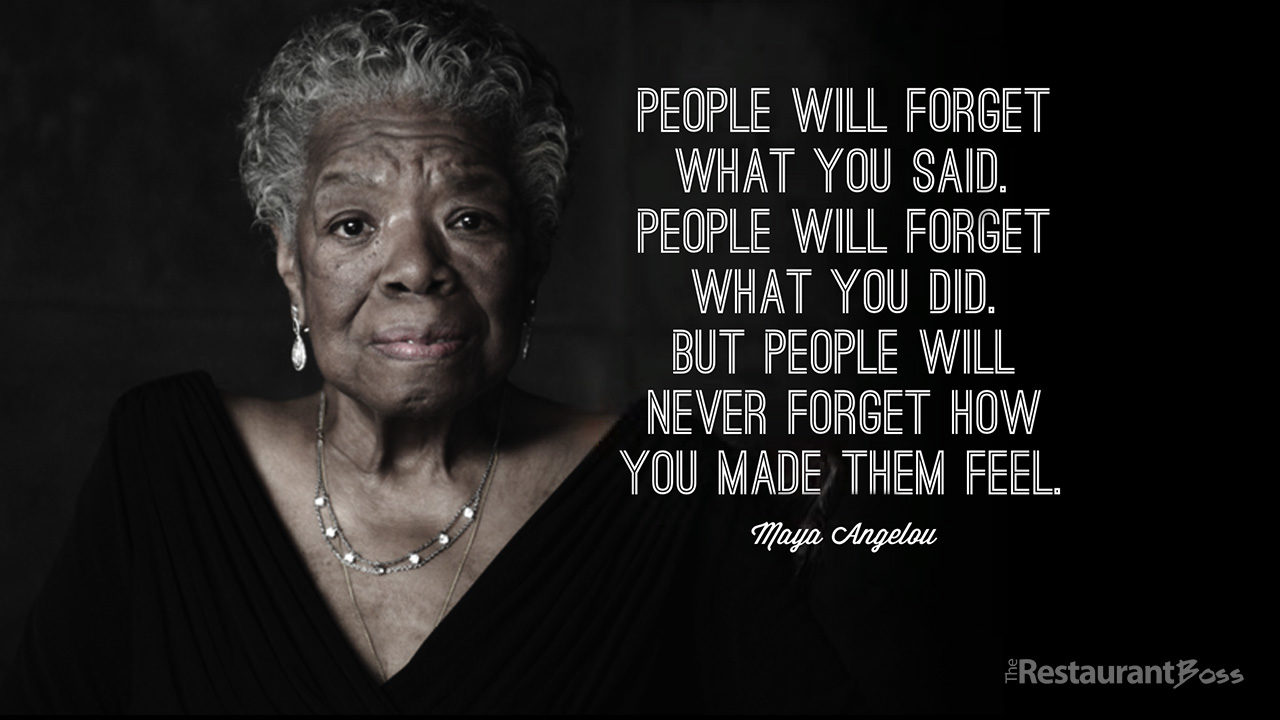
Leave your audience with an emotional impression.
This could be anything from a short piece of video, to a poetic line.
Do you want to leave a specific memory?
Make the words come slowly and end it with a pause.
The brief silence will strike the cord and give your audience enough time to digest every bit of the information passed.
Now, you can nail it with a call to action.
What would you have your audience do at the end of the presentation? Throw it in.
Having read this far, you now know what effective presentation skills entail.
Practice the skills above and make your next presentation a memorable one.
Articles You May Like:
Top 6 Most Important Presentation Skills – Proven To Work
Start Vlogging: 4 Steps That Will Make You A Youtube Vlogger
What Is A Community Manager? 12 Tips For Effective Community Management
How To Make A Video: The Definitive Guide For Beginners
Maureen Kasyoka is the editor of Weshare’s blog. She has gained excellent research and writing skills through the years, writing on ranging of topics from social media to marketing in more than 5 years.
We Also Reviewed
- 41+ Startup Statistics You Need to Know
- 37+ Presentation Statistics You Need To Know
- 41+ Recruiting Statistics You Need to Know
- 23+ Apple Podcast Statistics You Should Know About
- 31+ Spotify Podcast Statistics You Should Know About
- 35+ Spotify Statistics You Should Know
- 45+ Advertising Statistics That Will Blow Your Mind
- 33 CRM Statistics You Should Know
- 41+ Public Speaking Statistics You Should Know
- 35 Machine Learning Statistics You Should Know
- 34 Employee Burnout Statistics You Should Know
- 39+ Communication Statistics You Need To Know
- 37+ Cold Calling Statistics You Need To Know
- 21+ Entrepreneur Statistics You Should Know
- 35+ Contract Management Statistics You Should Know
- 37+ Zoom Statistics You Should Know
- 35+ Sales Training Statistics You Should Know About
- 75+ WordPress Statistics You Need to Know
