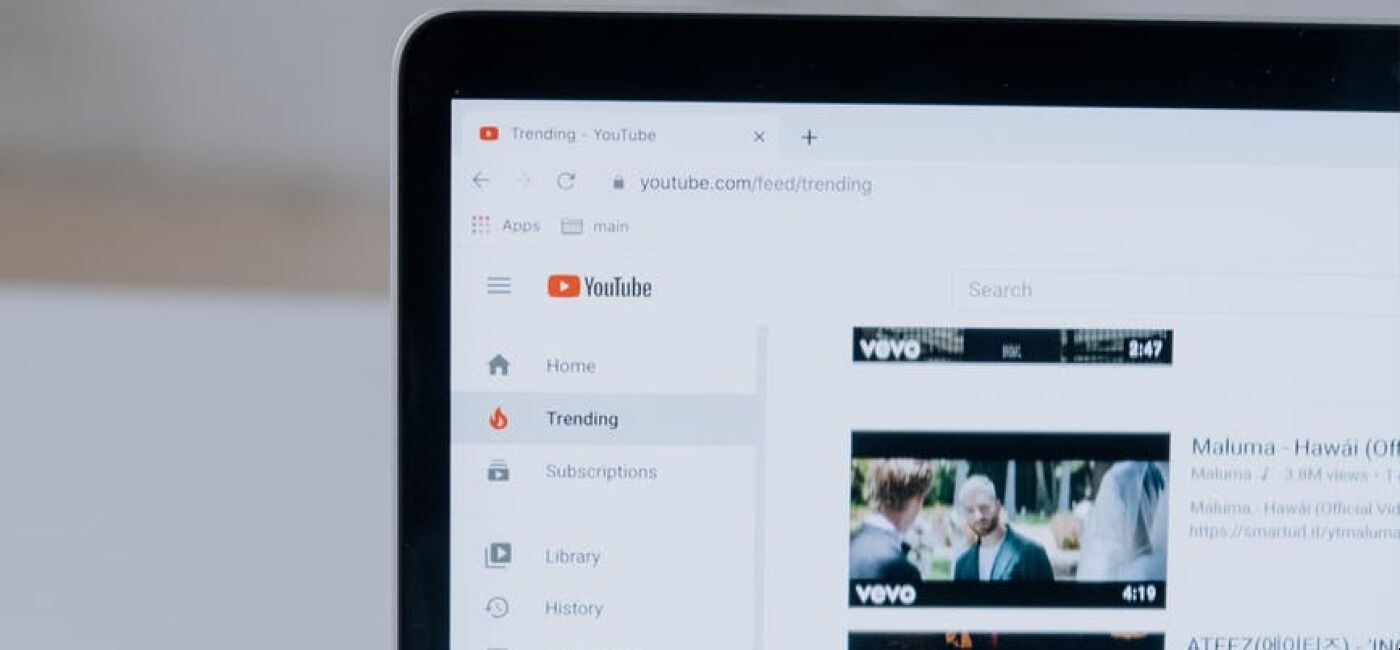TubeBuddy
TubeBuddy is a great tool for YouTube creators to help them with research and planning. It connects to your account so you can get suggestions on videos, keywords, ranking information, and more.
VidIQ
VidIQ is a tool designed to help YouTube creators find topic and keywords for their videos, as well as assist with creating SEO-friendly titles, descriptions and tags.
Canva
Canva is a great tool for YouTubers who want to create their own graphics and thumbnails, including video intros and outros, animations, and more.
Audio Jungle
AudioJungle is a site where you can buy and sell royalty-free music that is completely Podsafe for just a few dollars. The site has an active community of audio composers, producers & more!
Video Hive
VideoHive is the best place to buy and sell royalty-free footage, motion graphics as well as After Effects project files for just a few dollars.
Learn how to feature channels on YouTube and learn about the benefits you can attain from featuring channels on your own YouTube channel.
How to feature channels on youtube:
How Do You Feature Other Channels On YouTube?
In summary, just do this:
- Step 1: Open YouTube, and Sign In
- Step 2: Click on your profile picture (on the top right)
- Step 3: Click on “My Channel”
- Step 4: On your channel, click on “Customize Channel” (on the top right)
- Step 5: In Channel Customisation, make sure you’re on the Layout tab, and scroll down until you get to “Featured sections”
- Step 6: In Featured Sections, click on “+ Add Section”
- Step 7: In the Add Section dropdown, choose “Featured Channels“
- Step 8: Type in a title for this section and enter the channel username or URL that you want to add. To change the order, simply click the up and down arrows on the upper right corner of the section.
- Step 9: When you’re done editing, click the “Done” button
Featured channels are a great way to promote other YouTubers that your viewers might enjoy.
By featuring other channels, you’re not only promoting content that your viewers will love, but you’re also helping out another creator.
It’s a win-win!
Not to mention, if you feature a popular channel, they just might return the favor and feature you on their own channel. This can help you gain new viewers and subscribers, so it’s definitely worth considering!
If you’re not sure which channels to feature, start by looking at the channels that your favorite YouTubers are featuring. Chances are, their viewers will enjoy watching the same type of content as you.
Don’t be afraid to experiment with different channels, and see what works best for you and your viewers.
And that’s it! By following these simple steps, you can add featured channels to your YouTube channel and start promoting other great content.
How To Feature Channels On YouTube Mobile App?
Unfortunately, at this time it is not possible to add featured channels to your YouTube channel using the mobile app. You will need to use a computer to follow the steps outlined in this blog post. We apologize for any inconvenience this may cause and hope that this feature will be added in a future update!
An alternative way will be to enter the Chrome app on your mobile phone and follow the steps above to add featured channels to your YouTube channel.
What Are Some Things To Keep In Mind When Featuring Another Channel On YouTube?
There are a few things to keep in mind when you’re featuring another channel on your YouTube page:
- First, make sure that the channel is active and produces quality content. You don’t want to feature a channel that hasn’t been updated in months or one that constantly uploads low-quality videos.
- Second, take a look at the channel’s subscriber count. If they have a significantly lower number of subscribers than you do, there’s a chance that your viewers might not be as interested in their content.
- Third, consider the channel’s overall theme and make sure it meshes well with your own. For example, if you run a cooking channel, you might not want to feature a gaming channel. Unless, of course, you’re featuring a gaming channel that does Let’s Plays of cooking games!
- And lastly, don’t be afraid to experiment! Feature a few different channels and see which ones perform the best with your viewers. Just because one channel doesn’t do well, doesn’t mean that another won’t be a hit with your audience.
What Are Featured Channels On YouTube?
Feature channels are channels that are being displayed on the side of a YouTube Channel. By using featured channels, you can expand your channel’s reach and attract more subscribers to other channels you recommend.
In March 2013, YouTube took a step higher and introduced a new channel design for YouTubers and they called it “Channel one.”
The design was invented as an opportunity for businesses on YouTube to brand themselves more effectively with content that’s suitable for both traditional computers and mobile devices.
This is the part that applies to you: the design came with a “Featured channels” element that complements the overall package but guess what?
That’s not even the only way you can take advantage of featured channels on YouTube.
Now, just to be clear, on YouTube, a “featured channel” is technically different from a “recommended channel.”
While YouTube features a channel by recommending it to you, the difference lies in the fact that recommended channels are based on your already established YouTube viewing history and Google browsing behavior as recorded on your computer or mobile device.
Now, a featured channel on the other hand is a channel that has videos that YouTube thinks (based on the algorithm on the site) are worth watching.
In this case, this doesn’t necessarily depend on your preferences or web-surfing patterns.
YouTube’s algorithms are always working to select and feature channels on its site that will attract more views from more people.
If you want to attract YouTube’s automated eyes to your own channel (which is a big deal) what should you do?
Simple, focus on creating quality videos according to the YouTube community’s standards, guidelines, and recommendations which include, of course, creating quality video titles, tags, and descriptions for your videos.
If your channel gets featured on YouTube’s featured channels section, you’ve hit it big time.
The Benefits Of Adding Feature Channels On Your YouTube Channel
By featuring channels on your own Youtube channel, you can increase your channel’s visibility, exposure, subscribers, and views; you can also increase your subscriber’s numbers on both yours and your fellow channels as well.

You remember the motto that says “If you want to go fast, go alone, if you want to go far, go together?”
That is the concept at work here when you talk about adding feature channels on YouTube.
So, what exactly is or are the benefits you stand to gain from featuring other channels on your own YouTube channel?
When you feature other channels on your own YouTube channel, what happens is that you bring all the other eyes from the featured channel into your own channel.
This means everyone who views or is subscribed to the channel you feature on your own channel will get to see your own channel and videos too.
This is a great way to build and increase your community in a short while.
When you feature other channels, the YouTuber behind the channel you feature feels obligated to also help you in return, and then they can decide to also feature your own channel on their channels.
This even gives you more engagement and visibility than you could have given yourself.
Also, when your audience notices that you feature other YouTube channels on your channel to help them or offer better solutions to what they’re looking for, they are more likely to click the “share” button than not.
They will also recommend you to their friends and you get more subscribers.
Another great reason for using the feature channels feature to feature other channels on your own channel is that you get to be more connected with your colleagues in your niche or industry.
This means that you will not only get more loyal subscribers, increase your video views, and also gain the respect and cooperation of your colleagues, but you’re qualified for their help or assistance whenever you come across any challenge they can help with.
If you want your channel to have a wider reach and cover more audiences, then you have to consider taking the feature channels option seriously.
Many channels have literally had their video views and subscription base explode overnight because of a single feature on another channel.
If you are also looking to create and build long-term business relationships, you can go about it by featuring the videos and channels of the people you admire and would love to work with on your own YouTube channel.
This can develop into a full-fledged business relationship that can lead to future business opportunities, collaborations, and expansion in the long run.
See this as your giving away to receive more.
So, feel good about featuring other channels on your own channel.
It helps your channel big time.
When you support other channels this way, you get thousands of loyal subscribers in return who will comment on your videos and give you the engagement you’re looking for.
You can even find someone with the help you might be in need of from that single decision.
Kindness will get you a really long way on YouTube and one of the best ways to see other channels as allies, not as competitors is by using the feature channel option.
When you begin to collaborate more to support each other, you also find that people come around to give you the support you need when you need it.
Conclusion
So, featuring other channels on your own channel is a win-win both for your channel and the channels you get to feature.
We hope you found this article useful to you.
Please let us know in the comment section.
You May Also Like
YouTube Paycheck: How To Get Your First YouTube Paycheck
What Should You Make Your First YouTube Video About
Top 17 Future Business Ideas For 2021 In India
8 Youtubers Reveal How They Made $40,000+ By Becoming Influencers On YouTube
Anita is a part of Weshare’s writing team. She has social media marketing experience for over 4 years and has been writing in-depth guides and articles about marketing, social media, and online education for the past 7 years.
We Also Reviewed
- 45+ Advertising Statistics That Will Blow Your Mind
- 33 CRM Statistics You Should Know
- 41+ Public Speaking Statistics You Should Know
- 35 Machine Learning Statistics You Should Know
- 34 Employee Burnout Statistics You Should Know
- 39+ Communication Statistics You Need To Know
- 37+ Cold Calling Statistics You Need To Know
- 21+ Entrepreneur Statistics You Should Know
- 35+ Contract Management Statistics You Should Know
- 37+ Zoom Statistics You Should Know
- 35+ Sales Training Statistics You Should Know About
- 75+ WordPress Statistics You Need to Know
- 41+ Startup Statistics You Need to Know
- 37+ Presentation Statistics You Need To Know
- 41+ Recruiting Statistics You Need to Know
- 23+ Apple Podcast Statistics You Should Know About
- 31+ Spotify Podcast Statistics You Should Know About
- 35+ Spotify Statistics You Should Know