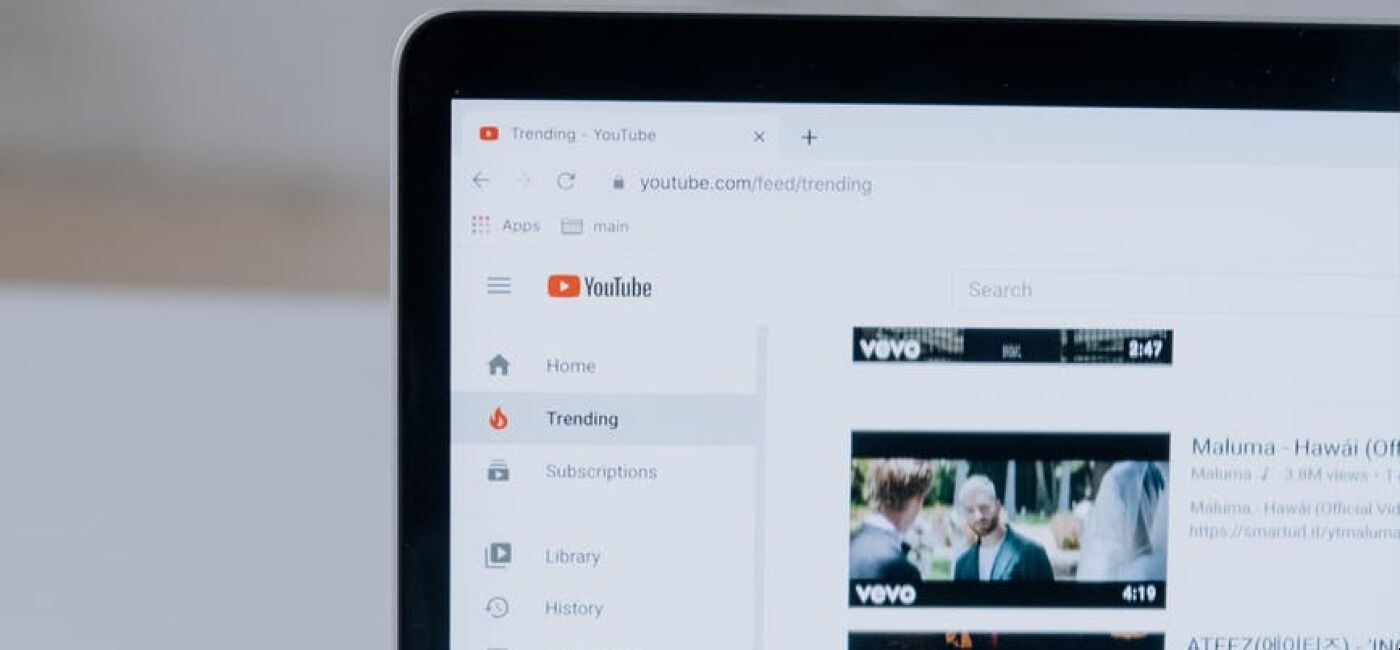Learn about the significance and importance of YouTube Shorts and discover how to create these YouTube Shorts and how to use them to grow your channel.
If you have been having a run at your career as a YouTuber and would like to step up your game, then you should study or understand YouTube shorts better.
In this article, we will show you what YouTube shorts are, how you can create them, and everything you need to know about YouTube shorts as pertains to your career as a YouTuber.
Here we go!
Table of Contents:
YouTube Shorts – Everything You Need To Know:
What Is YouTube Shorts?

First things first, what are shorts?
You have to know what this even means in the first place before you get started on them.
So, what are shorts?
Well, YouTube shorts are simply the new way to express yourself on YouTube in 15 seconds or even less and these YouTube shorts build around three key areas; create, getting discovered, and watch.
1. Create:
The core of your YouTube journey is creation.
In fact, this is the very core of short-form video and YouTube makes it super fun and interesting to create your own shorts.
A few new tools have been put in place for you as a creator:
- A multi-segment camera: this is to enable you to string together multiple video clips.
- Speed controls: these give you the flexibility to be creative in your production.
- Timer and countdown: this way, it is easy to record while noting the time, and this is hands-free.
2. Get Discovered:
YouTube records an average of about 2 billion viewers every month.
These people visit YouTube to learn, laugh, and connect.
By now, you know that thousands of creators have built entire businesses from the scratch on YouTube.
With shorts, you can also grow your own online community.
A quick way to get discovered on YouTube is to maximize shorts.
3. Watch:
If you have been consistent on your game, by now, you have probably noticed a row on the YouTube homepage, – this is for short videos.
This makes it super easy for more people to watch you or what you have to offer because it lets you swipe easily from one short to the next.
Basically, YouTube shorts is another cool way for any YouTuber to connect with any audience just using their smartphone and the shorts camera in the YouTube app.
YouTube has made shorts creation easy to handle and with this, you can create videos with multiple clips and even include features like: music and sound, as well as text.
What this means is that you get to add a song or create your own short.
You can also add text when you have finished recording with short.
You can even use the Timeline option to control when it appears or disappears.
Note that your video has to be less than 60 seconds and has to be vertical.
It must also include the hashtag #Shorts in the title/description.
How Do I Create A Short?

You can use YouTube’s video creation tools to create your YouTube shorts or you can just upload a video that you have already created elsewhere, what matters is that it remains within the 60 seconds limit.
Here’s how to create a YouTube short using your YouTube mobile app:
- First, open the YouTube mobile app: then press the create button.
- Select “create short” and begin from here.
- You can capture videos of up to 15 seconds in duration.
- You can also record multiple clips till you get to the 60-seconds limit.
- You will find that each clip goes on a “shelf” where the clips can then be combined together.
At this point, you can use the “timer” feature to record hands-free and you can automatically start and stop recording.
First, select music.
This means you choose from a variety of songs to add to your videos.
Then change the speed.
You can either slow down or speed up the individual clips within your video to add a creative effect or match the music you’re using.
In summary, sign in to your YouTube app, tap create, then tap “create a short,” tap 15 above the record button to help you record up to 60 seconds.
To record one clip, hold the capture button or simply tap it to begin your recording, then stop.
You can tap undo to return or remove the previous clip you recorded and tap redo to add it back.
When you have finished, tap done to preview and enhance your video.
Then proceed to add a title with a maximum of 100 characters to your short video.
Then tap upload to send it out.
It’s that simple!
What Is The Difference Between YouTube Stories And Shorts?

By now, you’re probably wondering what’s the difference between YouTube shorts and stories.
While they are both short-form videos, they work differently and are treated differently on the YouTube platform.
In the case of a YouTube story, you tap to get to the end of the story and you’re still in the space of the creator, or you can go on to another creator’s story.
Also, stories are shorter videos and they have a progression.
You should also know that they are short-lived.
You won’t find them anymore after 7 days unless you save them.
This is different with shorts.
While they are both short-form videos, short have no progression to be completed and they stay on your channel permanently, unless of course, you delete them.
So, it’s a lot like regular videos, over time, YouTube may show them to more people and your channel gets the wider audience it needs.
Can You Earn Money On YouTube Shorts?

This is a question many YouTubers are asking right now.
Short-form video creators cannot share revenue from advertisements that have been played or are being played in the Shorts player, this is why YouTube has begun the YouTube shorts Funds as a way to reward creators for their contribution to shorts.
The purpose of this fund is to help creators monetize their videos while other long-term monetization solutions are underway.
What are the YouTube short Funds really about?
The YouTube shirt funds is a $100M fund for creators who help YouTube to build the future of short-form video content by creating shorts on the YouTube platform.
Anyone is eligible for participation in the fund.
All you have to do is simply create unique Shorts that resonate with the YouTube community are you are in.
Each month, YouTube reaches out to thousands of creators each month whose shorts have gotten the most engagement and rewards them for their contribution to the YouTube community.
This is how the YouTube Short Funds work.
So, yes, you can earn money on your YouTube shorts.
Are My YouTube Shorts Worth It?
If you have read this far, chances are high that you are wondering if YouTube shorts are even worth the stress or if you should bother with it.
So, here are your answers.
Below, you will find out why you should participate and use YouTube shorts as a creator on YouTube.
1. Get Discovered

It is important to note that the YouTube shorts in themselves are not an end.
Shorts are a means to an end.
So we should consider what they stand to accomplish for creators who use them.
Shorts help you get seen by more people and this of course introduces them to your main videos.
They are also a great way to bring in new subscribers, that’s important to look out for if you are interested or particular about getting more subscribers.
Interestingly, shorts are also a great idea to stand out from the thousands of other creators.
Shorts allow for an even playing field and helps you get noticed faster and easier.
Again, if you already have a channel but have been experiencing stagnation in your results, and you’ve been stuck for a while in one place, then shorts are a great way to give your channel the boost it needs.
Just find out what approach works best for you and go for it.
2. Capitalize On Viewer’s Attention Span

First of all, the human’s attention span is getting shorter by the second and there are lots of things to do, so people like to know a specified duration to watch any video.
Social media is the new king and there are lots of ways to have various visual experiences.
Shorts give you the freedom to create captivating and interesting videos that are straight to the point, and people enjoy when you are straight to the point.
Also, because short content is easier and faster to consume and digest, shorts are recommended to capture your audience’s emotions quickly.
3. Exposure To A Wider Range Of Audience

YouTube has the advantage of bringing in a variety of people from all sorts of groups, countries, industries, and niches.
What this means is that there is always a video for everyone on YouTube.
This is one advantage you can maximize with your shorts.
Using this tool, you can engage with a wider range of audiences and draw them from different angles.
It does not matter their age or disposition or if they are Generation X or Z, shorts are a great way to draw them in.
4. Draw New Viewers To Your YouTube Channel

With shorts, you can bring more audience to your channel.
This is because short videos get 70% more chance to grow faster than longer ones.
5% of viewers will stop watching videos after a minute, 60% will stop after two minutes.
But short videos increase the numbers for you.
That way, you get viewers who watch your videos to the end.
When they enjoy it, then they can look forward to long-form content from you.
So, you can also use shorts as a way to warm up your audience for your main content.
Always keep in mind that people place a premium on their time and with shorts, you can increase your retention rates and make it easier and more possible to attract and keep their attention for longer videos.
This will create brand awareness and encourage users to share your videos, so it’s a win-win situation.
Everybody goes home happy.
Conclusion
So this is all that you need to know about YouTube Shorts.
We hope you have found this article useful.
Leave us a comment!
You May Also Like
How To Start A Successful YouTube Channel – The Definitive Guide
Productivity Tips For Becoming More Efficient On YouTube
YouTube Paycheck: How To Get Your First YouTube Paycheck
Top 10 Videos That Explain Everything About YouTube
Anita is a part of Weshare’s writing team. She has social media marketing experience for over 4 years and has been writing in-depth guides and articles about marketing, social media, and online education for the past 7 years.
We Also Reviewed
- 45+ Advertising Statistics That Will Blow Your Mind
- 33 CRM Statistics You Should Know
- 41+ Public Speaking Statistics You Should Know
- 35 Machine Learning Statistics You Should Know
- 34 Employee Burnout Statistics You Should Know
- 39+ Communication Statistics You Need To Know
- 37+ Cold Calling Statistics You Need To Know
- 21+ Entrepreneur Statistics You Should Know
- 35+ Contract Management Statistics You Should Know
- 37+ Zoom Statistics You Should Know
- 35+ Sales Training Statistics You Should Know About
- 75+ WordPress Statistics You Need to Know
- 41+ Startup Statistics You Need to Know
- 37+ Presentation Statistics You Need To Know
- 41+ Recruiting Statistics You Need to Know
- 23+ Apple Podcast Statistics You Should Know About
- 31+ Spotify Podcast Statistics You Should Know About
- 35+ Spotify Statistics You Should Know