Learn about everything you need to know about YouTube tags and how you can use them to optimize your YouTube videos to appear among the top searches.
We emphasize the things many YouTubers tend to take for granted.
This is because we understand how tough it can be to build and sustain a brand, as well as growing a channel that can eventually become monetized.
Several YouTubers find that they seem to be stagnant in their career as video content creators on the platform and too often, it is not because they don’t have what it takes.
It’s often because they ignore the little things they ought to pay attention to.
One of the most important among them is YouTube tags.
Everything related to writing tags on YouTube is what we will be sharing with you and showing you in this article.
Let’s get to work!
Table of Contents:
How to write tags on YouTube:
What Should I Write In My YouTube Tags?
Factors like primary keywords, custom tags, misspelled tags, default tags, and brand-specific tags can help you to write the most optimal tags for your YouTube videos and bring them to the top!
1. Your Primary Keyword
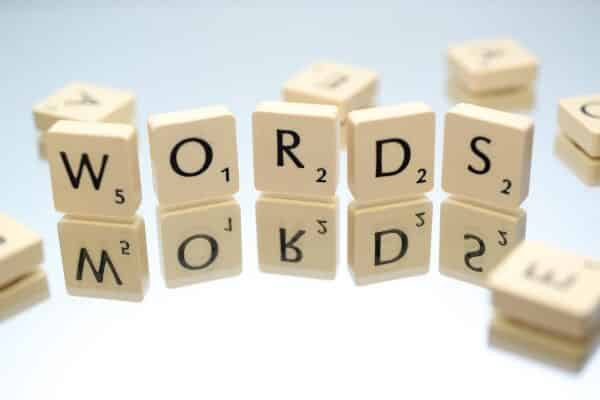
Try to set your primary target keyword as the first tag.
In a study of 1.3 million YouTube videos, a small relationship was found between rankings and the presence of the keyword in the video’s tags.
It is also widely believed that YouTube pays the most attention to your first tag.
This is obvious in the way YouTube provides official guidance for tags.
You are told to “use the words and phrases that make the most sense for your video,” and your target keyword is a good starting point.
So, we must try to always use the primary keyword as the first tag.
Try to use what you want to rank for.
Whatever you want to rank for, that is what you should use as your tag.
How does this work then?
Simple!
Think “what do I want to be ranked for?” then go ahead and use that as your primary tag.
2. Default YouTube Tags

This is going to help you write the perfect YouTube tags for your videos.
Usually, default tags will appear on each of your YouTube videos.
Their job is to help you maintain consistency across all of your content and this enables YouTube to rank more of your videos in the suggested video column.
You can choose to use a few keywords to use as your default tags.
If you’re into music, for instance, your default tags will likely be “music,” or “jazz” (depending on your genre).
Another thing, make sure to include your channel name in the default tags too.
Default tags usually become the keywords that viewers can use at any time to find your videos.
How do you create default YouTube tags?
Simple, just go to https://www.youtube.com/upload_defaults.
Please note that YouTube tags do not apply to videos that are uploaded through mobile devices.
You will need to retag in your default settings if you are uploading your videos with a cell phone.
3. Auto-Suggested Tags
Now you have learned how to use default tags, the next thing you want to do is study how to use YouTube search results a bit more.
First, you want to see what YouTube suggests typing in when you search.
You want to rank for all of those words.
Also, identify a few videos that tend to pop up now and then for important search queries, especially in the default “by Relevance” tab.
Here’s what to do next: try a few random keyword-based searches in a row and as you do, take note of the two things we’ve mentioned; YouTube suggestions and the “by Relevance” tab.
The great thing about auto-suggest is that each new letter you add brings up more and more suggestions for you.
4. Custom Tags
Another thing to do is to add custom video tags.
Asides from default tags, every video you post should have custom tags.
What are custom tags?
Custom tags are the tags that you create for your videos yourself.
This is something like a hashtag, so imagine you are writing hashtags for Twitter.
We suggest that creators use four types of tags for every video.
Here they are:
- Specific tags: Specific tags are the one-word keywords that target the video’s main idea.
- Compound tags: Compound tags are multiple-word tags that describe the video, and the creators can use the title itself as a tag; also, try to keep out the conjunctions and prepositions because YouTube does not pick up these words.
- Generic Tags: generic tags simply put, are the general words that usually describe the video.
- Misspelled tags: sometimes, you might intentionally misspell tags that viewers commonly search for, however, don’t waste your tag limit on misspelled words that viewers are not likely to search for.
YouTube currently has a 500-character limit for tags.
Do your best to ensure that each tag is relevant so you don’t waste it.
5. Common, Related Keywords From Popular Videos

Also, ensure to add common relevant keywords from top-ranking videos too.
You can install the free vidIQ browser extension, then search for your target keyword on YouTube.
Then go ahead and open up 3 to 5 of the highest-ranked or top-ranking videos in new tabs.
When you do this, usually there are a few first videos that show up as the highest-ranked videos, but not always.
For instance, your target keyword is “android apps,” and you have created a video listing 8 to 10 of the top apps to try to rank for that.
You could find something like as the top-ranking results for that keyword:
“The Alternative app store for android”
“My Favorite Android Apps 2019”
“Top 10 Best Android Apps 2019”
While the videos on the position 2-4 are topically similar, that is not the case for the video ranking in the top spot.
The angle is entirely different in this case and it doesn’t even look to target this keyword.
If you ignore those and open the next few (for instance), you should see the tags for each video on the vidIQ overlay on the right.
Try also to add relevant common tags to your video.
6. Brand-Specific Phrases
Another thing to note is that you should include your brand-specific tags.
This is what comes first but it’s very often neglected.
Here’s what you want (we believe so at least):
- You want to make sure you rank for your brand name in YouTube search results,
- You also want your videos to appear in Google’s universal results.
So, you cannot afford to forget to “self-reference” your video.
How do you self-reference your video?
Simple.
You reference your video with your name, that is the one the world knows you by.
You also reference your video with your brand name, preferably in some variations like; brand name and brandname.com.
7. Related Terms With High Search Volume
You need to also add relevant keywords with search volume.
So, you go to Ahrefs’ keywords Explorer and set the engine to explorer, and set the engine to YouTube.
What next is to paste in all the tags from the videos you opened in step e, then hit the search button.
Don’t worry about duplicating them; Keywords Explorer does this automatically.
By now, you should be able to see the estimated monthly search volume for each keyword, and they should be sorted or arranged in descending order.
Now, go down the list and look for relevant and descriptive keywords with search volume.
Also good to note: sometimes, you can add a couple of generic tags.
For example, you can tag like “SEO tips” and “SEO techniques.”
They are closely related to the main target keyword.
But there are also a few more generic ones like “SEO” and “Search SEO.”
However, only do this when you feel that the video has the potential to rank for those kinds of terms.
YouTube Tags Best Practices
If you want to write the most ideal YouTube tags and do it easily, then you should try to stick to some YouTube tags’ best practices; the first is to make your first tag your target keyword and let the others come in the order of importance.

You know by now that YouTube heavily accounts for your video’s first few tags when content is ranked in their search results.
You want to make sure that your first tag is exactly your target keyword.
Secondly, you want to use some broad or wide keywords that do a good job of describing the encompassing topic which your video falls under as other tags.
What do we mean?
When you use broad keywords as other tags, you help YouTube to understand your video’s context.
If you are a music coach for instance and you create a video called “How to hit high musical notes,” you should add “Musical notes” as a broad tag to indicate to YouTube or help YouTube know that your video’s encompassing topic is actually about musical notes.
The third thing is that you should use some specific keywords that describe the topics you covered in your video as other tags.
When you use specific keywords that describe the topics you cover in your video as other tags, you help YouTube understand your video’s content.
For instance, using the “How to hit high musical notes” video, you could add “Transitioning to higher notes” or “increasing vocal range” as specific tags.
This would indicate to YouTube the exact topics your video covers.
The fourth thing you should do is keep most of your tags between 2-3 words.
You should include long-tail keywords and a few broad match variations of course, but YouTube seems to prefer 2 to 4-word phrases to those long-tail keywords.
The fifth thing to remember is to not go overboard with tags.
Let’s get this straight.
The point of tags is to help the algorithm understand what your video is about so it can make it show up to users looking for a video like yours.
When you use too many keywords, you can be confusing what your video is about.
Research has suggested that the optimal number of tags is between 31 and 40 (used correctly, that is).
Anything more than that can render them ineffective.
Lastly, you can also get inspiration from videos that are currently ranking and from YouTube autosuggest.
Do you know what you want to rank for?
Then take your cue from those who are already ranking on that topic.
That could give you a great start for further research and inspiration.
You can also let YouTube autosuggest inspire you.
Chances are, those keywords are suggested because they rank high if used.
So go ahead and draw inspiration from them.
Why Should You Write YouTube Tags?

The second thing you should know about YouTube tags after what they are is that they are very important.
The job of YouTube tags is to help YouTube understand your content and context.
That way, YouTube can easily understand your video’s topic and category and associate it with similar content which can go a long way to amplify your video’s reach.
YouTube tags are a strategic element you can use to your advantage.
Studies have shown that there is a slight positive relationship between keyword-optimized tags and ranking.
If you neglect to use them, it could be costing you a big deal.
YouTube tags are even more important in cases where your target keyword is commonly misspelled because you can tag the misspellings without including them in your title and description.
Another benefit is that tags can even help you organize and find your content if you do self-reference tagging as we mentioned above.
Conclusion
This article was written to help you understand how to write tags on YouTube effectively.
We hope you found it useful.
Let us know in the comments!
You May Also Like
Top 15 Video Equipment For Your Home Video Studio – Budget Gear Checklist
Top 15 Almost Free YouTube Setup Equipment For Your Home Video Studio – DIY Gear Checklist
How To Feature Channels On YouTube
How To Make Your First Youtube Video Popular
Top 10 Videos That Explain Everything About YouTube
Anita is a part of Weshare’s writing team. She has social media marketing experience for over 4 years and has been writing in-depth guides and articles about marketing, social media, and online education for the past 7 years.
We Also Reviewed
- 45+ Advertising Statistics That Will Blow Your Mind
- 33 CRM Statistics You Should Know
- 41+ Public Speaking Statistics You Should Know
- 35 Machine Learning Statistics You Should Know
- 34 Employee Burnout Statistics You Should Know
- 39+ Communication Statistics You Need To Know
- 37+ Cold Calling Statistics You Need To Know
- 21+ Entrepreneur Statistics You Should Know
- 35+ Contract Management Statistics You Should Know
- 37+ Zoom Statistics You Should Know
- 35+ Sales Training Statistics You Should Know About
- 75+ WordPress Statistics You Need to Know
- 41+ Startup Statistics You Need to Know
- 37+ Presentation Statistics You Need To Know
- 41+ Recruiting Statistics You Need to Know
- 23+ Apple Podcast Statistics You Should Know About
- 31+ Spotify Podcast Statistics You Should Know About
- 35+ Spotify Statistics You Should Know
