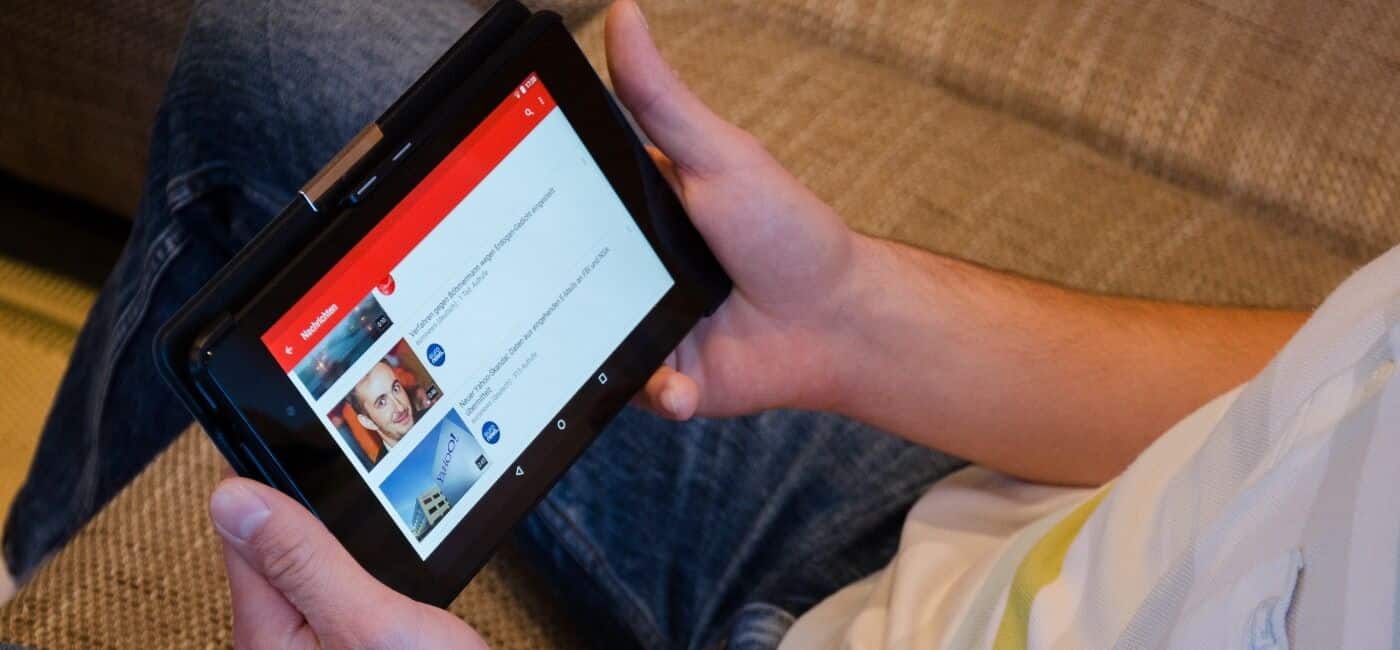Learn about what you need to be successful on YouTube. Discover the factors in our YouTube video checklist, channel checklist, and optimization checklist.
Do you need your video to go viral and attract millions of viewers?
That’s every YouTubers dream, right? But how exactly do you achieve this?
Standing out from the more than 500 million hours of content uploaded every minute needs serious channel optimization.
Fortunately, ranking high on YouTube is possible, and any motivated creator can achieve it.
To make your YouTube video stand out, you need to consider several factors in the checklist such as optimizing your title, targeting keywords, writing video descriptions, using video tags, using video subtitles, using eye-catchy thumbnails, and using end screen elements.
YouTube is huge, and ranking on it will improve both your finances and your fan base.
You can achieve all this by creating your ultimate YouTube checklist.
Read along for all the information you need to rank your content on YouTube.
Table of Contents:
Ultimate Youtube Checklist:
YouTube Video Checklist
1. Optimize Your Video Titles

Keywords run everything online, and having the right mix of phrases is the difference between ranking on page one of SERPs or being buried in the online clutter.
To be visible to search engines and online users, ensure that your video title contains high-traffic keywords.
But what are keywords in the first place?
Keywords are the terms, phrases, questions, and words that users input in search engines relevant to your YouTube channel.
To get relevant high-traffic keywords, conduct keyword research using online tools like Ahref, Canva, TubeBuddy, Cyfe, Hubspot, and VidiQ Vision.
An excellent title has the following qualities:
- Keep it short, less than 60 characters are perfect to avoid getting truncated.
- Make it captivating and intriguing.
- Ensure your keyword appears within the first few words of the title
- Keywords should fit naturally in the title.
- The keyword should be clear and concise.
2. Target Keyword

Keywords help search engine bots, and online users understand what your content is all about.
Google uses your keywords to rank, categorize and display your videos in SERPs (Search Engine Results Page).
Make sure your keyword is mentioned several times within your videos.
YouTube will understand your keyword as a cue to better rank your content.
3. Video Description
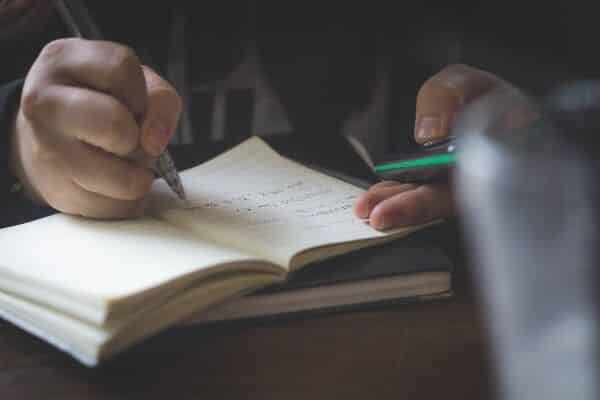
A video description is vital in explaining to Google and the user about your content.
YouTube allows you up to 1000 characters to give an in-depth description of your video.
But remember, only 100 characters or 2-3 lines are visible on your channel homepage.
Ensure that your core values, Call To Action, links, and other benefits of your channel appear within the first 100 words.
And that your keyword features prominently within your video description.
Employ timestamps that land directly to specific sections of importance within your video.
4. Video Tags

Do you know that YouTubes creator Academy recommends the use of video tags?
Tags are a great way of telling YouTube and your viewers what your video is all about.
Tags help Google show your video on searches of closely related keywords.
Ensure that your tags closely relate to your primary keywords.
A healthy mix of long-tailed and LSI keywords improves the chances of your content appearing on SERPs for a broader range of keywords.
5. Video Subtitles

YouTube has a cool feature; auto-captioning.
In every video, YouTube automatically tries to caption your content.
Unfortunately, most of the time, YouTube isn’t entirely accurate with its auto transcript.
Make things better by uploading a separate SRT file with your transcript and closed captions.
Remember subtitles are a great way of hooking your viewer, especially those with hearing impairments.
And it doesn’t stop there; subtitles help YouTube understand your content better and highlight essential keywords.
6. Eye-Catching Thumbnail

Thumbnails are a great way of advertising your videos since they are the images viewers see on SERPs.
YouTube auto-generates thumbnails for all videos, but creating a custom thumbnail is way better.
Consider the following when creating compelling thumbnails:
- Use small images in the range of 1280x 720 pixels (16:9 ratio) with a size of 2MB or lower.
- Use exciting and attractive photos that grab the viewer’s attention.
- Photo should be clear enough (Photo close-ups do well)
- Thumbnails should accurately portray the video content; don’t use misleading photos.
- Thumbnails should be legible and easy to read.
- Use a commonly identifiable theme across all your thumbnails.
- Use warm and attractive color schemes that are pleasing to the eye.
7. End Screen Elements

End screen elements appear during the last 20 seconds of your video and are more like credits that appear at the end of a movie.
End screen elements are a great way of getting your viewer to continue watching your videos or taking action like subscribing to your channel.
End screens are usually detailed images that give a sneak peek of available content in your channel.
Optimize your end screen elements to offer more of your content to viewers.
Youtube Channel Checklist
The YouTube channel checklist includes factors like channel subject, channel name, channel language, potential sponsors, equipment, editing software, channel trailer, and copyright.
1. Channel Subject

YouTube is a business, and before starting your channel, clearly identify your target audience.
Do you wish to appeal to fitness lovers or professional chefs?
Your target audience will help you narrow it down to the best channel subject.
A channel subject is crucial because:
- Focus: Having a specific goal and audience means that you will constantly produce relevant content for your viewers.
- Brand Growth: By consistently producing high-quality content with a common theme, your brand health improves, positioning you as an expert in your field.
- Consistency: A channel subject is a roadmap during your content creation phase as it will help you produce content that is consistent with your brand and audience.
To produce the most relevant and consistent content that is value-packed and beneficial to your clients, use a viewer persona as a baseline.
A viewer persona is a semi-fictional character that represents a typical viewer of your channel.
When drawing the qualities of your ideal viewer persona, it’s essential to be as detailed as possible.
Typical viewer persona considers:
- Age
- Gender
- Educational level
- Occupation
- Name and face
- Preference and hobbies
When creating content, always ask yourself the deep questions your potential viewer would ask.
Try to understand, internalize and answer your viewer personas questions, concerns and needs.
In this way, you will be assured that your content is always helpful and relevant to your viewers.
2. Channel Name

What’s in a name? Everything
Your official YouTube channel name can make or break your online career as it’s the name that appears on SERPs, on your videos and pages.
Using a vulgar, generic, or non-descriptive name will work against you in your efforts to grow your channel.
Channel names fall into these main categories:
- Name. (Tom Jones)
- Brand. (Apple)
- Category (5 minutes workouts)
- Descriptive ( America’s got talent finale)
For a perfect channel name, use names that are descriptive, unique, and interesting.
Here are a few naming best practices.
- Avoid using numbers as numbers make your name seem auto-generated by the internet.
- Get ideas from the experts; you can borrow their naming concept and model your name around their idea.
- Harness the power of technology, use naming software as they can give you a base idea that you can further expand.
- Make your name easy to write, pronounce and remember.
- Is your preferred name available across social media platforms?
Having a familiar name across multiple networks makes you more accessible, easy to follow, and reach a larger audience.
3. Channel Language

Channel language refers to your channel’s tone.
Different channels have different tones depending on the founder’s character or the channel’s core values.
Your channel may have a funny, intelligent, official, interesting, or severe tone depending on your audience.
Consider the following factors when choosing a language/tone for your channel.
- Your crowd or audience determines your tone, so you can’t be overly serious on a kids’ channel.
- Reflect upon your message, for example, a religious channel talking about doomsday will likely use a somber, serious tone than a cheerful, cordial voice.
- Intent, if your channels intend to make sales, you will likely use an optimistic/ enthusiastic tone.
4. Potential Sponsors

Sponsors are the heart and soul of your YouTube business since they provide a regular and stable income source.
Sponsors are always on the lookout for popular, high-traffic YouTube channels to sponsor.
To get noticed by high-paying sponsors, you need to understand what these brands need.
By addressing potential sponsor’s concerns, you will position your channel as the most attractive partner in a sponsorship deal.
Here are a few best practices to attract high-value sponsors:
- Target Audience: Ensure that your channel’s audience mirrors that of your preferred sponsor as sharing the same viewer persona with your potential sponsor means your partnership will be mutually beneficial.
- High-Quality Content: No brand would wish to be associated with a channel that produces sub-standard quality content.
- Relevance: Your videos must be relevant to your viewers and aligned to your potential sponsor’s brand’s core values and principles.
After successfully publishing high-quality, relevant content, reach out to your potential sponsor on social media using appropriate tags.
5. Equipment

YouTubing is a capital-intensive venture.
Producing high-quality videos and content requires specialized equipment and skills.
When starting your channel, YouTube equipment costs are usually high and prohibitive.
You need expensive equipment like unique video lights, high-quality cameras, mics, and mobile tripods.
Fortunately, there are better ways of producing high-quality content without breaking the bank.
Leasing video equipment is much easier and cheaper.
Leasing equipment allows you to experiment with different equipment combinations and setups before buying your equipment.
6. Editing Software

The quality of your YouTube videos is critical if you want to increase views and subscriptions.
A high-quality video is pleasant to watch, share, and like.
In your YouTube journey, video editing software plays a significant role in helping you create high-quality, interactive, and exciting videos.
Standard video editing tools include, Premiere cut Pro, Final cut pro, premiere elements, Pinnacle studio 24, CyberLink power director 365, Adobe suits, and thumbnail makers.
Advantages of using video editing software include:
- Producing high-quality videos
- Time-saving
- Custom video creation.
- Cheap to produce videos.
- Work from anywhere.
7. Channel Trailer

A channel trailer is your advert video or the video that briefly tells your viewers about your channel.
A channel trailer effectively converts viewers into subscribers since it’s the first video users see when they land on your channel.
Here are a few best practices to observe when crafting your channel trailer:
- Make it simple
- Keep it brief (30-90 seconds)
- Give an overview of your channel, services, products, and what your viewer will get by following your page.
- Include a call to action in your video, i.e., to like, subscribe, or follow your channel.
An excellent channel trailer template is using the T.O.P format.
This format starts with you stating your Target audience (T), giving an origin story or your inspiration for creating the channel (O), and finally pitching (P) your audience to take positive action like subscribing or following your page.
8. Copyright

Simply put, copyright is intellectual property law that seeks to protect original content from being used by other people without the express permission of the original content creator.
Using plagiarized or pirated content on your channel without the creator’s consent may get you sued or even penalized by YouTube.
Always strive to use unique, original content and follow all the statutory and site requirements whenever shooting videos or recording audios.
YouTube Optimization Checklist
The YouTube optimization checklist includes channel tags, channel branding, and the about page which are crucial for the success of your YouTube channel.
1. Channel Tags
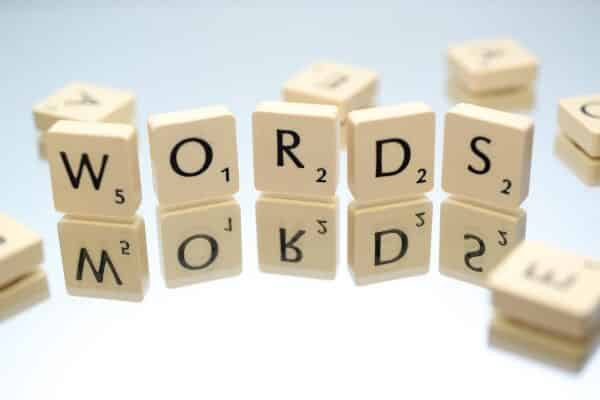
Channel tags are words or phrases in your YouTube channel that helps Google and your viewers understand your content.
Your tags are crucial in helping your channel rank and appear on SERPs, assist your viewers in finding your content faster, and help YouTube categorize your content appropriately.
Here are a few tagging best practices:
- Use your main keyword as your first tag.
- Use short tags (2-3 words)
- Use a mix of specific and general tags.
- Don’t use too many tags (5- 8 tags)
- Use tag generating software
2. Channel Branding

Branding is a critical factor in the success of your YouTube business.
The importance of branding include:
- Distinguish yourself from other YouTube’s.
- Excellent impression on your viewers.
- Define your channel’s value.
- Attract new subscribers.
If you want to achieve perfect branding for your channel, consider the following key areas.
- Profile Picture: Make sure it’s clean and professional, a logo is also viable.
- YouTube banner: Use an attractive and welcoming banner.
- Attach links in your banner: This allows your clients to contact and interact with you quicker.
3. About Page

An about page is an opportunity to summarize your channel in a few sentences.
Properly optimizing your about page enables you to:
- Effectively market your brand
- Describe your channels core values
- Provide a clear call to action.
- Appear on SERPs and other relevant searches
A typical “about page” has the following components.
- Description: A summary of your channel
- Details: Location, phone, email.
- Links: Social media handles.
- Stats: The number of videos, date of joining.
- Featured and related channels.
Conclusion
The above checklist is a clear road map on crucial areas to perfect when pursuing YouTube glory.
We hope you found the article helpful.
Leave us a comment!
You May Also Like
Top 15 Almost Free YouTube Setup Equipment For Your Home Video Studio – DIY Gear Checklist
What Is Vlogging And How Does Vlogging Work?
How Do I Market My Coaching Business? Everything You NEED To Know
13 Tips To Deal With The Negative Comments On YouTube
Top 17 Future Business Ideas For 2021 In India
Solomon is a professional creative writer of articles, stories, essays, speeches, and all kinds of literary analyses. He’s been successfully working for magazines, newspapers and published international English research articles for publications worldwide.
We Also Reviewed
- 45+ Advertising Statistics That Will Blow Your Mind
- 33 CRM Statistics You Should Know
- 41+ Public Speaking Statistics You Should Know
- 35 Machine Learning Statistics You Should Know
- 34 Employee Burnout Statistics You Should Know
- 39+ Communication Statistics You Need To Know
- 37+ Cold Calling Statistics You Need To Know
- 21+ Entrepreneur Statistics You Should Know
- 35+ Contract Management Statistics You Should Know
- 37+ Zoom Statistics You Should Know
- 35+ Sales Training Statistics You Should Know About
- 75+ WordPress Statistics You Need to Know
- 41+ Startup Statistics You Need to Know
- 37+ Presentation Statistics You Need To Know
- 41+ Recruiting Statistics You Need to Know
- 23+ Apple Podcast Statistics You Should Know About
- 31+ Spotify Podcast Statistics You Should Know About
- 35+ Spotify Statistics You Should Know