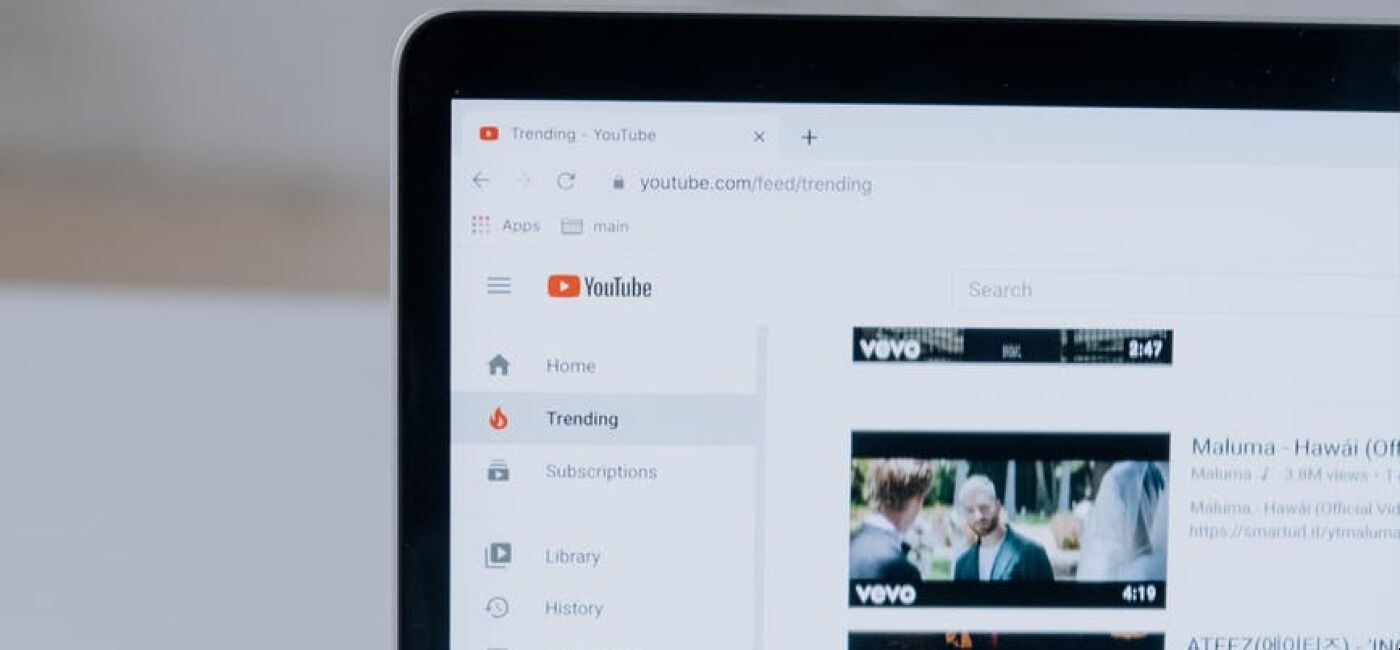Learn about the 7 tips for organizing your YouTube channel and find out how to organize your channel to increase engagement.
Let’s face it, YouTube is a numbers game.
Everything on YouTube depends on your numbers; subscribers, numbers of views, likes, and sponsors.
It’s a no-brainer that you need to scale your user traffic and engagement to enjoy YouTube rewards.
The 7 tips that can help you to increase traffic on your channel include using a channel trailer, adding personalized channel art, creating channel sections, creating custom playlists, creating a featured video, writing descriptive optimized channels, and adding channel managers.
Having higher fan traffic and engagement has the following benefits:
- Increased revenue: more views equal more earnings from Ads.
- Brand recognition: having a larger audience means more people will know about your brand.
- Trust and confidence: more traffic and engagement with your fans will build fan loyalty.
- Top-quality sponsors: if your fan base is large enough, the big boys will want a piece of you, meaning bigger budgets and commissions
- Build social proof: having a large fan base will act as a vote of confidence in your brand as this will attract even more people to your channel.
Organizing your YouTube channel will allow viewers to access your engaging and creative videos faster, boosting your subscriptions.
Apply these 7 tips to organize your YouTube channel for increased traffic and engagement.
So, let’s get started!
Table of Contents:
7 tips for Organizing your YouTube channel for increased traffic and engagement:
1. Use A Channel Trailer To Introduce Your Channel

“The first cut is the deepest”, ever heard of this song?
It was the title of a famous 90s pop song.
Well, the phrase is relevant to your YouTube channel.
How you welcome new visitors to your channel will make or break your career as a YouTuber.
A warm and cordial welcome means your one-time guest becomes a repeat visitor.
One terrific way of introducing yourself to potential subscribers is through a channel trailer.
What is a channel trailer?
A channel trailer is a sneak peek into your channel and what it offers.
A trailer is an enticement, a freebie to whet the appetite of your potential subscribers.
To have an excellent channel trailer do the following:
- Grab your viewer’s attention from the go.
- Keep it brief.
- Introduce your channel fully.
- Videos work best for previews.
- Give a clear call to action on how to subscribe and engage with you on the channel.
You can highlight a video, latest upload, or activity on your channel page for your subscribers.
Have a warm, descriptive, and inviting trailer to persuade more viewers to check you out.
2. Add Personalized Channel Art

Channel art or the Channel Header Image (also called YouTube Banner) is a large banner/poster that usually appears at the top of your YouTube’s home page.
Channel art is an excellent way of impressing your visitors with professionalism and creativity.
Update your YouTube banner regularly with imaginative and exciting designs.
Make sure your YouTube banner portrays warm colors and is consistent with your channel’s themes.
Two reasons why channel art is extremely important are given below:
- First Impression matters: Channel art is prominently displayed across your channel page and is the first place your visitor lands when they visit your page, so make sure your YouTube banner is warm and inviting.
- Provide vital Information: Channel art is an excellent way of marketing your channel as you can provide information that is important to your viewers, including your upload schedule, tagline, and social media accounts, etc.
Consider the following when setting up your YouTube banner.
a) Image
Use images that portray and personify your brand.
Your Images should represent the topic and uniqueness of your channel.
For your portrait shot, consider the following options:
- The creator shot
- The representative shot
- The logo
- The image collage
b) Your Tagline
A tagline is your slogan or catchphrase that reflects your brand’s core value and mission.
Do you have a convincing and persuasive tagline?
Does your tagline hook and captivate your viewer?
Having a tagline on your channel header image is excellent for advertising and marketing purposes.
A tagline tells potential followers what you’re all about in a few short words.
c) YouTube Banner Link
YouTube is a social network and thrives on publicity.
The more people know about you, the better.
To correctly interact with your fans, you must be visible across all social media handles.
A link on your banner will provide an extra avenue for your fans to interact with you.
This link usually will lead to your website and social media handles.
3. Create Channel Sections

A beautifully designed homepage is terrific for your site.
Creating channels will make your site look professional and offer your best content to viewers faster.
Your viewers will spend more time on your page and be more willing to open your link and subscribe to your channel if your style appeals to them.
Remember, if you don’t create and personalize your homepage, YouTube will do it for you.
Be unique and avoid having the default channel arrangement like everyone else.
Personalize your homepage so that your viewer can access your best-featured videos, channel trailers, and featured sections easier and faster.
By creating a channel section you will get the following features:
- Allow your viewers to access your best content as soon as you upload them; you can create a ‘’best of’’ section.
- Differentiate between the different content you have in your channel by branding your content under different genres, types, and groups.
- Customizing your home page will allow you to add relevant content from other creators for the consumption of your viewers.
- Personalizing your homepage will allow you to add up to ten sections to your homepage; this will give your viewers more variety.
4. Create Custom Playlists

A playlist is a collection of content on your home page.
They can include videos, music, and sketches.
YouTube has made it easy for you to create and customize your playlists on your home page.
Having a custom playlist has the following advantage:
- It quickly tells your viewer what your channel is all about, for example, if you’re a gamer, you can easily create playlists with different topics such as unboxing a new game console, reviewing the latest game, or gaming challenges.
- It Improves your profile on search engines; playlists appear on organic search.
- Appropriately title your videos with keywords that are relevant and consistent with your playlist’s keywords; this means for every keyword search; your content appears twice on SERPs as related content.
- It increases your number of content views; when you brand your videos under a common theme, YouTubes algorithms will lump them under ‘’related videos’’, so, when a viewer clicks on one of your videos, other videos under that playlist will pop up on the sidebar as recommended videos.
- Playlists Increase your video hours; visuals captivate us and keep us glued to the screen, especially if the content is interesting.
- Videos under a playlist run continuously, one video leads to the next one, so your viewer will likely stick around to the end.
- Playlists are convenient and save time; save your viewers the hustle of looking for content by properly segmenting content into clearly defined playlists.
- A well-designed playlist brings value to the user; you can select the videos you need, and you can then loop them for uninterrupted play.
5. Create A Featured Video

A featured video is a video displayed on your homepage.
It’s the first thing your visitors see every time they access your channel.
First impressions matter, and that’s what your featured video is all about.
Make sure your featured video is professionally shot, edited, and packaged.
Sell your channel, services, and products on your video and convince the viewer to stick around.
A featured video is important because:
- It gives a professional and warm welcome: For maximum viewer subscription, feature a professionally produced video that welcomes your viewers and gives them a reason to stay on the channel and not move on.
- Channel identity: Your video gives a viewer an idea of your channel, it acts as a preview or snippet of who you are and the type of content you produce.
- It’s an excellent advertising platform: your featured video is the landing page for your channel since it’s the first place you get to interact with your brand; You can create a featured video highlighting the products, promotions, and special offers that your channel offers.
- A great featured video targets the audience: by clearly stating your target audience, you get only the most interested people to stay and watch your content.
- Use your feature video as a call-to-action campaign: convince your viewer to take some kind of positive action to like, subscribe, or even turn on the notification icon.
Remember, the main aim of YouTube is to get positive customer interactions such as clicking on ads, subscribing to events, and product purchases.
6. Write Descriptive, Optimized Titles

Your video titles matter a lot if you want to reach the maximum number of viewers.
To correctly optimize your titles check your title keywords.
Keywords are at the heart of your optimization effort since they tell search engines what your video contains.
Did you know that 94.42% of keywords get less than 10 searches per month?
It’s therefore vital to choose keywords with the highest traffic potential.
To get keywords with the highest traffic potential, do keyword research.
Keyword research tools like Moz, Ahref, ubersuggest, and Semrush are good starting points.
Follow these tips to perform the best title optimization
a) Optimize Your Video Files
The moment you upload a video, YouTube will read your video code and file name.
The default video code doesn’t tell YouTube much about your content.
Change your video file name to include at least one target keyword that you wish to rank.
This will help YouTube to properly rank your video in the right segment and improve your SEO campaign.
b) Feature Your Keyword Naturally In Your Title
Since your title gives a hint of your video, it will determine whether or not a viewer will open your videos.
A good video title should be:
- Short, usually, 60 characters or less is a good score, this is because YouTube display shortens anything longer than this.
- Engaging, clear, and concise; a good title should raise interest in the viewer and provide a solution, so use words that prompt your viewer to open the video.
c) Update Your Video Description
Google gives you 1000 characters to describe your video.
But remember, only 100 characters are visible on your channel page.
Therefore ensure you feature crucial information in the first 100 words; your call to action, keyword, links, etc.
d) Proper Video Tags
Tag your videos with relevant and related keywords to your video content.
These will help YouTube and your viewers know what your video contains.
YouTube will display your videos on related searches broadening your viewership. Use keywords that are most closely related to your videos as tagging inappropriate words may cause you to be penalized.
7. Add Channel Managers

Maintaining a thriving YouTube account takes hard work.
It’s even more challenging if your channel is growing and has more subscribers.
Google realized this challenge and introduced the YouTube brand account to make the lives of creators easier.
Brand accounts are related more to your company/brand than personal accounts.
The main difference between a personal account and a brand account is in account management.
More than one person can manage a brand account using a personal Google account different from the admin’s account.
Advantages of a brand account include:
- Continuation of account activities even when the account’s admin is ill or busy
- Delegation of duties making the account run more efficiently. i.e., members can be assigned different roles such as video uploading, fan mail replies, research and development
- Production of high-quality content; the account managers can brainstorm and come up with new concepts and proposals
A brand account is essentially important if you wish to grow and scale your YouTube channel.
You can delegate the routine administrative chores to other managers giving you the creative freedom to produce awesome content.
Conclusion
YouTube has massive growth potential and offers great rewards.
A properly optimized YouTube channel looks better, feels better, and works better.
We hope you found this article helpful.
Leave us a comment!
You May Also Like
Top 15 Almost Free YouTube Setup Equipment For Your Home Video Studio – DIY Gear Checklist
How Do I Market My Coaching Business? Everything You NEED To Know
YouTube Settings You Need To Know To Grow Your Channel
Who Has The Least Subscribers On YouTube?
What Is Vlogging And How Does Vlogging Work?
Solomon is a professional creative writer of articles, stories, essays, speeches, and all kinds of literary analyses. He’s been successfully working for magazines, newspapers and published international English research articles for publications worldwide.
We Also Reviewed
- 37+ Zoom Statistics You Should Know
- 35+ Sales Training Statistics You Should Know About
- 75+ WordPress Statistics You Need to Know
- 41+ Startup Statistics You Need to Know
- 37+ Presentation Statistics You Need To Know
- 41+ Recruiting Statistics You Need to Know
- 23+ Apple Podcast Statistics You Should Know About
- 31+ Spotify Podcast Statistics You Should Know About
- 35+ Spotify Statistics You Should Know
- 45+ Advertising Statistics That Will Blow Your Mind
- 33 CRM Statistics You Should Know
- 41+ Public Speaking Statistics You Should Know
- 35 Machine Learning Statistics You Should Know
- 34 Employee Burnout Statistics You Should Know
- 39+ Communication Statistics You Need To Know
- 37+ Cold Calling Statistics You Need To Know
- 21+ Entrepreneur Statistics You Should Know
- 35+ Contract Management Statistics You Should Know